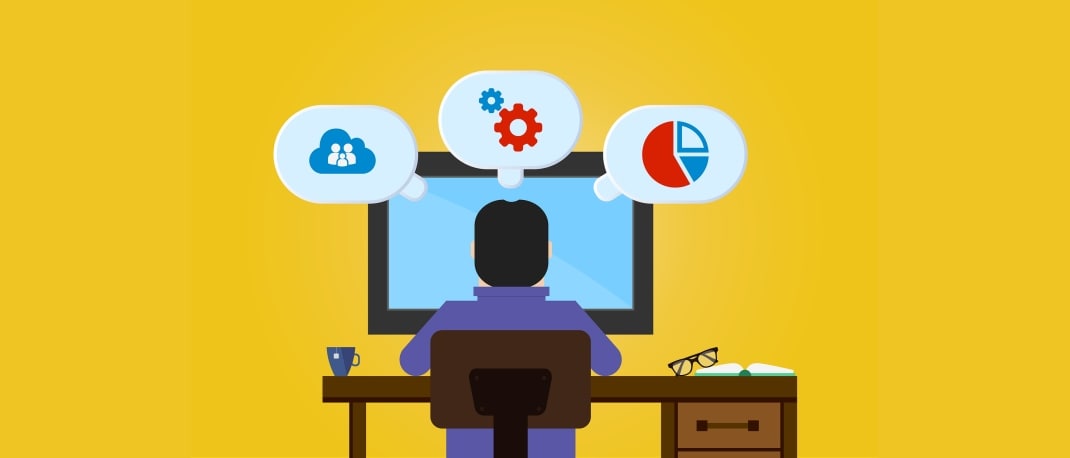Most of the software used around the world is expensive. Most of us can’t afford to use software that costs thousands a month for subscriptions, or a much larger one-time fee. An obvious and easy solution is free and open-source software. One of the biggest misconceptions is that the two mean the same thing. There are obvious benefits to use free software but there are more reasons to use open-source software. We attempt to explain some of those differences and more importantly, how most of us can transition from commercial to open-source software with few or no compromises. There are several hundreds and thousands of open-source software packages online, but we will point out of some of best ones through this feature.
Most commercial software tends to be closed source. Only the developers and organisations that create it know truly how it works. There is no way to validate the claims made and, in the process, bugs and security issues can crop and go unnoticed. Open-source is completely free, including the source code. This is great if you are a developer. It’s a great way to learn new things, but more importantly, you can make changes to the original software and then redistribute it or merge it with the original project. It is how vast open-source projects work and advance. Hundreds and thousands of developers in remote locations in their time, add features, fix bugs, and improve open-source software. The result is a solid, constantly-evolving piece of software.
Another misconception is that open-source software is developed around Linux, but the truth is a lot of open-source software are available for Windows, Mac OS, as well as Android and proprietary platforms. Let us get on with the software we use often, and the open-source alternatives to them.
Most of us use image editors every now and then, and there are free alternatives for doing some basic tasks, such as IrfanView. Adobe’s Photoshop is the standard go-to software for more advanced work. However, Photoshop can be quite expensive, and GIMP is a convenient and powerful alternative, if you are willing to get used to it. It is entirely open-source software and free and does most of what Photoshop can.
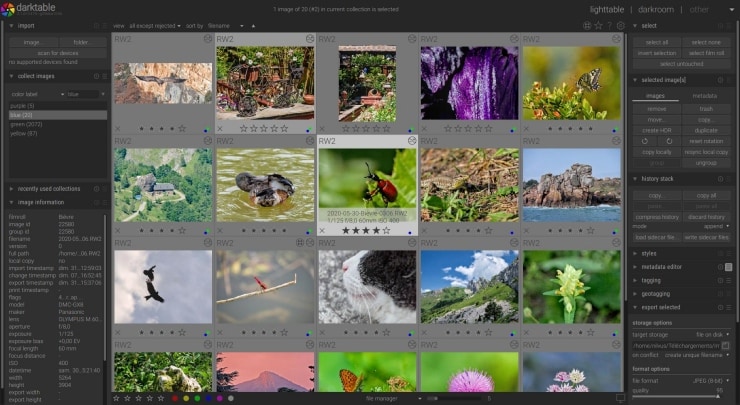 Photo editors are different from image editors. They are used to organize and make tweaks to large volumes of photographs. They are a must-have for any photography enthusiast or professional. Adobe’s Lightroom is the de facto photo editor of choice, but professional open-source alternatives exist, such as Darktable and RawTherapee that have a similar user interface, making it really easy to use them. The workflows for these software are streamlined so you can go from importing a volume of photos, to editing them and exporting them locally or to an online photo hosting service in minutes. We checked out Darktable and RawTherapee recently in a feature.
Photo editors are different from image editors. They are used to organize and make tweaks to large volumes of photographs. They are a must-have for any photography enthusiast or professional. Adobe’s Lightroom is the de facto photo editor of choice, but professional open-source alternatives exist, such as Darktable and RawTherapee that have a similar user interface, making it really easy to use them. The workflows for these software are streamlined so you can go from importing a volume of photos, to editing them and exporting them locally or to an online photo hosting service in minutes. We checked out Darktable and RawTherapee recently in a feature.
However, if you are a 2D artist and need a tool to create vector artwork with, Adobe’s Illustrator is the first to come to mind. An open-source alternative called Inkscape offers a similar set of features and convenience. It’s quite easy to use and you can create some seriously impressive work with it. Inkscape is great for creating mock-up workflows, logos, menus, web components and even cartoons and anime. It’s one of those open-source projects that has been refined over the years and you could completely hop onboard without any issues. It even supports a range of formats so it’s easy to move your work in and out of Inkscape.
 Video editors are a completely different ball game. Larger setups typically use Adobe’s Premiere and After Effects, but a popular alternative if you want to go open-source is Kdenlive. It’s an easy-to-use video editor that is made for Linux and Windows. It is highly customizable and that is important especially when migrating to it. It is also easy to import addons directly from the software. There is also an overwhelming number of effects and filter to choose from, and you can also make edits to the audio in it. It’s also a multi-track editor, so it is very flexible while working on complex projects. Some time spent on learning it and you should be able to render some great work.
Video editors are a completely different ball game. Larger setups typically use Adobe’s Premiere and After Effects, but a popular alternative if you want to go open-source is Kdenlive. It’s an easy-to-use video editor that is made for Linux and Windows. It is highly customizable and that is important especially when migrating to it. It is also easy to import addons directly from the software. There is also an overwhelming number of effects and filter to choose from, and you can also make edits to the audio in it. It’s also a multi-track editor, so it is very flexible while working on complex projects. Some time spent on learning it and you should be able to render some great work.
 Another related tool that may have already caught your attention is OBS Studio. It is a video recording and streaming tool popular among streamers on YouTube and Twitch. It lets users to configure their video feeds from their PC or laptop desktops, along with multiple cameras before it’s broadcasted online. OBS Studio too, is free and open-source. It’s available for all major platforms including Windows, Linux, and Mac OS. It’s a very versatile and robust piece of software that enables you to have a studio-like setup with no cost at all. If you are getting into the game, and want to know where to start, just get OBS Studio.
Another related tool that may have already caught your attention is OBS Studio. It is a video recording and streaming tool popular among streamers on YouTube and Twitch. It lets users to configure their video feeds from their PC or laptop desktops, along with multiple cameras before it’s broadcasted online. OBS Studio too, is free and open-source. It’s available for all major platforms including Windows, Linux, and Mac OS. It’s a very versatile and robust piece of software that enables you to have a studio-like setup with no cost at all. If you are getting into the game, and want to know where to start, just get OBS Studio.
Another component of video editing is video compression. Most raw project files are enormous and uncompressed, to be able to upload or stream online. Compressing videos makes it easy to transport and publish. Handbrake is a free and open-source video transcoder that is simpler than most traditional transcoders. You can queue up several videos at once and transcode them to a codec and container of your choice. There are simple-to-use pre-sets that you can choose, and the software does the rest. For example, you can choose the videos to transcode and select the HDTV format to have videos converted to the right resolution and compression settings for a high-definition TV, without having to manually tweak them. That choice is also available though.
Unlike image and video editors, there are plenty of audio editors in the commercial space. The biggest open-source alternative come to mind is Audacity. It is best used as a recorder and it supports a range of hardware and plugins. The source could be a microphone connected directly from your PC, or through a professional digital audio workstation (DAW). You can use instruments and add effects, remove noise, compile, and render audio clips that you could then move into a video editor of your choice. You can also choose to open random audio clips, stitch them together and render them.
 While specific tasks require specific software, Blender is the best of all worlds. It’s designed to be a 3D modelling software, but its features let you use it for some basic audio editing, animation, video editing, even scripting. It’s an extremely impressive piece of software, that might seem overwhelming when you first look at the interface. However, that interface has been designed and shaped to house the utter number of features in it. The time and effort needed to learn Blender is rewarding.
While specific tasks require specific software, Blender is the best of all worlds. It’s designed to be a 3D modelling software, but its features let you use it for some basic audio editing, animation, video editing, even scripting. It’s an extremely impressive piece of software, that might seem overwhelming when you first look at the interface. However, that interface has been designed and shaped to house the utter number of features in it. The time and effort needed to learn Blender is rewarding.
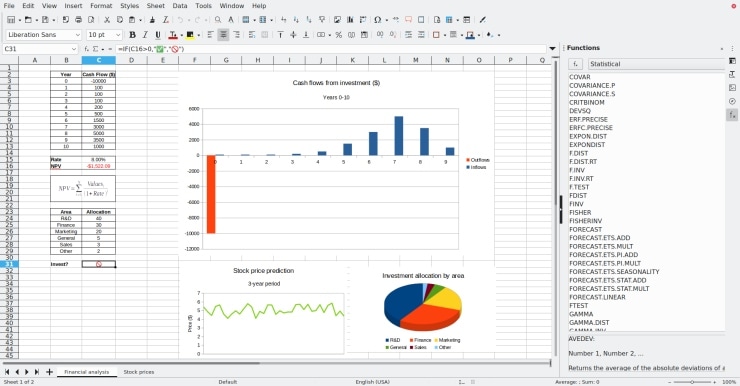 Many of us may never need a 3D modelling software but we need office suites for work. If you are looking for alternative to Microsoft Office, the most popular is LibreOffice. It’s complete with a word processor that replaces Word, Calc, a spreadsheet tool, Impress, a presentations tool, and much more. There is even Base, which can create, and handle databases and you can even use Draw to make all kinds of diagrams. LibreOffice is entirely free and available for all major operating systems and it is really compact in size. The interface seems familiar so anyone can use it.
Many of us may never need a 3D modelling software but we need office suites for work. If you are looking for alternative to Microsoft Office, the most popular is LibreOffice. It’s complete with a word processor that replaces Word, Calc, a spreadsheet tool, Impress, a presentations tool, and much more. There is even Base, which can create, and handle databases and you can even use Draw to make all kinds of diagrams. LibreOffice is entirely free and available for all major operating systems and it is really compact in size. The interface seems familiar so anyone can use it.

Security has been a major concern lately. With us using so many services and apps, it’s important to use complex passwords. Keeping track of all these passwords can be a task, so there are services that can store these accounts and passwords for you. Lately, many of them have chosen to go paid, or have come under fire for having security lapses. Open-source software has the key. Software like KeePass (and KeepassXC) let you store your passwords securely on your devices, for free. Since the software is open-source, developers audit code making sure there are no security holes. Bug fixes are also released promptly. We also covered KeePassXC in one of our recent features on managing passwords, so consider giving it a go.
One of the interesting things about technology is discovering new software, trying them, and realizing they are better than the software we used. We hope you will try out some of our suggestions. There isn’t much to lose, considering all the software is free. If you liked reading about such interesting pieces of software and anything technology, there is more waiting for you, here at RelianceDigital.in.
Open-source and free alternatives to paid software