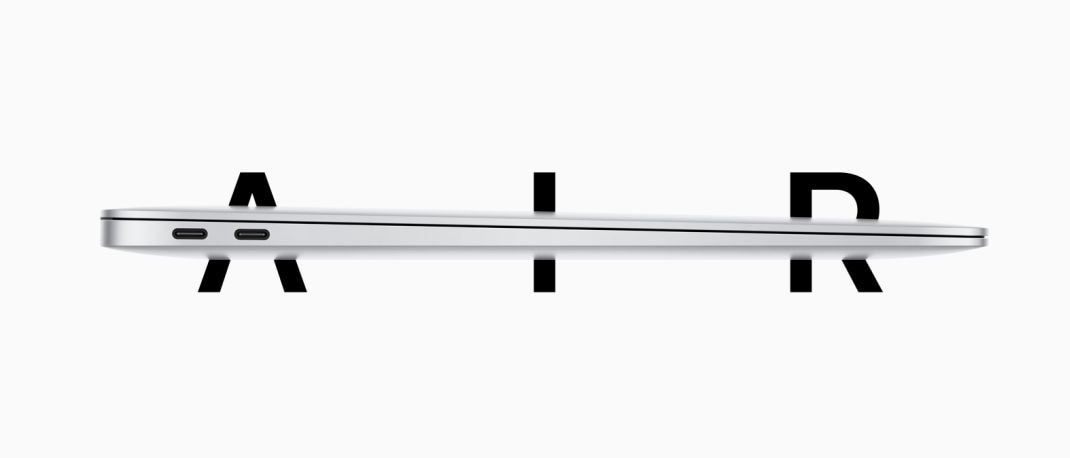Smartphones have made us all too familiar with touch screens, and you can find them on the smallest of devices such as the GoPro action cameras. Touch screen laptops aren’t a new phenomenon. The first touch-enabled laptop was launched nearly a decade ago, but the technology never became mainstream because of high pricing in the initial days, and the use of resistive panels often resulted in terrible user experience. However, touch screen laptops are making a comeback. Modern touch screen laptops are now more affordable, and they use capacitive panels that make laptop touchscreens just as fluid as the ones on smartphones. Touch screen laptops can make you more productive, and they are also precise. Using a touchscreen laptop can give you an edge over non-touchscreen laptops.

Touchscreens are often seen on convertible laptops, but some non-convertible models such as the Dell Inspiron 3585 also have them. Non-convertible laptops are usually more affordable than the convertible ones. They have stronger hinges to ensures the screen doesn’t wobble too when you touch the display. They are meant to be used in tandem with the keyboard. The touch screen offers easy and straightforward navigation. Apps can be launched by touch, and arranging app icons on your desktop too. Many of these tasks are come naturally to us and using a mouse or a trackpad can be counter-productive. These are only simple examples. Take toggling the Wi-Fi, Bluetooth connections or controlling media. Those are better done using quick slides and taps on the screen, rather than through complex menus.
Touch-enabled laptops can be more fun to use than traditional laptops too. The Windows 10 tablet mode lets you use touch gestures to interact with it, especially when you fold the screen to use it like a tablet. You have no keyboard or trackpad then. You can swipe from the top of the screen to the bottom to close an app, and you can even have thumbnails of running apps by swiping from the left edge of the screen to the center. Simple finger gestures let you zoom into images, zoom through webpages, articles, and you can even use such laptops to read magazines in a full screen using software such as Flipboard. Most laptops have 13-inch screens and more. Those are larger screens than most premium tablets.

Artist and designers will also find touch screen laptops more convenient for their work. Convertible models such as the Lenovo Flex 5, Dell 7373 Inspirion, and HP Pavillion X360 come with an in-built stylus that offers more precision than you get with your fingers. For example, a stylus delivers more accuracy while cutting an image using Adobe Photoshop’s Pen tool. It will allow you to select paths on the images with complex backgrounds more accurately, which takes way more effort while using a mouse or a trackpad.
Models such as the Microsoft Surface Laptop 3 works with the Surface Pen, are considered some of the best, by artists and designers. The Surface Pen supports 4,096 levels of pressure sensitivity, which is very useful while using digital painting apps such as MediBang Paint Pro, Corel Painter 2020, Krita, and Affinity Photo.

Touch screen laptops are also very useful for digital note-taking. Free tools such as Microsoft OneNote lets you draw text, drag and drop images into notes, create checklists and even draw sketches. Most modern laptops also support Windows 10 handwriting keyboards, that allow you to enter text into any application with a pen or other stylus. Microsoft also recently introduced the Windows Ink Workspace feature that suggests pen-enabled apps from the Windows Store.
Touch screen laptops also tend to be of higher quality. They usually are brighter, and they produce better colour reproduction compared to traditional laptops. Premium touch screen laptops such as the Dell XPS 9300 comes built with an OLED, 4K screen resolution along with 100 sRGB support, that makes it an ideal choice for running video editing tools such as Adobe Premiere Pro, After Effects, and Sony Vegas Pro.

Convertible laptops also eliminate the need of having a desk, as you can simply use them in the tablet mode while sitting on a couch or lying in the bed. Models such as the Microsoft Surface Pro X, Surface Pro 7 and the affordable Surface Go 2 work with a detachable keyboard. You can remove the keyboard to maximise portability, or when you are presenting to a big screen while drawing notes on the slides in real-time. The Microsoft Surface line-up uses magnetic pins to connect to the keyboard and reattaching it just takes a second.
Touch screens laptops offers more flexibility over traditional laptops. It is a great feature to have on laptops that provides precision, and an easy and fun way of interacting with your computer. Your next laptop upgrade should ideally have a touchscreen. Whether you’re a student, a professional, or creative artist, it’s one of those things you must have. If you are looking for a variety of touch screen laptops, don’t forget to drop by at your nearest Reliance Digital store or head over to www.reliancedigital.in.