All of us have older laptops or PCs which we’ve forgotten about. They are probably gathering dust but there are many things you can still use these laptops for. People have in the past have done this, but what can you really use an old laptop for? Any laptop with more than 1 or 2GB of RAM, can run Windows 7 or Windows 10 or even a light-weight Linux distribution. It doesn’t matter if the battery on it is working. The idea is having a system that is online all the time, and is accessible to you directly, or remotely using another device. Laptops consume very little power compared to PCs, so it’s a practical solution as well. Here are some ideas you can delve into.
Using it as a download machine
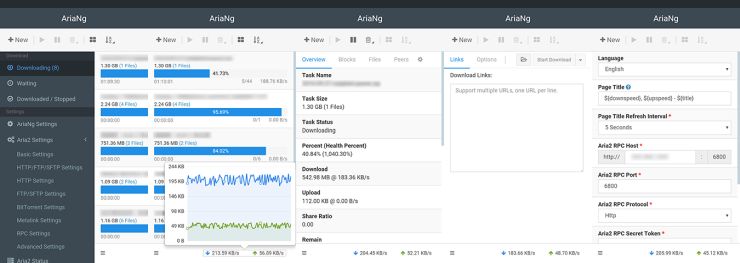 Downloading doesn’t require much performance so even a dated laptop can be set up as a dedicated downloader, for HTTP, FTP or BitTorrent. There are plenty of clients to choose from. Most BitTorrent clients for example include a web interface which let you control it remotely from other devices such as smartphones, tablets and laptops. Some even support apps that can be installed on your smartphone to remotely monitor them. Some of the recommended software are Transmission, qBittorrent, rTorrent, Deluge, uTorrent, etc. If you want to download using popular protocols, consider using Aria2c along with AriaNG. It’s a little more complex to setup but it works flawlessly. All you need to do is enable the web interface for these software and then configure the remote apps on your smartphone. You can even access them using a web browser if you wish. You can then, add, remove, adjust download and upload speed limits and handle other such tasks remotely.
Downloading doesn’t require much performance so even a dated laptop can be set up as a dedicated downloader, for HTTP, FTP or BitTorrent. There are plenty of clients to choose from. Most BitTorrent clients for example include a web interface which let you control it remotely from other devices such as smartphones, tablets and laptops. Some even support apps that can be installed on your smartphone to remotely monitor them. Some of the recommended software are Transmission, qBittorrent, rTorrent, Deluge, uTorrent, etc. If you want to download using popular protocols, consider using Aria2c along with AriaNG. It’s a little more complex to setup but it works flawlessly. All you need to do is enable the web interface for these software and then configure the remote apps on your smartphone. You can even access them using a web browser if you wish. You can then, add, remove, adjust download and upload speed limits and handle other such tasks remotely.
Don’t forget to launch the software on startup. On Windows, you can set up a task in the Task Scheduler to ensure the software loads every time your Windows boots up, whether you login or not. Linux has similar provisions too.
Using it as media player
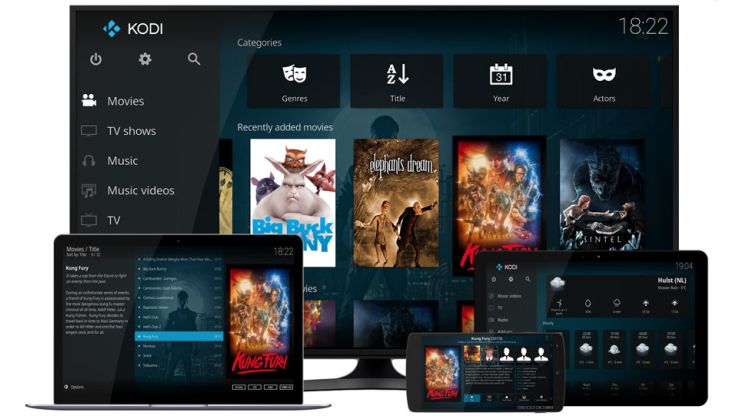 Kodi is a nice, simple software that looks like a premium Smart TV interface. It lets you play music, movies and photos from the local drive, over the network and the internet. There are plenty of add-ons available for it that let you extend the features to many other things. So, you could use it to stream the news, your Twitter feeds, and automate some home tasks for you, even download content. It’s available for Windows, Linux, MacOS and even Android. Kodi remote application can be installed on your smartphone too so you can sit back, relax and control your home theatre PC. An HDMI cable connecting an older laptop running Kodi, to the TV is the idea we’re suggesting. Older laptops came built with smaller hard drives, so buying a large capacity, external hard drive is a good idea. You can dump all your content on it and play it on the TV. You can also configure it to stream content remotely to your tablet or phone. A wireless keyboard with a trackpad built into it, such as the Logitech K400 or K400r are also recommended. That way you can relax on your couch, and let your old laptop, now a media center PC entertain you.
Kodi is a nice, simple software that looks like a premium Smart TV interface. It lets you play music, movies and photos from the local drive, over the network and the internet. There are plenty of add-ons available for it that let you extend the features to many other things. So, you could use it to stream the news, your Twitter feeds, and automate some home tasks for you, even download content. It’s available for Windows, Linux, MacOS and even Android. Kodi remote application can be installed on your smartphone too so you can sit back, relax and control your home theatre PC. An HDMI cable connecting an older laptop running Kodi, to the TV is the idea we’re suggesting. Older laptops came built with smaller hard drives, so buying a large capacity, external hard drive is a good idea. You can dump all your content on it and play it on the TV. You can also configure it to stream content remotely to your tablet or phone. A wireless keyboard with a trackpad built into it, such as the Logitech K400 or K400r are also recommended. That way you can relax on your couch, and let your old laptop, now a media center PC entertain you.
Using it as a developer web server
Developers and web designers who have always wanted to setup their own web sites or their own development servers can repurpose an old laptop. This is particularly useful for beginners creating web services. They can be remotely accessed using remote access tools such as ssh or web interfaces. One of the simplest ways to get a server for hosting content is by installing a WAMP or a LAMP, which is short for Windows Apache MySQL PHP, or Linux Apache MySQL PHP. These are essential components to any web hosting service and together, they let you run practically any package, like a dedicated web site, photo hosting server, a time management tool, a mail server and much more. You can choose to setup one using Windows, or Linux. This is another instance where you do not need a user interface, so a barebone Linux distribution works just fine.
Using it as network storage device
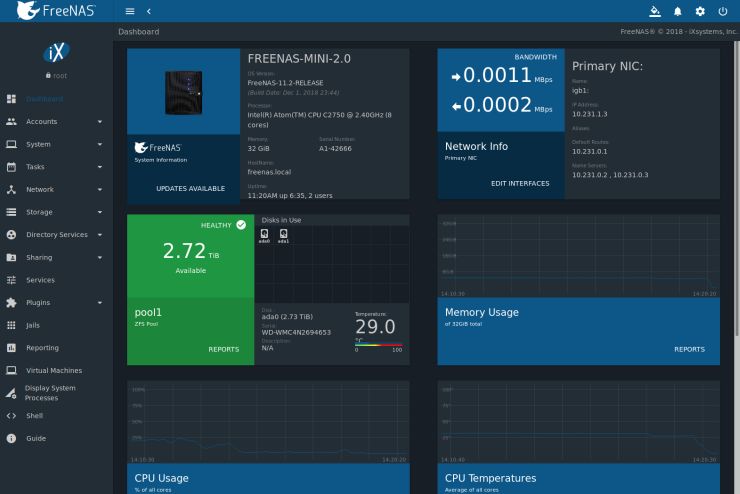 One of the simplest and most useful way of using an old laptop is to use it to host media and documents. Rather than storing all your data on a laptop or PC, you could transfer and host it on the laptop. That way, you can access the data from any other device connected to the network. Buying an external hard drive and using it with your laptop is a good solution. That way you can have access to say, 3 or 4TB of data from your smartphone. You can also access over the internet if your internet provider supports it or using some third-party software such as No-IP can help you gain access to it. You can use the file sharing system that come preinstalled with Windows. It lets you enable file sharing, with permissions to specific users for specific folders. FreeNAS is a free third-party solution that offer even finer control over your drives both, internal and external. It’s a dedicated operating system, so it needs to be installed to your laptop using a USB drive or DVD. You can have web interfaces to access all the data on your shares too. It’s recommended if you have many users, for a small office setup. For the best performance though, we recommend connecting the laptop to the router using a wired Ethernet connection, rather than over Wi-Fi.
One of the simplest and most useful way of using an old laptop is to use it to host media and documents. Rather than storing all your data on a laptop or PC, you could transfer and host it on the laptop. That way, you can access the data from any other device connected to the network. Buying an external hard drive and using it with your laptop is a good solution. That way you can have access to say, 3 or 4TB of data from your smartphone. You can also access over the internet if your internet provider supports it or using some third-party software such as No-IP can help you gain access to it. You can use the file sharing system that come preinstalled with Windows. It lets you enable file sharing, with permissions to specific users for specific folders. FreeNAS is a free third-party solution that offer even finer control over your drives both, internal and external. It’s a dedicated operating system, so it needs to be installed to your laptop using a USB drive or DVD. You can have web interfaces to access all the data on your shares too. It’s recommended if you have many users, for a small office setup. For the best performance though, we recommend connecting the laptop to the router using a wired Ethernet connection, rather than over Wi-Fi.
Using it as a Linux box
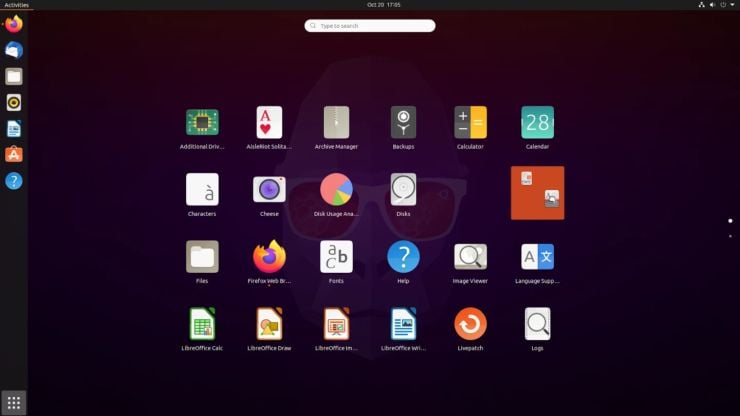 If the laptop is quite old and you want to try something different, give Linux a shot. There are plenty of lightweight Linux distributions with graphical interfaces that can run on the oldest of laptops. Some of them are even designed to run on laptops with 1GB of RAM. It might not be the fastest user experience, but it will run most office suites and web browsers just fine. It’s a good learning experience. With it reinstalled, you could repurpose and hand it over to someone who is looking for a laptop that can be used for everyday tasks. Some Linux distributions worth checking out are Ubuntu, Fedora, Manjaro, Mint, PopOS, Elementary OS, etc.
If the laptop is quite old and you want to try something different, give Linux a shot. There are plenty of lightweight Linux distributions with graphical interfaces that can run on the oldest of laptops. Some of them are even designed to run on laptops with 1GB of RAM. It might not be the fastest user experience, but it will run most office suites and web browsers just fine. It’s a good learning experience. With it reinstalled, you could repurpose and hand it over to someone who is looking for a laptop that can be used for everyday tasks. Some Linux distributions worth checking out are Ubuntu, Fedora, Manjaro, Mint, PopOS, Elementary OS, etc.
Using it as a home, ad-filtering server
 The internet is scattered with malware and that’s the reason many of us use ad blockers on our web browsers. Anti-malware software also does the job, but you need to install and configure it on every device you own. It can also slo w down your PC or laptop. Using an old laptop and software such as Pi-hole, you can help block popups and ads for all devices on your network. First, you need install a Linux-based operating system such as Ubuntu, Debian, Fedora or CentOS, and install Pi-Hole. You can then either setup your Wi-Fi router in a a way that it sends all DNS requests from all the devices using the internet, to the old laptop, which then filters out the ads and popups. You could also setup every device to forward requests to the laptop. You can find all the information you need at https://pi-hole.net/.
The internet is scattered with malware and that’s the reason many of us use ad blockers on our web browsers. Anti-malware software also does the job, but you need to install and configure it on every device you own. It can also slo w down your PC or laptop. Using an old laptop and software such as Pi-hole, you can help block popups and ads for all devices on your network. First, you need install a Linux-based operating system such as Ubuntu, Debian, Fedora or CentOS, and install Pi-Hole. You can then either setup your Wi-Fi router in a a way that it sends all DNS requests from all the devices using the internet, to the old laptop, which then filters out the ads and popups. You could also setup every device to forward requests to the laptop. You can find all the information you need at https://pi-hole.net/.
If you have an old laptop, now is the time to upgrade and repurpose the old one. You could also consider donating the old laptop or PC to an NGO or a school that needs them. Finding a new laptop is easy at Reliance Digital. You can check out the laptop catalogue over on RelianceDigital.in. We’re also offering quick deliveries, so you can have a laptop delivered to your doorstep in no time. If you prefer looking for the laptop yourself, head over to your nearest Reliance Digital store.



