The new Apple Mac Mini, the new MacBook Air and MacBook Pro run on completely new hardware. The processors are based on an ARM architecture, like the ones on our smartphones and tablets. It’s known that the new M1 processors are incredibly faster than the traditional x86 hardware that we normally see on laptops. That’s the reason everyone wants to buy one.
The new MacBooks and Mac Minis run on Apple’s M1 processor and even the operating system been re-written for the new kind of processor. It is very much in Apple’s control and they have achieved that. However, most of us don’t only use Apple software all the time. We depend on third-party software to get our work done. Those software till recently were developed only for the x86/x64 architecture and so won’t run on the ARM-based processors. It’s also why we can’t run our laptop software directly on our smartphones. Apple thought of this before they launched their new products, and included Rosetta 2, an emulation/virtualization layer that allows traditional software to run on the M1. This means, practically everything you would normally have run on the older Macs runs on the new Macs just fine.
However, the emulation takes away a portion of the performance, and for the most part, you get the same performance as the previous generation of Apple Macs and more. So, developers and Apple have started porting their software to native code that the M1 can take complete advantage of it. When you run native code, you get treated to some highly impressive performance.
Depending on the kind of software and task, the new Macs can be two to three, and sometimes more, faster than their older counterparts. The new MacBooks are also quite affordable considering the performance boost, you get. In fact, they match up to the premium high-performance desktops and laptops running on much faster hardware, costing much more.
So, what are the software that have very recently been ported to the M1.
Browsers
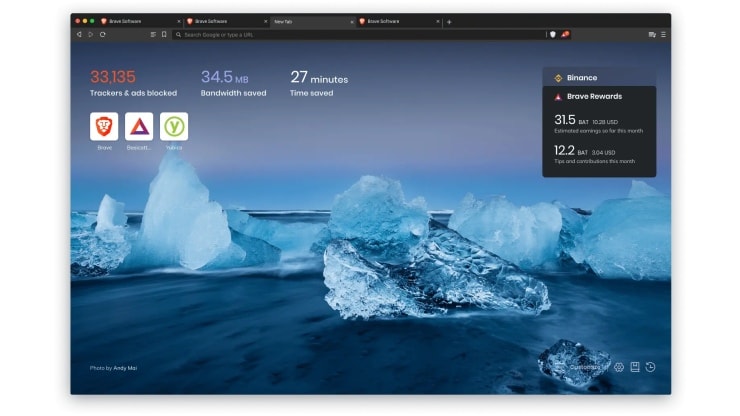 Browser developers were among the first to build support for the new Apple Mac M1 processor. Apple’s own Safari came built-in with the MacOS Big Sur. Microsoft’s Edge, Brave, Mozilla Firefox, and even Google Chrome all natively run on the Apple M1 processor today. You can still use other browsers using the Rosetta 2 feature, as with software if you’d like. Early development versions of Opera and Vivaldi work on the M1 and it’s only a matter of time before the final releases come out. What this should mean is, much smoother browsing, quicker loading of images and multi-tasking between tabs.
Browser developers were among the first to build support for the new Apple Mac M1 processor. Apple’s own Safari came built-in with the MacOS Big Sur. Microsoft’s Edge, Brave, Mozilla Firefox, and even Google Chrome all natively run on the Apple M1 processor today. You can still use other browsers using the Rosetta 2 feature, as with software if you’d like. Early development versions of Opera and Vivaldi work on the M1 and it’s only a matter of time before the final releases come out. What this should mean is, much smoother browsing, quicker loading of images and multi-tasking between tabs.
Adobe Photoshop
 Macs are best known for their performance and support for great creative software. At the pinnacle and among the essentials for any creative artist is Adobe Photoshop. While earlier versions ran on Rosetta, Adobe just released the native version for the M1. Adobe’s announcement on their blog claims the new version is some 1.5 times faster than on previous hardware, which is a massive performance boost by any standards. Unlike browsers, image editing software demand a lot of performance especially when applying filters and effects to photos in bulk.
Macs are best known for their performance and support for great creative software. At the pinnacle and among the essentials for any creative artist is Adobe Photoshop. While earlier versions ran on Rosetta, Adobe just released the native version for the M1. Adobe’s announcement on their blog claims the new version is some 1.5 times faster than on previous hardware, which is a massive performance boost by any standards. Unlike browsers, image editing software demand a lot of performance especially when applying filters and effects to photos in bulk.
Adobe Lightroom
 Lightroom is another popular software package from Adobe. It’s used by professional and enthusiast photographers who have loads of photos but need something to manage them and make quick edits to, without the use complex menus like Photoshop. Adobe Lightroom was quicker to the M1, with native support late added late last year. If you’re considering getting a Mac for this purpose, rest assured you can get Lightroom working just fine natively and take advantage of its performance.
Lightroom is another popular software package from Adobe. It’s used by professional and enthusiast photographers who have loads of photos but need something to manage them and make quick edits to, without the use complex menus like Photoshop. Adobe Lightroom was quicker to the M1, with native support late added late last year. If you’re considering getting a Mac for this purpose, rest assured you can get Lightroom working just fine natively and take advantage of its performance.
MS Visual Studio Code
 We have spoken about Microsoft Visual Studio Code in the past. It’s a thorough text editor that with the help of plugins can behave a bit like an IDE (Integrated Development Environment). If you are a student or a full-time programmer, chances are you will want to use it. Microsoft has been investing a lot of efforts into getting the VS Code suite on all platforms, be it the Raspberry Pi, Linux, of course, Windows and even the new Macs. Support for the M1 should bring snappier performance. the new M1 processors don’t only offer brute performance, they are also known for their improved battery life. Microsoft claims the new VS Code version 1.54 and later, should bring those benefits to Mac M1 users.
We have spoken about Microsoft Visual Studio Code in the past. It’s a thorough text editor that with the help of plugins can behave a bit like an IDE (Integrated Development Environment). If you are a student or a full-time programmer, chances are you will want to use it. Microsoft has been investing a lot of efforts into getting the VS Code suite on all platforms, be it the Raspberry Pi, Linux, of course, Windows and even the new Macs. Support for the M1 should bring snappier performance. the new M1 processors don’t only offer brute performance, they are also known for their improved battery life. Microsoft claims the new VS Code version 1.54 and later, should bring those benefits to Mac M1 users.
MS Office 365 and Office 2019
 Microsoft’s Office 365 is an essential tool for practically everyone. If you are already using it, an update should have arrived that brings native support to the M1. MS Teams at the time of writing this feature still did not have support for the M1 but it should run fine on Rosetta. While most casual writing work using MS Office may not see any major benefits, users who work on large spreadsheets, presentations and projects should see noticeable improvements.
Microsoft’s Office 365 is an essential tool for practically everyone. If you are already using it, an update should have arrived that brings native support to the M1. MS Teams at the time of writing this feature still did not have support for the M1 but it should run fine on Rosetta. While most casual writing work using MS Office may not see any major benefits, users who work on large spreadsheets, presentations and projects should see noticeable improvements.
Reaper
 If you’re not working on spreadsheets, or creating artwork, you might be interested in music creation and editing. If you’re looking for a solid, but affordable software for recording music, consider Reaper. It has support for modules that let you simulate sounds using external software. It even lets you connect instruments such as a guitar, keyboard and microphones and record them into tracks. It also happens to be among the most affordable audio editing software. There is even a 2-month trial for free if you want to see how it works. If you are already a Reaper user, you should keep in mind that third-party plugins developed for x84/x64 systems may not work, and the developer recommends using the standard release instead. This is one of the first audio editing software to work on the Mac M1.
If you’re not working on spreadsheets, or creating artwork, you might be interested in music creation and editing. If you’re looking for a solid, but affordable software for recording music, consider Reaper. It has support for modules that let you simulate sounds using external software. It even lets you connect instruments such as a guitar, keyboard and microphones and record them into tracks. It also happens to be among the most affordable audio editing software. There is even a 2-month trial for free if you want to see how it works. If you are already a Reaper user, you should keep in mind that third-party plugins developed for x84/x64 systems may not work, and the developer recommends using the standard release instead. This is one of the first audio editing software to work on the Mac M1.
Docker

Docker is a must-have for everyone DevOps professional or developer. It lets users create and deploy containers that can have an independent environment enclosed within themselves. A lot of Mac users were waiting for Docker to be available at launch, but it wasn’t. Fortunately, Docker has now released a preview for the M1-powered Macs, and a stable release isn’t too far away from the looks of things.
It should be obvious that there really are only a few things that may not run on the new M1-powered Mac. We have seen many developers release M1-supported software and it’s only a matter of time before pretty much everything you use will be available as native code for the new MacBooks. There is also a privately run service called ‘Is Apple Silicon Ready?’ where the site author keeps tabs on software natively supported on the new Apple hardware. It’s worth bookmarking and checking it from time to time.
If you have been a little cautious and have had questions if the new M1 Macs can run the software you want and need, then the answer is a big yes. You get good support for legacy software using Rosetta 2, and an ever-growing library of native software. If you have been looking to buy the new M1-powered Apple MacBook Air or the MacBook Pro, come visit us at your nearest Reliance Digital store and see for yourself what makes these machines so impressive. You can also order one of the MacBooks online on RelianceDigital.in



