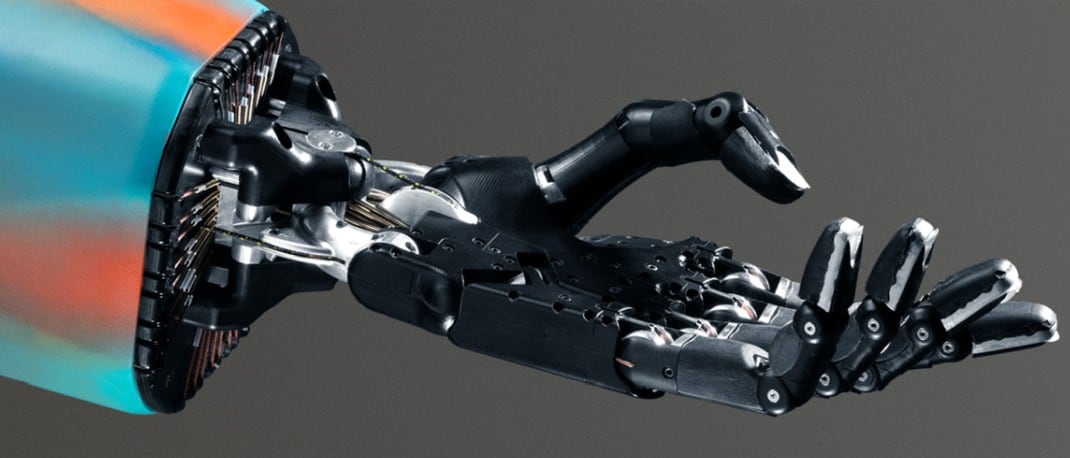Sketching is a hobby for some of us, while it’s a profession for some others. We spend time sketching in our leisure time, while professionals do it as part of their daily job. Regardless of why you sketch, the art has moved away from paper to tablets and laptops. There are reasons for this. Most tablets these days are bundled with a stylus (like the Apple Pencil or the S Pen) and there are many sketching apps that offer a realistic drawing experience. It’s surprising how good these devices have gotten for sketching and painting. There are plenty of apps for Android and iOS devices that let you get started. We recommend some of the popular and professional ones you should try on your tablet.
Procreate

Procreate is a complete art studio, designed exclusively for iPads. This app works flawlessly with the Apple Pencil and has everything required for creating sketches, paintings, animations and illustrations. It is popular among creative professionals for its simple interface and library, full of artistic brushes, pencils, inks and charcoals. Procreate allows you to create as many layers you need. The best thing about this app is the option to customize brushes. You can also create your own custom brushes or modify the existing ones from the Brush Studio. There are useful Color Dynamics, Color History and Color Harmony tools to explore and pick from a wide gamut of colours. This app supports multi-touch gestures, that lets you focus on the artwork and less on the tools. Procreate is preferred among beginners and professionals alike. The app requires no subscription, but a one-time payment of Rs. 800*.
ArtRage

ArtRage turns your tablet into a digital art studio. It is avaiable on Android, iOS as well as Macs and Windows PCs. The tablet app is available for around Rs. 380*. ArtRage offers unlimited digital canvases and paint tools, allowing you to create art with real-life textures and effects. There are canvases for thick oils and water colours to give you a realistic drawing experience. There is a range of design tools and a sketchpad, full of shading pencils, ink pens, brushes and a stack of wax crayons. ArtRage is the perfect creative tool with the features needed to recreate the real thing. You can experiment with colours and texture like you do on a paper. It also lets you create custom brushes to your likings.
Adobe Illustrator Draw
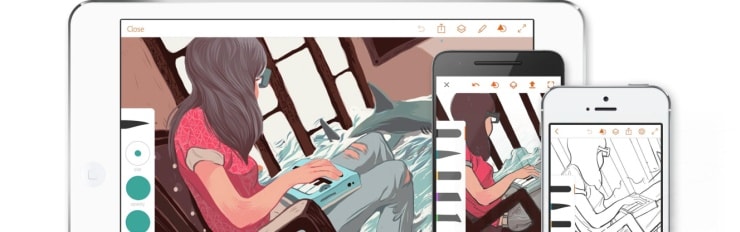
Adobe Illustrator Draw is available for both, Android and iOS devices. It has even won the Tabby award for creation, design and editing. It is amongst the highly recommended apps around. You can work with resizable canvases with resolutions of up to 8K and it has a zoom capability up to 64X, to work on finer details. This app includes shape stencils and ample customizable features to draw, design and colour your art. One of the best features of this app is Adobe Capture CC that allows you to convert a photo into a vector. You can connect to your Creative Cloud account to sync your work to other devices. For example, you can initiate your artwork on your tablet and finish it on Illustrator or Photoshop on your PC or laptop. You can start sketching using different pen tips with adjustable sizes, opacity levels and colors. Adobe Illustrator Draw is available as a free download with an optional in-app purchase if you want more Creative Cloud file storage.
Affinity Designer
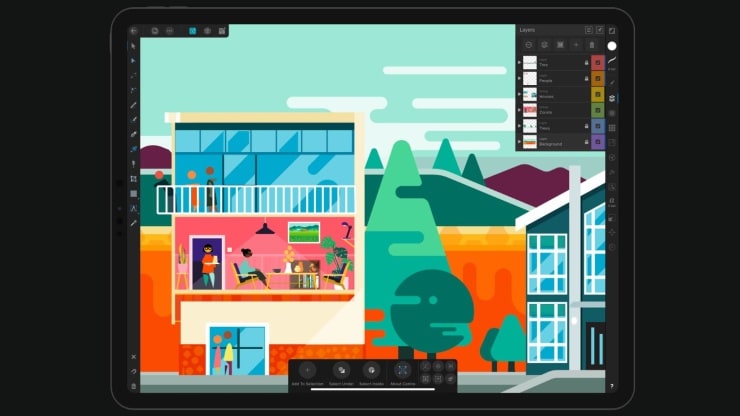
Affinity Designer is another well-known app for iPads. This is a professional and a feature-packed graphic design app, with a long list of tools to excite any digital artist. The app sells for around Rs. 799 and it does not require any subscription. Affinity Designer helps you in every phase of learning, from doodling, creating illustrations and concept art. This app can be used to create UI/UX layouts, branding, icons and logos. Affinity Designer supports RGB and CMYK colour formats. Affinity Designer give you access to more than a 100 brushes, pencils, inks and paints. The raster paint brush is a popular feature of this app and used to edit icons, pixel-by-pixel or to add textures to vectors. Affinity Designer lets you export your work into PSD, EPS and SVG formats. You can even convert your work into a PDF format, for printing purposes.
ArtFlow

ArtFlow is a full-fledged drawing app for Android devices. It has been voted as the Editor’s choice apps on the Google Play Store. What makes ArtFlow unique is the number of painting tools. There are all familiar tools with pencils, ink markers and brushes including smudge tools and gradient fillers. The best way to create good artwork is by using the stylus. The ArtFlow app has a high-performance paint engine and support for pressure sensitive pens, like the Samsung S Pen. The app lets you work with up to 50 canvas layers. Also, there are 10-layer filters to adjust brightness, colour curves and to apply HSV colour models. Once you have the artwork ready, you can import and export it in PNG, JPG or even PSD format to continue working into Photoshop.
Autodesk Sketchbook

Autodesk Sketchbook has been around for a long time and is preferred by many digital artists, architects and designers. It has a simple user interface. Its powerful design engine can handle a 100MP canvas, letting you zoom in and out with ease. There are customizable pencils and brushes for your sketching and drawing needs. The app gives you access to 100+ brush types, blending options and other designing tools. You can use your device’s camera as a scanner along with the app. For example, if you sketched on paper, you could scan and import it into a digital form and then continue colouring it in Sketchbook. You can export your work as JPG, PNG, BMP, TIFF and PSD formats. The most impressive bit is that Sketchbook lets you import and export layered PSDs, including layer names, groups and blending modes. This makes it easy to work. Autodesk Sketchbook is a powerful app designed for beginners and professional artists. It is freely available for both, Android and iOS devices.
MediBang Paint

MediBang Paint is a free drawing tool for Android and iOS devices. It is a digital painting tool loaded with brushes, sample backgrounds, textures and colors to sketch ideas quickly and create stunning artwork. The app has many different comic creation tools for comic book artists and illustrators. It also has a simple and user-friendly interface, optimized mainly for smartphones and tablets with stylus support and touch points to make sketching easy and fun. It offers a clean, uncluttered workspace for quick access to tools you need. MediBang Paint has an art community, where you can upload your work. Once you register to MediBang’s site, you get free access to their cloud storage from where you can easily manage, backup and share your work.
These apps let you use tablets as sketch books. If you are looking for a new tablet, there are many available at Reliance Digital. The Apple iPad Pro and the Samsung Galaxy Tab S6 Lite are two of the newest additions. These devices are paired with a stylus, sport 10 to 12-inch screens and have a long battery life. In short, they have everything one would require in a tablet for sketching and drawing. You can check them on www.reliancedigital.in or drop in at the nearest Reliance Digital to get a hands-on demo.
Note: Prices are subject to change. Refer to the app stores for the latest prices.