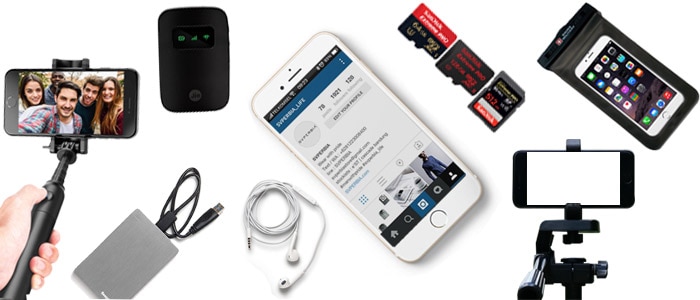Vacations are fun and going on a long trip means making a long to-do list. One important thing is packing your bags. Even the best planned trip can be ruined if you forget to carry the essentials. Besides your regular items, your smartphone is the one you’ll never forget. But that’s not all. You also need the accessories. What should you carry though, when you’re going on a trip? We’ll tell you what.
Additional battery pack and USB cables

Every smartphone come with a charger. You will carry it with you but when you are away from home, it can be difficult to find a plug point to charge your phone. If you find a plug point, you might not get enough time to charge your phone.
Travel routers

Think of a day without internet. You definitely don’t want to spend time without accessing your Facebook, WhatsApp or E-mails. Quite often, hotels offer limited broadband services with download limits or slow speeds. Sometimes they only let one or two devices connect at once. In such cases, carrying a travel router is a good option. With portable routers, you can connect multiple devices to it. Some routers may come with a built-in USB port that you can connect a pen drive to. This will let you stream and share photos and videos to devices connected to it.
Selfie-stick and smartphone stand

If you are thinking to use your smartphone for photography, there are options to do this. You can use a Selfie-stick or a mobile stand for the perfect shot. A selfie stick lets you capture photographs by holding your smartphone beyond the reach of your hand. This is the most common and a must-have phone accessory when you’re out with friends and family. Some models connect to your smartphone using Bluetooth, while some use a cable. A smartphone stand lets you capture steady shots, group photos or even shoot time-lapse videos. You simply fit your smartphone to it and extend it to the height you want to capture quality photos and videos from.
Noise-cancelling headphones and earphones

Headphones are one of the essential gadgets when you are travelling. Selecting the right one can be a bit tricky. Typically, you get earphones (mostly wired) bundled with your smartphone. They work pretty well when you are listening to music at home or office. When you are travelling, there’s a lot of noise and regular earphones simply fail to deliver good sound.
Waterproof mobile case

When you are going for a trek in the rains or visiting beaches, rivers and waterfalls, you may wish to click photos. There are waterproof phones that you can choose from. For the rest of the models though, it’s a good idea to opt for a waterproof mobile case. They are available in different sizes and are designed to safely seal the phone within the waterproof case. Some of these cases give you full access to the touch screen functions.
Expanded storage

Most smartphones have sufficient internal and expandable storage to store photos, movies and music. When you are travelling though, you’re likely to click photos and capture high-resolution videos a lot. At some point, you will find that you are running out of storage. There is no choice but to deleting some of the content. Carrying additional memory cards is a quick solution. They’re affordable and easily available.