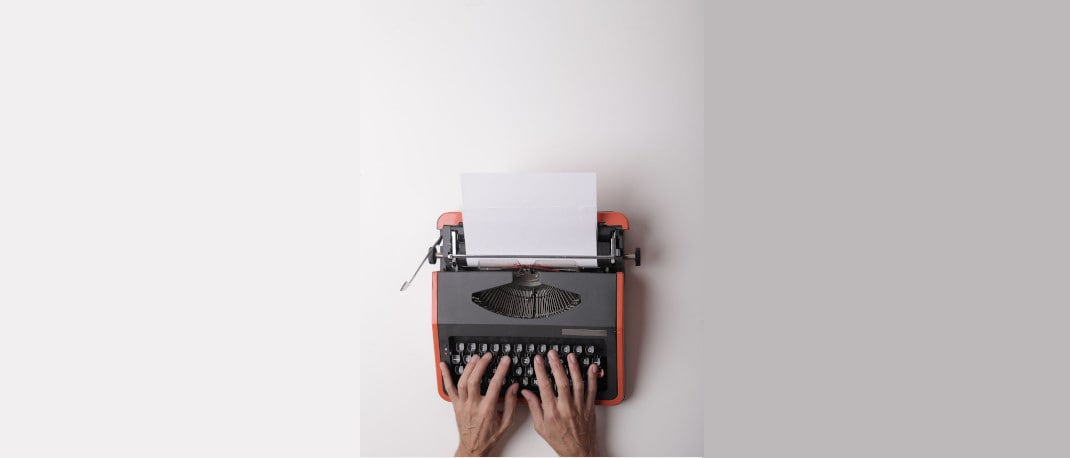Going on a vacation is easy and it’s fun, but planning it just isn’t. It’s a nightmare! There are so many things to consider – who’s coming, when to go, what will it cost, where to stay, what to see and how to travel. We’re sure there is more to that list. The details are endless and it is a nerve-wracking experience trying to put a plan together. However, there is a smart way to do it, using a travel planning service. There are many of these that have been around for years but have gone unnoticed. They offer varied levels of flexibility and convenience.
Trip planner websites worth trying out
However, one of the best ones we’ve seen so far is called Triphobo. It’s really easy to use and it gets the job done. TripHobo is a one-stop destination to plan your trip effectively. Just enter the destination and the service does everything else for you. It recommends everything, right from the transportation, accommodation to major attractions around your destination. TripHobo also plans a day-wise itinerary, while suggesting the right time to visit places. We’re going to show you how to plan your next vacation in less than 10 minutes.
 |
 |
 |
| Sygic Travel | Pebblar Trip Planner | Inspirock Trip Planner |
Planning your itinerary
Planning a vacation can be confusing, when there are several questions in mind. We keep planning for months about places to visit, the right time to visit, how to reach, where to stay, etc. If it’s a group plan, it becomes even more difficult to keep track of those changing plans. Thanks to TripHobo, we can now plan our trips efficiently.
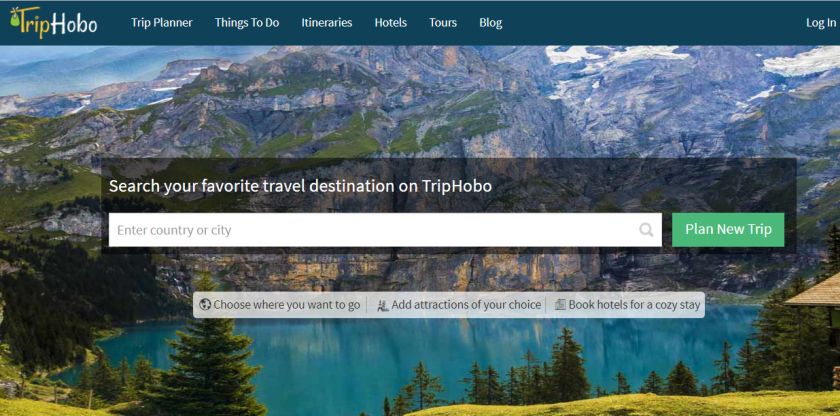
If you are yet to plan your trip, TripHobo can help find a place that might interest you. Once you’ve signed in (for free!), just browse through the "Things To Do" section that features more than 90,000 destinations around the world. If you have already decided on a place, select your starting point and destination to add it in your itinerary planner.

Besides this, fix travel dates – they’re as important as deciding a place. TripHobo can then create a day-wise itinerary for you. If you are unsure of the travel dates, select them or click on "Dates Unknown". This will help TripHobo pick up closest dates for planning your trip.
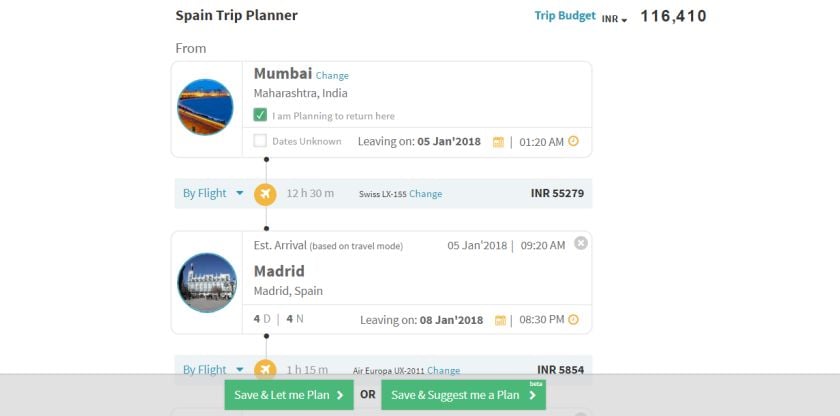
If you want, you can make a plan to visit multiple cities. You can add them later in the list by typing it in the "Add City/Region/Country" field. The service will then recommend modes of transport to help you reach these places. TripHobo even lets you choose how you wish to travel between these cities. For example, you can choose from travelling by taxi, train, bus or by flight depending on your budget, time and convenience. It gives you all the information upfront.
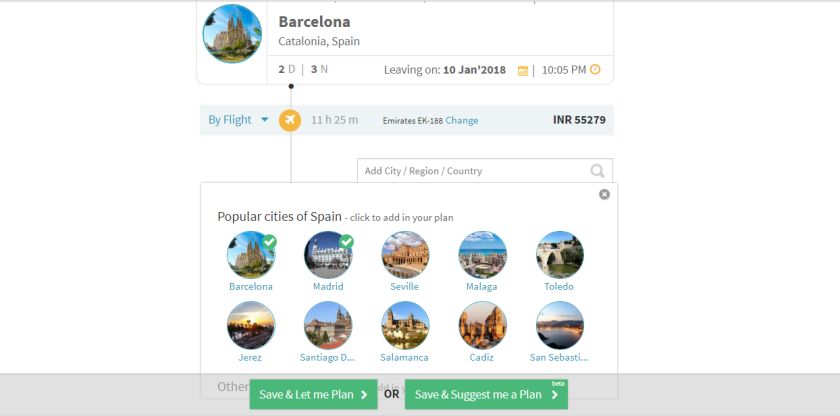
If you’ve already planned your transportation, you are free to add your own routes, set departure timings and set travel modes to reach the place. Now that you have listed places to visit, click on the "Save and Let me plan" button to proceed further and let TripHobo do the rest.
See your plans on a map
You’ve saved the hassle of having to read through hundreds of blogs and figuring out where and how to travel. TripHobo’s Trip Planner helps make it simple. Making it even better, TripHobo recommends a list of best hotels and nearby places in the city you are travelling. All these places are searched and suggested by well-known partners. All you need to do is add accommodation by hitting the "Add to Plan" button. If you are sure about the hotels you want to book, hit the "Book hotel" button right away or a little later.
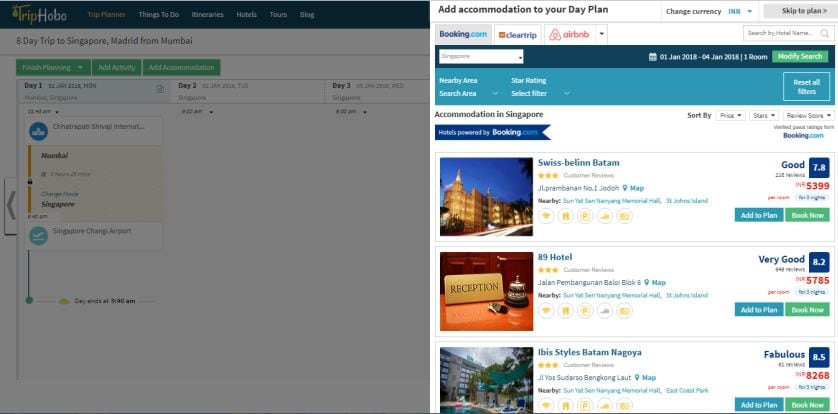
TripHobo presents you a day-wise plan using a very organized presentation. You are free to add as many activities as you'd like. To add activities, click on "Add activity" button and schedule it on the day you want to. The service conveniently plans out the ideal time to visit each place. For each attraction that you have added, you can check out nearby places to it by clicking on the "See nearby" button. Of course, you can still control how much time you want to spend at a particular place.
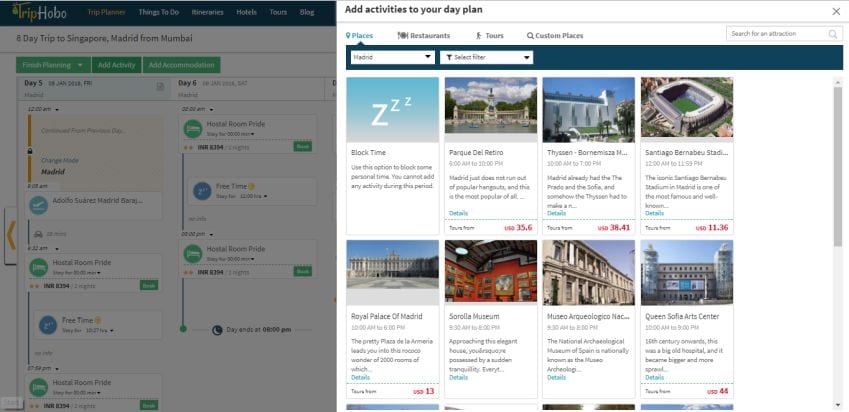
The best part about TripHobo is it tells your trip budget on the top right corner of the screen. It also gives you a detailed breakdown of your expenses so far. The expense, at first is calculated considering one person at a time. To get it right, you can add number of people, and get a budget for your trip. If you are on a tight budget, you can make changes to your plan by clicking on "Edit the trip" button.

TripHobo lets you edit your plan several times. To keep it flexible, click on "Finish Planning" and save your trip as draft. If you satisfied with your planning, click on "Finish Planning". TripHobo lets you share your trip plan with your friends or family by inviting them to contribute in your plan. To do so, click on the menu (three lines) and then on "Group Planning" option. The best part is you can share itinerary on social media and get it reviewed by your friends. There is even a chat option to let people comment and discuss plans.
Get TripHobo in the palm of your hand
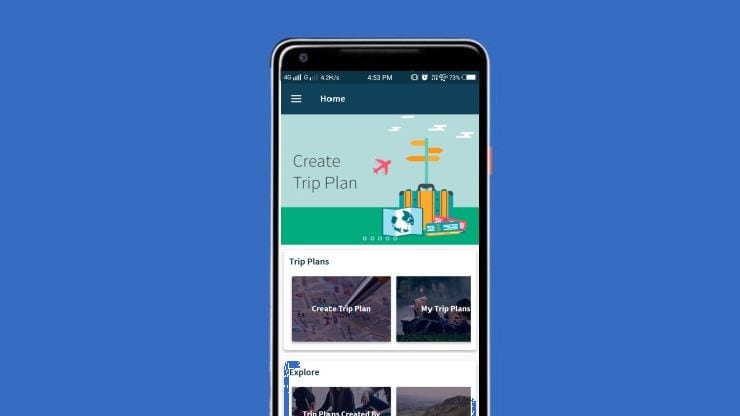
The other big benefit besides being able to share your itinerary is to print it. You can also carry it wherever you go on your mobile phone. The mobile app is fun to use and it lets you create and modify your plan as needed. One recommended way to plan your vacation is design the outline of your trip on your PC or laptop. Then sit with your friends and family with the app to make spontaneous decisions and tweaks to the plan. Practically all of the functionality that you find on the web site is available at your fingertips. You also get the option to save the entire trip offline for quick reference. Don’t forget it to install it on your Android or iPhone devices.