Android TV is a smart TV platform. It has a built-in Android operating system that creates an interactive TV experience. It is more or less similar to that of a Android phone operating system.
Discover new apps
Dive straight into the home screen, where you’ll find all the popular apps lined up at the bottom of the screen. The list of apps include Google Play, YouTube, Netflix and many others. Enjoy with a whole bunch of Android apps that lets you organize your favourite content according to your requirements. This means you don’t have to spend time searching for apps.

Google Cast

You can now cast your favourite TV shows and movies from your phone, tablet or laptop to your Android TV. You can also play games by casting them on the TV screen while you still continue to control them on your phone. To do so, just tap the cast button on your phone and you will be experience the flexibility of your Android phone on the large screen.
Fun for everyone
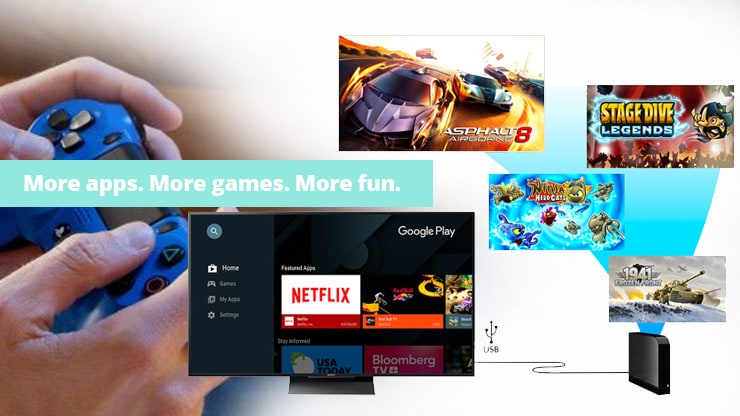
Android TV lets you immerse yourself in the world of gaming. Improve your gaming experience by playing Android games on your Smart TV. For multi-player games, make use of the TV remote or connect a gamepad to your TV for more fun and engagement. Google Play even tracks your scores and achievements so that you can continue playing from where you left off.
Android TV Remote Control
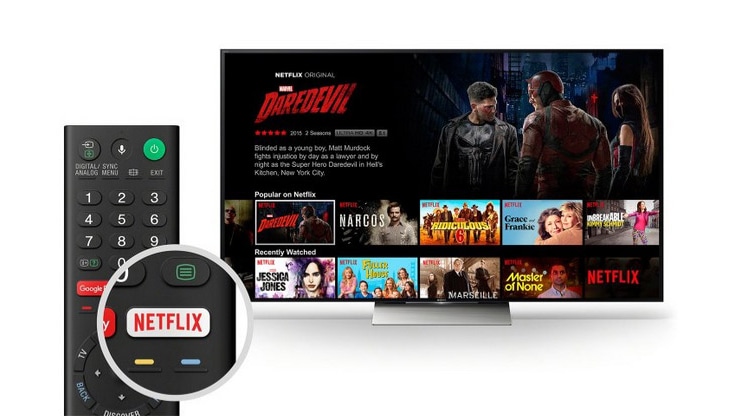
Besides the physical remote bundled with the TV, there are Android TV remote apps available on the Google Play Store. These Android TV Remote Control apps offer full control of your TV on your smartphone itself. You can easily navigate, control the volume, adjust settings and also control other devices connected to your TV.
Voice search
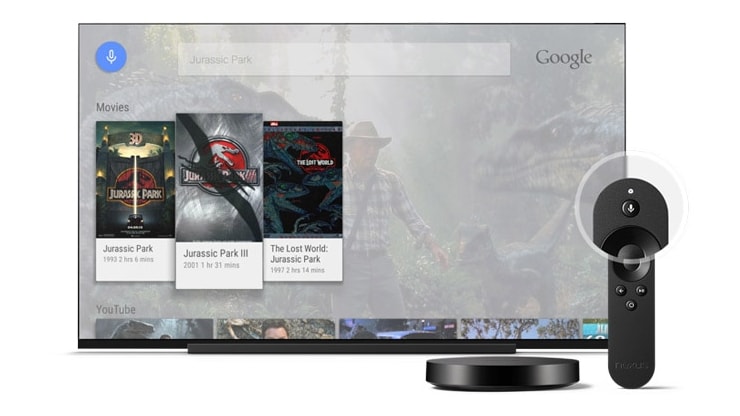
The voice search feature allow you to search your favourite content by giving simple voice commands. This makes the search process quicker and more efficient. For example, simply speak out the name of the program you wish to watch and your TV will search for you. Besides this, also change settings or even set timers on your TV.
Picture-in-picture functionality (PIP)

You can now be more productive by using your Android TV. The picture-in-picture (PIP) feature of the Android TV lets you watch videos by pinning up a window in a corner of the screen where you can still continue to use apps.



