Many of us invariably carry our laptops along even while going out for a vacation. Of course it could be for a lot of reasons, maybe you are required to carry work along with you wherever you go or you probably plan to relax, Netflix and binge on your vacation or if you are a travel blogger you might want to share your experience via blogging on the move . The fact is, today laptops are an indispensable part of our voyage. However, if you are a first time traveler you must know that, while carrying your digital companion along, there are many factors that could cause some serious damage to your gadget. For instance; the hustle while travelling, security check, climatic conditions of the destination you’re travelling to and beyond. Although certain factors may not be under your control, you can certainly take the required precautions and ensure that your laptop is safe while you enjoy a pleasant holiday.
Secure it with the Right Case or Bag
 It’s not just the preying eyes of burgles that pose a threat to your fragile device, it’s also the everyday things that take place. Take for instance; the laptop falls down with a thud while you remove it out for security check at the airport or you are visiting a place which has extreme climatic conditions etc. in such scenarios there are chances that your laptop may encounter certain damages. Therefore, it is advisable to invest in a good laptop case or cover that offers good insulation to your laptop in extreme climatic conditions as well as secure it from jerks, jolts and unfortunate drops. You can also look out for a waterproof laptop bag if you are planning to visit a place during monsoons or if you just want to ensure that no liquid substance damages your laptop. Well, as far as the extra protection against filches is concerned, you can seek a laptop cover or bag that’s tamper resistant.
It’s not just the preying eyes of burgles that pose a threat to your fragile device, it’s also the everyday things that take place. Take for instance; the laptop falls down with a thud while you remove it out for security check at the airport or you are visiting a place which has extreme climatic conditions etc. in such scenarios there are chances that your laptop may encounter certain damages. Therefore, it is advisable to invest in a good laptop case or cover that offers good insulation to your laptop in extreme climatic conditions as well as secure it from jerks, jolts and unfortunate drops. You can also look out for a waterproof laptop bag if you are planning to visit a place during monsoons or if you just want to ensure that no liquid substance damages your laptop. Well, as far as the extra protection against filches is concerned, you can seek a laptop cover or bag that’s tamper resistant.
Stay Out of Extreme Climatic Conditions
It is advisable to secure your laptop from being exposed to extreme cold or hot weather conditions. In case of a colder place, it’s better to operate your laptop in a place that’s comparatively warmer than the outside temperature. That’s because if your laptop is exposed to a frosty climate, there are chances that the hard drive and certain other parts of the laptop develop a fog or a cold film on them which when condense could damage the laptop and its performance. Whereas, in case on a bright sunny day, it’s advisable to use your laptop in a place that’s well air conditioned. That’s because laptops generally produce a lot of heat, it’s always a good idea to use your laptop in a low temperature environment during summers. If in case you there aren’t any air conditioned places available, it’s wise use a laptop cooling pad to avoid the laptop from overheating.
Don’t lose your data permanently – Back It Up!
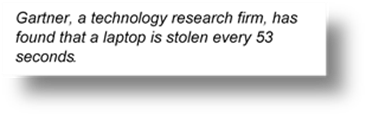 Data breach is a major threat nowadays, keeping this in view, ensure to take a backup of all the media files, documents, software and other sensitive information into an external hard drive before you step out with your laptop. You also have several free cloud storage options available like; Google Drive, Dropbox etc. that allows you to store and access certain important files from anywhere at anytime.By doing so, you will certainly have no worries about retrieving the data if in case your laptop happens to get stolen or damaged while travelling.
Data breach is a major threat nowadays, keeping this in view, ensure to take a backup of all the media files, documents, software and other sensitive information into an external hard drive before you step out with your laptop. You also have several free cloud storage options available like; Google Drive, Dropbox etc. that allows you to store and access certain important files from anywhere at anytime.By doing so, you will certainly have no worries about retrieving the data if in case your laptop happens to get stolen or damaged while travelling.
 |
 |
Pro tip: If you aren’t using certain sensitive files, then consider deleting them from the laptop after taking a backup. That way in case if you happen to even lose your laptop you won’t have to worry about those files going into wrong hands.
Complex Encryption Is the Key to Safety

If you don’t wish to delete those sensitive information like your personal photos, banking details etc. you can always encrypt such data with a complex and unique password preferably a mix of numbers, symbols, lower and upper case letters. I know the ordeal of remembering such complicated passwords it’s definitely a task. Hey, but you can always store them in your smartphone under contact or use password management software.
Keep the Records of Your Laptop Details
Recording the details of the laptop is often an overlooked exercise by many travelers. However, keeping the records of your fragile device handy, will help you in case your laptop is robbed, as you can always refer to the details of the same to file a report. Here’s what you need to you take a note of:
1) The laptop brand
2) Model number
3) Serial Number
4) Other details like- color, dents, scratches (if any)
Pro tip: Remember also take photos of your laptop from every angle.
Secure Your Laptop with a Security Cable Lock
Do you remember as kids we use to loop a lock on the bicycle with a key or with a set of some unique combination of numbers? The security cable lock works on the same lines. It’s good to use one especially if you are using your laptop in a public area for instance; if you working on your laptop in a cafeteria or maybe a waiting lounge at the airport, you can loop the cable around the table on which you have placed your laptop and lock it with a preferred combination code or with a key. That way you can be rest assured that your laptop is safe while you go to order yourself a coffee.
Use a VPN (Virtual Private Network)
When travelling to any new place, it’s advisable to get a VPN software installed in your laptop. VPN (Virtual Private Network) basically protects and provides a secure access by creating a virtual encrypted tunnel between you and the remote VPN server. This virtual sheltered channel not only allows you to browse the Internet safely but also allows you to send and receive data securely. That’s not all, it’s pretty easy to watch Netflix from anywhere with the help of VPN. So, the next time you travel to any other location you don’t have to worry on missing out on your favourite Netflix series.
Update the Antivirus Software
Before you head out for a business meeting or on a leisure trip along with your laptop, ensure that the antivirus software is updated and running seamlessly. That’s because, in case, you wish to access the public Wi-Fi at the airport, cafés, restaurants etc. you can do so without being worried about any virus, malware or any other threats.
Having said all of this, it’s always a better option to carry your laptop along with you. However, if you staying at a hotel that has a reliable security arrangement, you can always keep the laptop in the hotel room and hang the ‘Do Not Disturb’ sign on the door. Once you’re back, you will certainly enter into a not- so -tidy room but, you will not be under any fear of having digital companion being stolen.
Irrespective of you heading out on a business trip or exploring places as a digital nomad, these simple tips will certainly let you carry your laptop without any worry. If you have any more suggestions that can be added in the above mentioned tips do share them with us. Also, if you liked this article then do share it with your family and friends.



