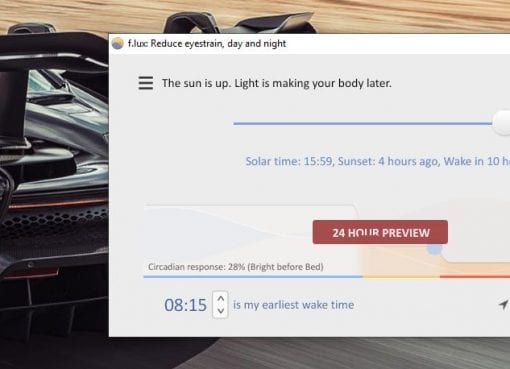Photos are everywhere and hundreds of them show up on our phones every single day. We download new wallpapers, store funny photos, receive a range of wishes every day on WhatsApp and we are always clicking photos as go about our day. Every once in a while though, we decide to clear up the chaos, and in a rush, delete a few important photos. When this happens, what do you do? Can you recover photos like you might on a laptop or PC? Are there software I can use to do this? These are some of the questions we hope to answer, and also, how you can ensure don’t lose any important photos ever in the future.
Recover images from the Recycle Bin
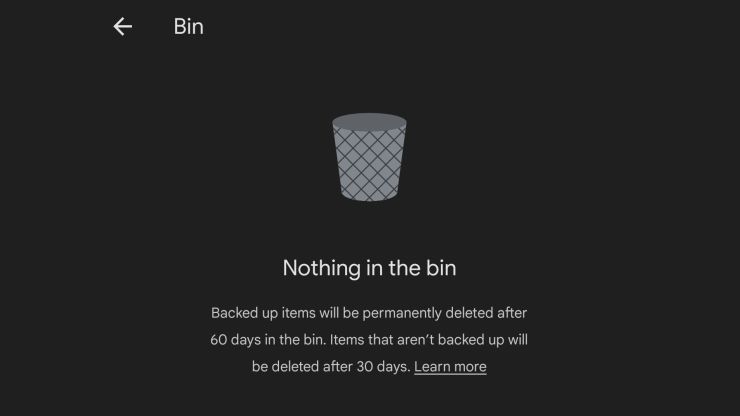
Smartphones also have a Recycle Bin, like operating systems for PCs and laptops. When you delete a file or photo, it is kept aside in a recycle bin of sorts for a specific period after it’s deleted for good. This depends on one phone to another, one manufacturer to another. That holding period may differ. If you hurry, you can still access deleted photos in the trash bin. You can also find them there and restore them to their original location. This is about the simplest way to recover deleted photos and data. However, unlike a laptop or PC, there aren’t easy ways to recover data and that’s something to keep in mind.
Data recovery apps for mobile phones
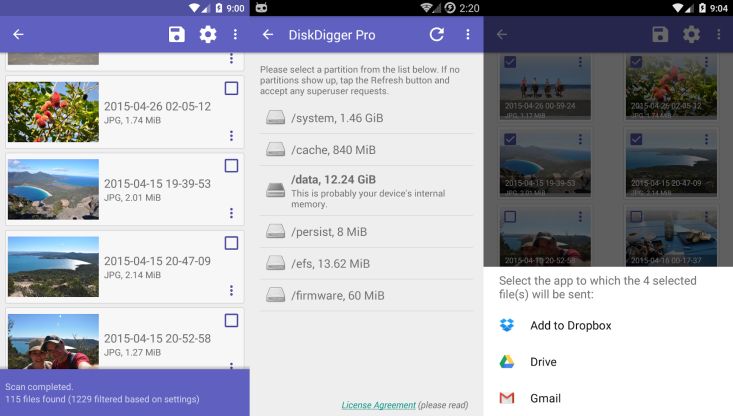
Some apps claim to recover deleted photos, but they are hard to come by, and the claims maybe often exaggerated. Some of the apps available on the Google Play Store claim they can recover photos, some might only recover thumbnails of the original. Data on most mobile phones is encrypted, so once a file is lost, it’s practically impossible to recover. Some examples of apps worth trying may be DigDeep Image Recovery and DiskDigger photo recovery. Some apps can work, but they may need the mobile phone to be rooted. Use these apps at your risk.
Recover photos from a microSD card
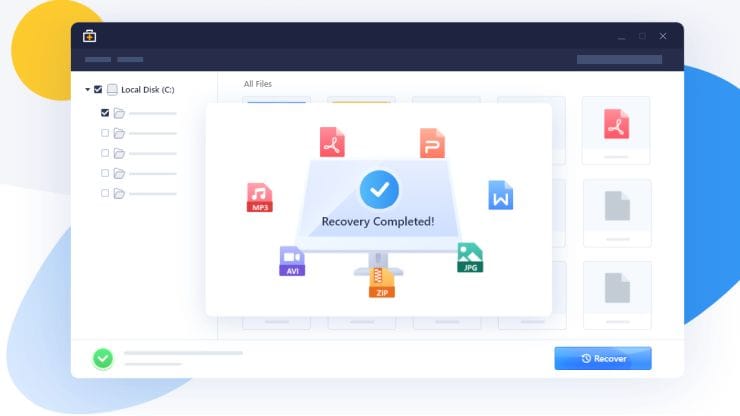
If you’re using a mobile phone that has an external microSD card, then data from it can be recovered. Plug the micro SD card into a card reader, attached to a PC or laptop. There are range of disk recovery tools available for Windows, Linux and Mac, that can recover data. Easeus Recovery Tool, Recuva and Stellar are some examples of recovery software.
Backing up data to Google Photos
If you are an Android mobile phone user, one of the simplest ways to back up data is using Google’s own Photos app. It stores a compressed version of the original photos online, if you enable the Share feature. There are also paid tier options where the original sized photos can be backed up. You can refer to the Google One pricing scheme for more information. You can find the deleted photos in Google Photos by going to the Library > Bin menu. If you don’t have backups enabled, you can also enable it from the Settings menu > Backup under Google Photos
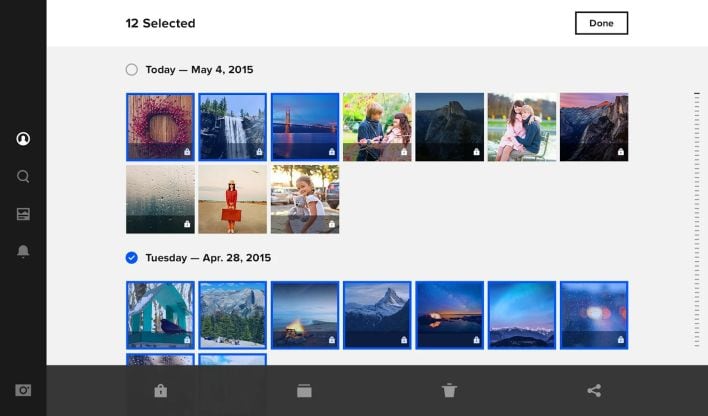
You can backup photos from your mobile phone in other ways too. You can take occasional backups to your laptop or PC, by connecting a USB cable. There are also software like Syncthing that let you mark folders as backups, so they are synced across devices. That way, you can sync WhatsApp photos, camera photos, downloads, etc to different locations. There are plenty of organized cloud storage solutions such as Dropbox, Amazon Photos, Flickr, Smugmug, even Microsoft’s Onedrive. You can use them to constantly sync your photos to the cloud storage. That way, in case of a malware attack, or loss of your phone, you can recover them from the remote backup. Remember though, if you only sync photos, any photos deleted locally on your smartphone maybe also be deleted from the backup. Ensure you configure the backup and syncing features accordingly.
Those were some ways in which you can recover deleted photos from your mobile phone, and how you can ensure you don’t lose any data in the future. If you want to learn more interesting ways to keep your data secure and anything related technology, keep visiting reliancedigital.in. If you need any other assistance with your mobile phone or laptop, the ResQ desk at your nearest Reliance Digital store is the place to reach out.