We use our smartphones for years on end, and the experience slowly dithers as time goes by. Of course, apps run slower, take time to load, battery performance also takes a hit. This in turn brings more inconvenience, like having to recharge your phone often and worrying about preserving battery. Some of us resort to battery packs and carrying power adapters everywhere. How does one find out, if the increased battery consumption is caused by some app, or just a faulty battery?
Monitoring battery consumption by apps
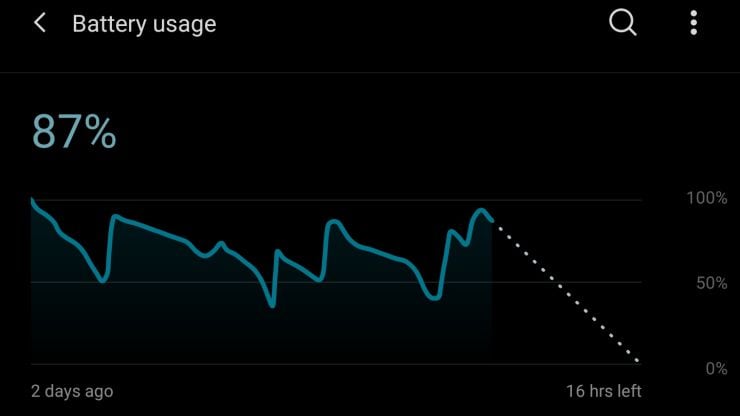 The biggest culprit in most cases are the apps we use. Apps should be updated regularly to rid of any bugs that maybe causing the phone to work at maximum performance for endless periods of time. Those who play games on their smartphones, know this very well. Once we load a game, the phone gets warmer and the battery level starts plummeting in minutes. This is made worse with added accessories. A phone that should have lasted a day, on load may only last a couple of hours. One of the best ways to gauge the battery consumption is to go to the Settings screen on your phone. Click on Battery > View detailed usage. Here, you can find the percentage of battery consumed since the last usage. You should also spot a graph that shows the levels of charge while charging and discharging. Some apps are likely to use a considerable chunk of battery, but if you may spot some rarely used app consuming excess battery, you can choose to take notice.
The biggest culprit in most cases are the apps we use. Apps should be updated regularly to rid of any bugs that maybe causing the phone to work at maximum performance for endless periods of time. Those who play games on their smartphones, know this very well. Once we load a game, the phone gets warmer and the battery level starts plummeting in minutes. This is made worse with added accessories. A phone that should have lasted a day, on load may only last a couple of hours. One of the best ways to gauge the battery consumption is to go to the Settings screen on your phone. Click on Battery > View detailed usage. Here, you can find the percentage of battery consumed since the last usage. You should also spot a graph that shows the levels of charge while charging and discharging. Some apps are likely to use a considerable chunk of battery, but if you may spot some rarely used app consuming excess battery, you can choose to take notice.
Using AccuBattery to gauge battery health
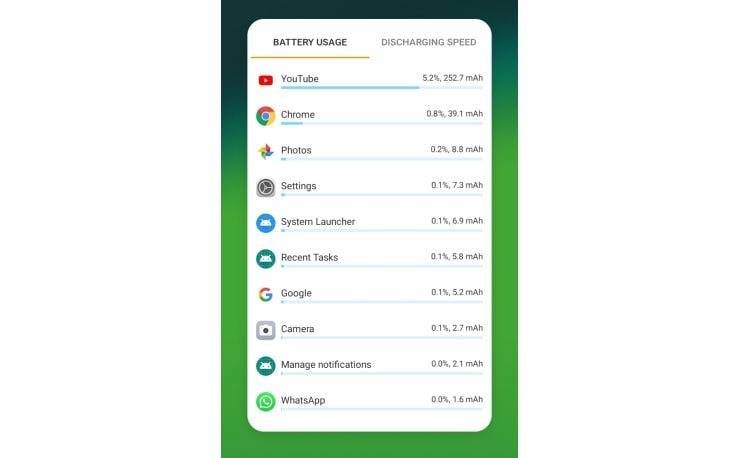 One of the most popular battery performance gauging utilities for Android is called AccuBattery. It’s available as a free app on the Google Play Store. There are stats, ranging from the charging speed, the temperature of the battery while charging. There are also estimations on how much of the battery is chargeable. It also measures and gauges the battery consumption by apps but in a more detailed manner. An app like AccuBattery can offer a lot of insight of everything about your phone’s battery and help you act.
One of the most popular battery performance gauging utilities for Android is called AccuBattery. It’s available as a free app on the Google Play Store. There are stats, ranging from the charging speed, the temperature of the battery while charging. There are also estimations on how much of the battery is chargeable. It also measures and gauges the battery consumption by apps but in a more detailed manner. An app like AccuBattery can offer a lot of insight of everything about your phone’s battery and help you act.
How bad is ‘bad’ battery life?
 Even phones that have been used for months can show signs of worsening battery life. A phone that normally charges right up to 100 per cent, may start only charging 98 per cent of the way a few months in. This can be expected behaviour. However, if you spot the battery charging stopping at 70 to 80 per cent and that your phone won’t hold a charge for more than an hour or two, then maybe it’s a good time to get your phone serviced. This could mean getting the battery replaced or even considering a new phone.
Even phones that have been used for months can show signs of worsening battery life. A phone that normally charges right up to 100 per cent, may start only charging 98 per cent of the way a few months in. This can be expected behaviour. However, if you spot the battery charging stopping at 70 to 80 per cent and that your phone won’t hold a charge for more than an hour or two, then maybe it’s a good time to get your phone serviced. This could mean getting the battery replaced or even considering a new phone.
How can you improve your phone’s battery health?
 If your phone is in a decent state, you can make certain changes in the way you use your phone to prolong the battery health. One method is not keeping the phone on charge all the time, since this causes heating and with the fast charging features built into modern phones, battery health can slowly worsen. Keep the phone in a relatively cool place while charging the battery as well. If you use a phone with a snug cover case, removing it during a fast charge could also help. If you have been facing issues with your phone overheating often, we wrote a feature article that can help pinpoint what’s wrong.
If your phone is in a decent state, you can make certain changes in the way you use your phone to prolong the battery health. One method is not keeping the phone on charge all the time, since this causes heating and with the fast charging features built into modern phones, battery health can slowly worsen. Keep the phone in a relatively cool place while charging the battery as well. If you use a phone with a snug cover case, removing it during a fast charge could also help. If you have been facing issues with your phone overheating often, we wrote a feature article that can help pinpoint what’s wrong.
You can also make changes to the way you use your phone. For example, disabling Bluetooth, Wi-Fi and NFC when you aren’t using them is one way to reduce battery consumption. You can also alter the screen brightness especially when indoors to increase battery life. If you have an old phone and you are looking to buy a new phone, consider shopping online here at reliancedigital.in. We have among the widest assortment of smartphones anywhere, and if you prefer taking a closer look, you can always head over to your nearest Reliance Digital store. Our technology experts there will also be able to guide you with the purchase and troubleshooting battery or heating issues with your device.



