Sony TVs have always been a safe bet. They offer great picture quality, good design and an interesting user interface. Compared to other brands however, they also demand a higher price. This obviously doesn’t go well with the budget-conscious audience. To them, these add-ons aren’t value enough. Now Sony has something more to offer with the new KLV-W772E series. This is one of the few mid-range TVs that supports HDR (High Dynamic Range). It looks like Sony believes that HDR is a feature that everybody should be able to enjoy. The TV is available in 49 and 43-inch sizes. We have the smaller size, priced at Rs. 60,000. That’s still pretty high, but does it justify the price? Let’s find out.
Design and interface
The Sony KLV-W772E is a good-looking TV. It carries the trademark Sony design, which features a slim glossy bezel around the screen and a Sony logo at the bottom. It’s minimalistic yet it looks classy. There’s not much that can go wrong here. The design is subtle enough to blend into any room, without causing harm to its aesthetics. The TV manages to look good if you wall mount it or place it on a stand.
Cable clutter is easy to hide when you have the TV mounted on the wall, but it’s not the same on the stand. You can run all the cables through the stand, which makes the setup look clean and neat. Besides that, the stand offers a pretty sleek look. Its triangular shape accentuates the slim profile of the TV.
The ports are all the placed on the left side of the back panel. It’s a little struggle reaching them if you’ve mounted the TV on the wall. The remote isn’t that different to the ones that comes with other Sony TVs. The only thing different about it is that it has a YouTube button now, alongside the Netflix button to give quick access to the apps.
Interface
The KLV-W772E comes with smart features, but it doesn’t support Android. Instead, you get the same interface seen on Sony’s basic TVs with a few add-ons. Overall, the interface looks pretty clean and simple to navigate through. We prefer the simplicity here. Other smart TVs can be a little overwhelming for some people. The only bad thing about this model is that it’s a little sluggish, especially when opening web-based apps or going through the contents of a USB hard drive. There is no app store, so you can only use the apps that are pre-installed on the TV. There are only eight apps at the moment. More apps might be added later with the help of updates. The app selection isn’t that bad either. You get Netflix, YouTube, YouTube for Kids, a web browser and couple of other Sony entertainment apps. The only thing missing is Amazon Prime.
Audio and video features
The TV comes with a full HD (1920×1080) panel. That also makes it one of the first full HD TVs to support HDR. We’re not sure how relevant that is, as most of the HDR content available today is also in 4K resolution. Sony seems to think the trend might change though, which means you wouldn’t have to switch TVs when HDR becomes mainstream. For those who are unaware, HDR (High Dynamic Range) is a new technology in televisions which allows the TV to produce better contrast ratios and much natural looking colours. However HDR content must be played on a HDR-enabled TV to see the benefits. Sony has also included their X-Reality Pro engine which they claim offers smoother picture with rich details. Most of the channels we have in India are yet to move to the HD platform, so a good TV should also upscale lower resolutions well.
The panel is an LCD one powered by Edge LED backlighting. Brightness levels are pretty good because of that. The TV also ends up being pretty energy efficient with a BEE (Bureau of Energy Efficiency) rating of four stars. You only get three picture modes to choose from – Standard, Vivid and Custom. The good thing is that you can actually set individual picture settings for every source. This means that you don’t have to change picture settings every time you jump from watching movies on the USB drive to the set-top-box. Apart from the usual picture settings, you also get a wide array of advanced settings that let you get the enhance picture quality with the help of built-in software. However, in most situations we didn’t really need them. Just setting contrast, brightness and colour was enough.
When it comes to audio, the TV is one up on most of its competition. It comes with a 14 watt subwoofer and 8 watt stereo speakers. The speakers are down-facing. You even get virtual surround support and a wide range of settings to play around with. With such a good built-in sound system, you don’t necessarily have to invest on external speakers to get a better audio.
Connectivity features
Connectivity is where things get a little disappointing. For starters, there are only two HDMI ports, which is too little. If you have more than two HD sources, then you have to go through the hassle of changing ports all the time. The only good thing about them is that you get support for HDMI ARC and HDMI CEC. The HDMI ARC port allows you to send digital audio back and forth to the home theatre, using only one cable. This mean that you can enjoy all your content in surround sound.
On the other hand, with the help of CEC, you only need one remote to control the TV and the home theatre that is connected to it. This is now a pretty standard feature on most TVs. Speaking about audio, there is no Digital Audio out, which mean you have to depend on HDMI ARC port, if you want to enjoy surround sound.
You only get the stereo RCA ports, which can be used to connect stereo speakers, a soundbar or even headphones. The two USB ports can be used to connect USB drives and play media content. You can watch videos, play music or display pictures. There is support for popular video formats. As expected, most of the HDR content we had also didn’t play on the TV because most of the HDR content available is in 4K resolution, which this TV does not support.
The USB ports can also be used to connect USB powered keyboard. It’s a much better solution compared to the clunky virtual keyboard, if you are searching for YouTube video or signing in on apps. The TV supports Wi-Fi Direct, which can be used for streaming media content or screen mirroring. There was some delay especially while screen mirroring. It disconnected quite often while we were trying it.
Performance
The first thing that we connected to the TV was our HD set-top-box in order to get a feel of its real-world performance. We saw the popular Kung Fu Panda Movie and liked the TV’s output. The picture looked vibrant. From a distance of 6 feet we were able to see the texture in Po’s fur very clearly. Even with the brightness set to 50 per cent, the TV managed to handle glare reasonably well in a bright lit room. Compared to other TVs, the picture looked pretty solid. Colours find a good balance between being vibrant and subtle. We did notice darker shades of red, blue and orange to look a bit over saturated. They stood out in certain scenes. We tried adjusting the colour settings, but weren’t able to tackle the problem without losing out on other colours. Watching Cricket on the Sony W772E was really enjoyable experience. Here, different shades of green across the field were brought out pretty well. The picture looked pretty smooth even with good texture seen on the grass. Overall, the picture looked pretty well-balanced.
That said, it’s only the Blu-ray movies that give you a true idea of the TV’s picture quality. We played Terrence Malik’s ‘Tree of Life’. The movie’s exceptionally good cinematography was enough to sum up the TV’s performance for us. The fifteen minute ‘Creation sequence’, dabbles through a variety of beautiful shots that looked great.
One of the first things we noticed are the amazing contrast ratios. They’re hands down the best quality of the picture. It’s noticeable right from the start of the sequence, where the bright red gaseous clouds are outlined by the blankness of space. The black levels here are pretty deep, but they do not overshadow the fine details. It’s a little over whelming to see how smoothly the TV transitions between the darker and the brighter parts of the screen. What we see is the sort of extreme detail it has to offer, bundled together with the subtle mix of colours. It results in a very natural looking picture that we really like. Even the skin tones looked pretty nice.
We didn’t really have to tinker with the colour temperature to get the right tone. The only area where the Sony KLV-W772E struggles is with motion. Slow panning shots looked a little glitchy. With high-action packed sequence in ‘Pirates of Caribbean: On Stranger Tides’, the image looked hazy. We switched on the Motion flow feature, but that seemed to have little to no effect on the picture. The stuttering is not very prominent from a distance, but if you’re sitting close to the TV, it’s a little hard to miss.
The audio was pretty good. It’s certainly loud enough for big rooms. But what we like more is the depth added by the subwoofer. Thanks to it, the audio doesn’t sound hollow, like it does on most TV speakers. Even the surround sound feature performs really well. However, the Surround Sound feature works best when you’re using the TV in a small room. One of the drawbacks is that even the dialogues that are usually meant for the centre channel, are thrown wide. This makes them a little less audible. We did use the Volume Zoom feature to overcome the problem, but it made the background score a lot louder than the dialogues. We actually had to reduce the Surround sound effect here to get the right sound.
Design and Build
There’s not much that can go wrong here. The TV carries a simple design that looks good, pretty much anywhere you place it. The slim bezels and glossy finish give it a premium look. We like the fact that the stand can be used to hide the cable clutter. Its U-shaped sleek design also goes very well with slim profile of the TV.
Features
We like the simple interface. It is easy to use even with all the smart features included. The Opera app store does not carry a lot of apps but most of the essential ones like Netflix and YouTube are already pre-installed. Connectivity is a let-down, if you have more than two HD sources at home. The digital out is also missing and the WiFi screen mirroring feature didn’t work well for us.
Performance
The KLV-W772E is certainly one of the best in its class. Its amazing contrast ratios help bring out good detail and textures in picture, while colours look as natural as you could imagine them to be. It’s something you notice even while watching your daily TV shows on your favourite channel. The audio output is also great, thanks to the bundled subwoofer. It adds more depth to the audio that makes action-packed movies more enjoyable. Even the virtual surround system sounds good, but it only works well in a small room.
Verdict
Overall the KLV-W772E is a great TV. However we believe the support for HDR has very less to do with that at the moment. What we like about the TV is that it manages to offer great picture quality and smart features, without being as over whelming as its Android counterparts. Sure the TV is priced a little higher than its competition. It is energy efficient, offers better sound and comes ready with HDR support, when it actually hits the market. If you want a larger screen, you can also look for a 49-inch model (Sony KLV-49W772E) from the same series. It’s a long term investment that you won’t regret paying a little extra for. Besides all of that we’d recommend buying the TV now, just because of the amazing picture quality it has to offer.





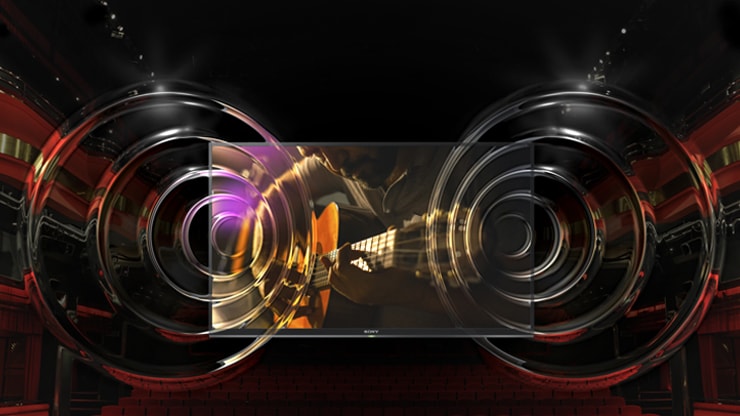




Kindly give us the customer care support number for Badlapur, Dist . Thane for issue of repair to the display of Sony TV KLV w772e, Triluminos eye.
Our above model TV has some display issue just before Eight days. Warranty is lapsed on 12th June 2018.
Please replay.
Hi Gautam, Please contact the Customer Care Services at https://reliancedigital.in/content?page=contactus