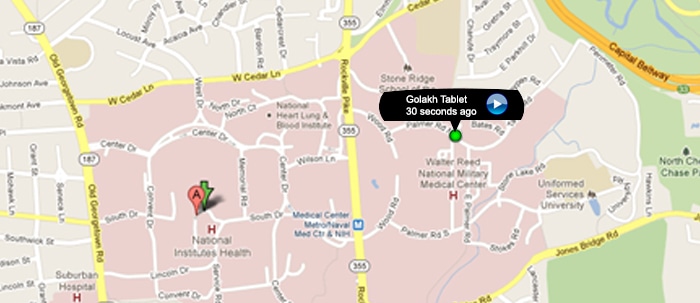There are times when you become a victim of some unfortunate turn of events. You might lose or misplace your precious gadgets. It may get stolen, or you might forget it in a cab or maybe you kept it somewhere and are unable to find it. There’s still hope. Yes, if you own an Apple iOS device, such as an iPhone, iPad or an iPod Touch, there’s a way to find it. At such times, Apple’s free Find My iPhone app sure comes in handy.
What do you need?
You will need an Apple iOS device – iPhone, iPad or iPod Touch running on iOS 7, the Find my iPhone app (Store Link - https://itunes.apple.com/app/find-my-iphone/id376101648?mt=8) from the app store, an iCloud account and a PC with an internet connection on it.
What all can you do with the Find My iPhone app?
Using the Find My iPhone app, you can locate your device on the map, send an alert to locate your device if you can’t remember where you kept it, remotely erase personal data from the device or use the lost mode to lock and track your device.
The app uses a new feature called Activation Lock, which gets turned on automatically when you setup your device.
How to setup Find My iPhone and track it?
The setup procedure is pretty straightforward. First, go to www.icloud.com and create a new account (or sign-in with your existing Apple ID). Once this is done, just follow the below mentioned steps.
Configuring your device

To setup your device, tap on Settings > iCloud > Find My iPad. (In case you have not already signed-in to iCloud, you may be asked to enter the credentials here). Once done, turn the Find My iPad slider position to On.
Finding the device from a PC
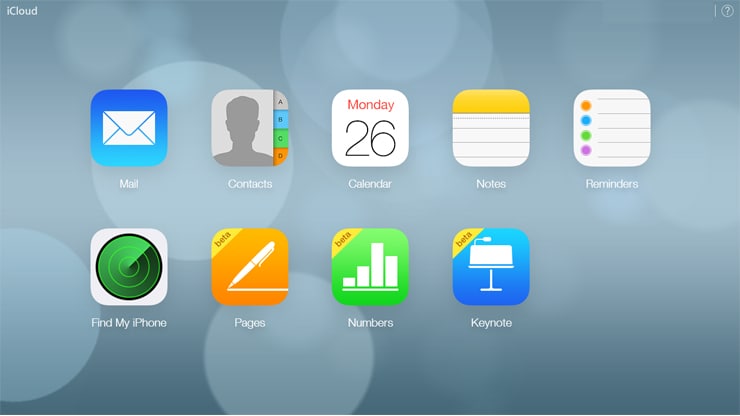
Go to www.icloud.com and login with your Apple ID or iCloud credentials. You will see a welcome screen like in the picture above. The best part of iCloud is that it also backs up your data, your contacts, messages, notes and reminders. On this page, you need to click on Find My iPhone which will track and display the location of your device.In case the current location is unavailable, it will display the last known location.
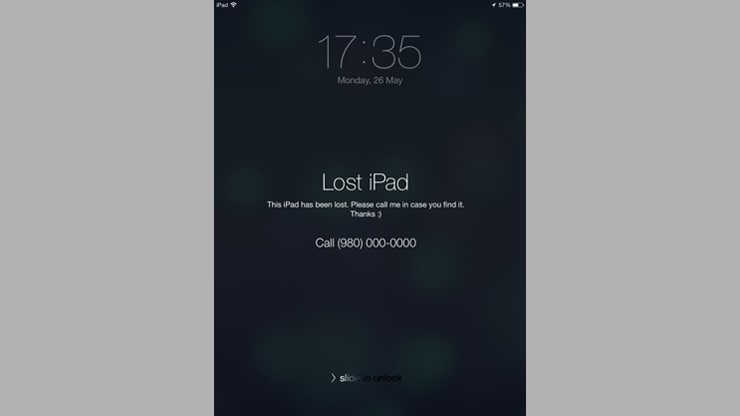
From the web interface, you can send an alert to your device, leave a message or erase your data. When you leave a message, it will appear on the lockscreen, as shown in the image. In case you erase the data remotely and then find your device, you can easily restore the data from iCloud.