After six years of Windows 10, Windows 11 is finally a reality. Windows 11 will be available starting 5th of October, and it brings tons of new updates making computing even easier. There is an all-new interface to explore, along with several seamless multitasking and gaming features. It should take the computing experience to a whole new level, allowing you to be way more productive.
An all-new Start menu and user interface

Windows 11 brings the Start menu to the centre, and if a centred Start menu isn’t your thing, you can move it back to the left. Another interesting Windows 11 feature you can access from the taskbar, are widgets. They provide quick information about the news, weather, sports results, stocks and even traffic updates. A Top Stories section at the bottom of the widgets menu displays headlines from various new sources.
There are also other significant UI changes. The windows now have rounded corners for a fresher look. The Light Mode and Dark Mode dynamically change depending on the time of day and the content you’re working with. There are also more colourful icons throughout the operating system. The way you interact with the UI changes as well.
Microsoft has also emphasised on improving the touch usability on Windows 11. You can now use intuitive multi-touch gestures for quicker navigation and fluid workflow on touch devices.
Snap Layouts and Snap groups
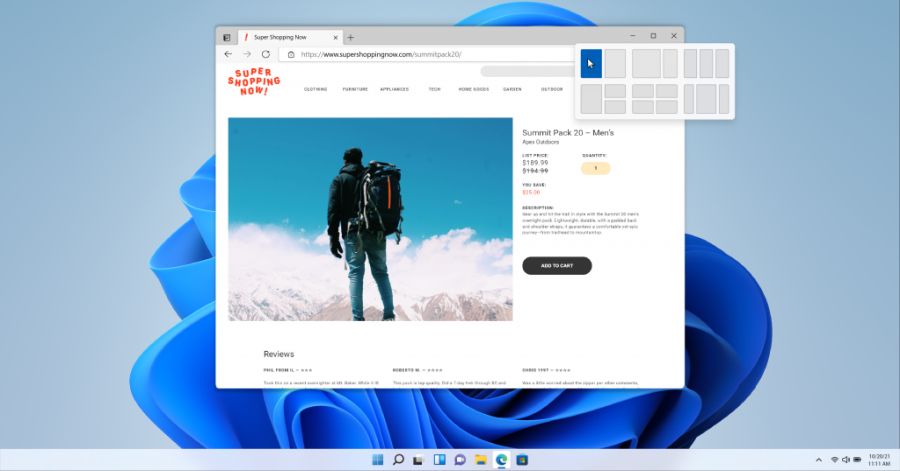
Microsoft has introduced a new Snap Layouts feature to provide an even more powerful way to multitask. It allows you to arrange multiple windows side-by-side and even in columns and sections. For example, if you are running three windows, you can choose to split them evenly or have one take up half the screen, and the other two can take up a quarter each. You can choose the layout by hovering over the minimise or maximise buttons.
The new Snap Group feature lets you restore your snapped layout by clicking on an icon on the taskbar. There is also improved multi-monitor support, so when you reconnect an external monitor, and Windows 11 will remmeber the previous positions of the windows for that monitor.
Teams integration

Windows 11 now comes with deeper Microsoft Teams integration. It comes pre-installed on Windows 11 and it appears on the task bar. It lets you make calls to anyone else who uses Teams on any device, including Android and iOS. It’s also going to work with SMS’, just in case those friends haven’t downloaded Teams yet. Teams on Windows 11 now also lets you have customised backgrounds. You can now also create polls and see results directly in the chats. You can create tasks and even assign, manage a to-do list for others.
Gaming Improvements

Windows 11 brings tons of new gaming improvements, and the newest one is the Auto HDR feature, first included in the Xbox S and X consoles. It automatically adds HDR to older games so you can enjoy improved contrast and colour output. Another feature borrowed from the Microsoft consoles is DirectStorage. You’ll need a DirectStorage-optimised PC and a compatible SSD to use this feature. Microsoft says it allows for super-fast loading times and better performance since it allows graphics cards to directly access data from the storage, rather than other sub-systems.
System requirements for Windows 11
Windows 11 will be a free update for existing Windows 10 users. According to Microsoft, these are the basic system requirements for running Windows 11.
|
CPU |
1 GHz or faster with two or more cores on a compatible 64-bit processor or System on a Chip (SoC) |
|
RAM |
4GB of RAM |
|
Storage |
64 GB or larger storage device |
|
System firmware |
UEFI, Secure Boot capable |
|
Graphics card |
Compatible with DirectX 12 or later with WDDM 2.0 driver |
|
Display |
High definition (720p) display that is greater than 9” diagonally, 8 bits per colour channel |
|
TPM |
Trusted Module Format version 2.0 |
Most new should PCs and laptops will support Windows 11. The simplest way of checking whether your existing system supports Windows 11 is to download Microsoft’s PC Health Check app. It analyses your system and tells you whether your device is eligible for an upgrade. All your settings and system preferences stay intact when you upgrade to the new OS. Old files and data are also automatically migrated, making the entire upgrading process hassle-free.
Window 11 takes a huge leap over its predecessor, and we can’t wait to check it out. Many laptops running Windows 11 are already available for pre-order. To know more about Windows 11 and other technology-related topics, keep following us on www.reliancedigital.in



