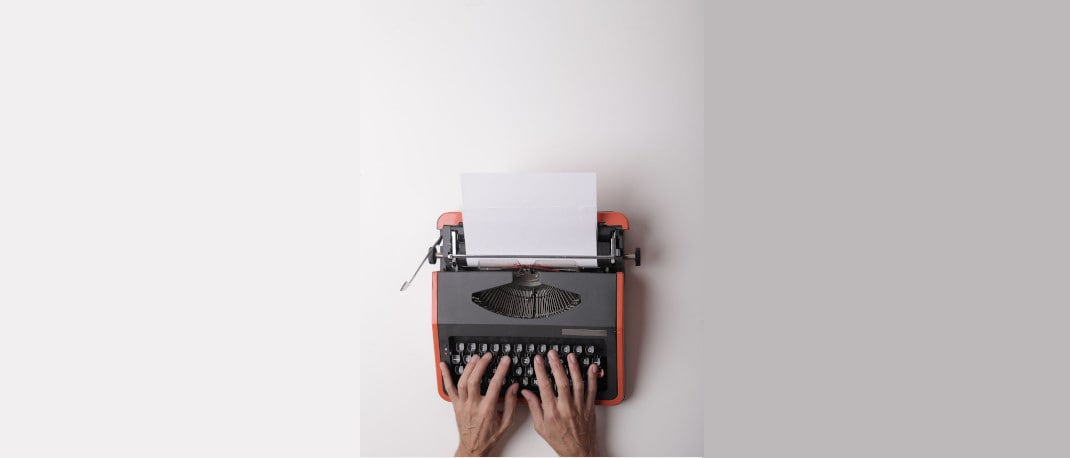The launch of iOS 13 brings a lot of happy moments for iPhone users. It brings innovation to existing devices, as well as the new iPhones that were launched a while back. There are several exciting features and several improvements to make the iPhone even faster, more secure and a delight to use. We run through all the interesting features of iOS 13, devices that get it and how you can update them.
Dark Mode – it’s a beauty

The all-new Dark Mode feature make the iPhones look impressive. It’s optimized system-wide and across all apps making it perfect for low-light environments by delivering a better usage experience. Enabling this feature is just a tap away. The option to schedule the Dark mode is really useful since you don’t require to enable it. You can even customize iPhones using wallpapers optimized for the Dark Mode. They automatically switch, depending on the theme.
Intelligent Camera and Photos tap
Perhaps the biggest change in iOS 13 is the ability to adjust Portrait Lighting in the Camera app. This feature helps capture clear and refined portraits by adjusting the intensity of light, smoothening skin tones and by sharpening face features. There are ways to customize portraits using a new High-Key Mono effect that adds a monochromatic look to them.

Another interesting feature of iOS 13 is a smart and intelligent, Photos Tap feature. It uses on-device machine learning to neatly organize albums, declutter similar photos and highlight the best photos and past events. So all you have to do, is relive all your memories. The best thing about Photos Tap is that you can edit, crop or apply visual filters to photos and videos within the app. As you edit, you can preview photos and see a difference between old and the edited photos. In case of muted live photos and videos, you can see them playing as you continue scrolling through the Photos tab.

The all-new Photos Tap let you view your entire collection in a different way. Just zoom out to quickly scroll through all photos or zoom in for a closer look.
No difference between real and virtual

With iOS 13, Apple lets you imagine virtually. Get ready to turn your bedroom into the cosmos or watch a giant elephant walking in your living room. With the new augmented reality platform ARKit 3, explore new possibilities to learn, work and play.All the AR apps for iPhones can capture motions in real time by tracking people’s body movements using the cameras on board the iPhone. These help interact with things virtually.
Respond with Memojis

Apple lets you respond to mails and messages the way you like. On updating to iOS 13, you can choose to use memoji stickers or even create one. You get options to choose between different hairstyles, makeup, headwear, piercings and a lot more. You can even let your friends see you in different avatars when you contact them. To set different avatars, give them a unique name, photo or even memojis.
A faster, smoother experience
Apple has always been excellent at introducing useful features. This year’s iOS 13 update makes the entire platform a lot faster. For example, unlocking iPhones is 30 per cent faster than iOS 12. Also, the apps from the App Store are now 50 per cent smaller in size and twice as faster to load.
Explore places in 3D

Apple Maps is used by millions to explore places. With iOS 13, you get a broader coverage of roads, pedestrian data and precise addresses. That’s not all. As you continue to drive, the new Look Around feature displays high-resolution, 3D photos of streets, real-time transit details and smooth transitions.
Another interesting thing about Maps is the Collections feature, which lets you share a list of favourite restaurants, places to shop and travel destinations with your friends and family. You can even add frequent places like your home, work and school under Favourites tap.
Smarter and intelligent Siri

Siri has become smarter and is more than a personal assistant. It has a new Indian-English voice and is now integrated into different apps and devices, offering personalized solutions. It can now read any incoming messages through AirPods easily.
Audio sharing is another interesting feature in iOS 13. If you are watching a movie or listening to music, you can share audio instead of sharing Airpods with your friends. In case of apps, Siri comes with an added capability of creating daily routines inside the Shortcuts app and reminders into the Reminders app.
Smarter ways to create reminders

With iOS 13 comes the redesigned Reminders app. It is designed to be simpler and smarter to create, edit and organize reminders. The quick toolbar lets you add time, date, location, photos and also the scanned documents as a reminder. You can even tag someone while creating a reminder. This sends a text message to the person tagged. Smart Lists is another feature that organizes all your reminders into categories such as scheduled, flagged and today. This is great for prioritizing work.
CarPlay: Entertain while you drive
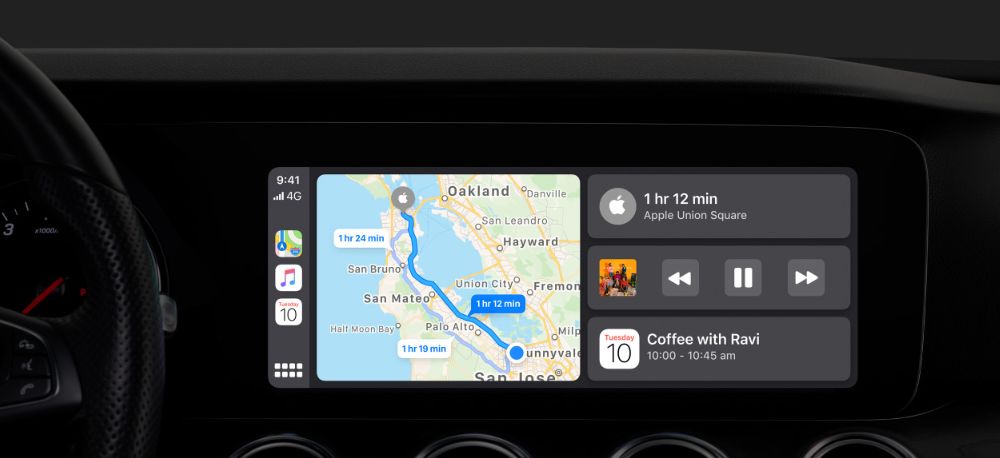
The revised Apple CarPlay Dashboard is a new addition to iOS 13. It has a rounded design and redesigned status bar. The main screen has a simplified view of roads and is more detailed this time. Besides Maps, the screen displays music and podcast playback controls and even messages. It even supports the Calendar app, so you get an overview of your day. Apple Music is skilfully designed to work on a CarPlay Dashboard. Besides letting you control playback, the Dashboard lets you discover new music too. So you keep yourself entertained while driving.
Smartly secure your home
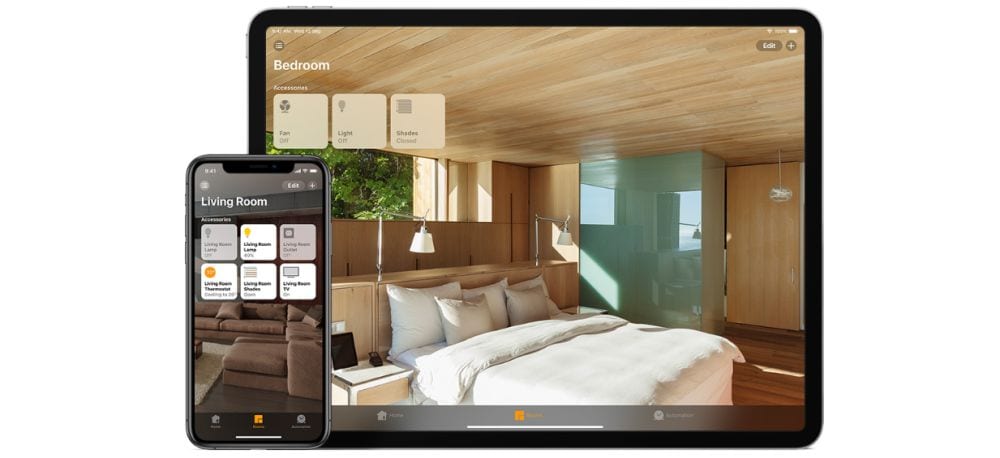
The HomeKit software is used to easily and securely control smart home accessories and appliances. In iOS 13, this software has got some small UI changes and innovative features. The biggest change is the HomeKit Secure Video. This let users connect their HomeKit-enabled security cameras and control when to record footage and store them to iCloud. Apple have added support for HomeKit omerouters too. Using the Home app, you can control devices connected to the router with ease.
Privacy and security
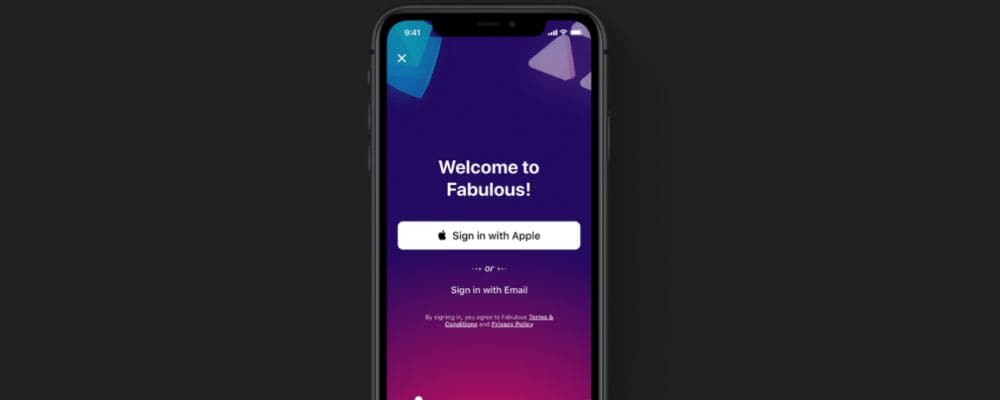
Security is a serious thing and with the launch of iOS 13, Apple has introduced a new way to sign into apps and websites. Simply use the Apple ID option to login or sign-in to apps and websites instead of filling up forms, verifying emails and setting up passwords. You can now choose whether to grant location data access to apps or not. You’ll also have more control over location data when you are using Wi-Fi, Bluetooth or even the Photos app.
iOS 13 compatible devices |
|
iPhone 11, iPhone 11 Pro and iPhone 11 Pro Max |
|
iPhone X, iPhone XR, iPhone XS, iPhone XS Max |
|
iPhone 8 and iPhone 8 Plus |
|
iPhone 7 and iPhone 7 Plus |
|
iPhone 6, iPhone 6s, iPhone 6s Plus |
|
iPhone SE |
|
iPod touch (7th generation) |
How to update to iOS 13
To update to the latest version of iOS 13, check your device from the supported device list. If yes, take a backup of your iPhone using iCloud or iTunes.
- Connect your iPhone to the internet
- Tap Settings > General > Software Update
- Tap Download and Install
- To update now, tap Install. You can select an option to tap Later and choose Install Tonight or Remind Me Later.
With the new iOS 13 updates, iPhone users can customize their phones using the dark theme, experience smarter Siri, enable smarter security and experience expanded HomeKit features. So, why wait? iOS 13 comes preinstalled on the new iPhone 11, 11 Pro and the 11 Pro Max. If you want to experience what it’s like, head over to the nearest Reliance Digital stores.