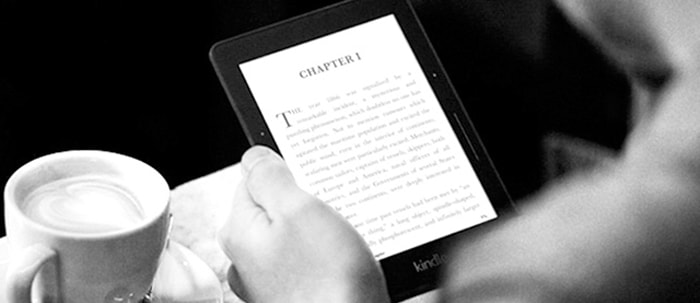Spending more than a lakh rupees today can easily get you a 4K TV. However you might have to settle for a smaller TV with a much higher resolution but little content to play. On the flipside, if you’re still not ready for an Ultra HD TV, then your eyes need to be on the Sony KDL-55W950B. Priced around Rs. 1,65,000*, the 55-inch W950B certainly is one of the high-end full HD TVs Sony has on offer. For that, you can expect everything to be just perfect. The TV comes with a premium design, which is not only attractive, but also comes with its own perks. Besides being a new-generation smart TV, the W950B also comes with ample amount of features that can change the way we watch TV today. To find out how, read our detailed review on the KDL-55W950B
Design
The 55W950B looks a lot different than other 55-inch TVs we’ve reviewed before. While other brands are focussing on the making their TVs slimmer, the W950B features a wedged design which is much bulkier. It features a slant design that gets broader from top-to bottom. It is about 3.6-inches in thickness. Besides all of that, the TV still doesn’t lose its charm. The metallic brushed finish on the sides makes it look elegant. The slim bezel certainly adds to the premium look.

One thing Sony has focused a lot on is the stand and it shows. The TV comes with a trestle stand that fits right at the sides of the TV. The stand is thin and has a small footprint, which helps in saving space. It has a metallic finish that blends with the finish on the sides of the TV, accentuating the premium design. We like how minimalistic yet stylish the TV looks. Besides that, you can also wall-mount the TV if you want.
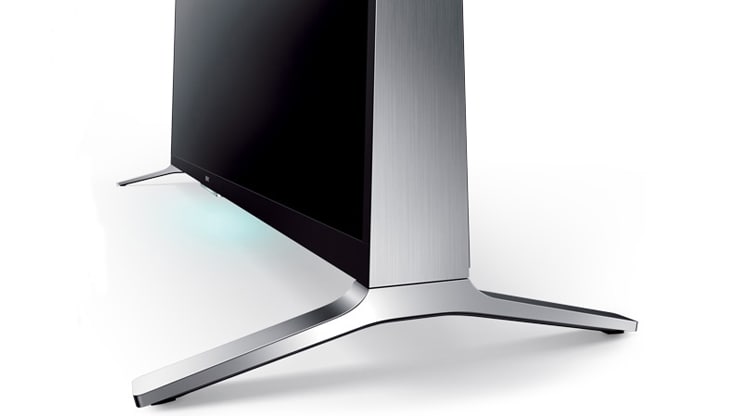
Under the Sony logo at the front, you have a thin LED light that glows white when the TV is switched on. The broad design also allows Sony to equip the TV with bigger speakers. We’ll be talking about that a little later in the review. The speakers are hidden right under the screen. All the ports are also placed on the left side, close to the edge. They shouldn’t be a problem to reach, even with the TV is wall-mounted.
Features
The Sony KDL-55W950B is one of the most power packed TVs you can buy today. It features a 55-inch screen sporting a full HD resolution of 1920 x 1080. This is one of Sony’s high-end full HD TVs you can choose; the only expensive options are in the 4K segment. So expecting a good performance is natural. Sony’s emphasis on their Triluminous display technology, which they claim helps the TV produce a larger array of colours. With the X-Reality Pro processing engine, Sony claims a smooth performance, no matter what the source.

One of the advantages of a high-end TV is that you’re never short of connectors. The W950B comes with four HDMIs ports, which is enough to let you connect your HD set-top-box, Blu-ray player, gaming console, AV Receiver and many others. You also have three USB ports, so even if you have your media dumped in different USB drives, you don’t have to worry. You can connect them together. Two composites and a single component port are present too. In terms of audio you have an optical out and even two Analog in. In the past few years, we’ve seen smart TVs evolve a lot and the W950B is a great example. The TV is packed with plenty of features. Pressing the Home button takes you to something Sony likes to call the Media Player. From here, you can access all your media from the all the storage devices connected to the TV. It’s nice to have everything present in one place. Besides that, you can also get access to all your apps from here.
Besides the popular apps such as YouTube, BigFlix, Sony LIV and Skype, you have many more apps to choose from in the library. However, most of these apps have boring designs and aren’t fun to use. We didn’t really get to try all of them, but the ones that we did, weren’t very appealing. You even get shabby versions of popular smartphone games such as 2048 and Black Jack. That said, the list is so big, you are likely to find apps that might be helpful to you.

The bad thing is that there is no filter present in the library. Even though the apps belong to different genres, they haven’t been divided into any respective categories. You only get one huge list of apps to choose from. Not just that, the library doesn’t have a search option either. This means you have to go through the entire library to find the app that you want, which can take a while. It’s only bound to get worse when more apps get added to the list. We’re hoping Sony launches a software update to fix this.
With the help of smart TV features, Sony also plans on evolving the viewing experience by making it more social. The W950B comes with a Social Viewing feature, which allows you to video call your friends or family, while watching TV. It basically splits the screen in two sections, one with the video call and one with the TV playing on the side. People who like watching sports can watch matches with their friends. You can also get live tweets on this page. This means you enjoy your favourite TV shows and sports events with friends.
Like every high-end TV, the W950B also comes with a smart remote along with the standard remote control. Before you can start using it though, you need to pair it with the TV. The remote comes with very few buttons. It is designed to offer a simpler experience interface than its bulky counterpart. It has a tracking pad in the centre, which can be used to scroll through settings and other menus. Simple slide gestures act as shortcuts to access many features.

With a large screen and good speakers, all you need is 3D for an immersive movie experience. The W950B is one of few Sony high-end TVs that comes with passive 3D technology. When viewing 3D movies, the TV allows you to adjust the depth of the image, to give you the best 3D effect possible. You can enable a 2D-to-3D feature, to be able to view everyday TV shows with some hints of 3D thrown in.
Performance
Getting used to the W950B’s interface can take a while. It’s not complicated as such, but it can be overwhelming for someone who has never used a smart TV. Things can be overwhelming with the amount of settings it has. The interface can be laggy too. When we tried to connect it to a router, it kept going back to the main screen before going to the next step. Although not a big problem, we didn’t expect it from a high-end TV.
We connected our 1TB hard drive to the TV and fired up the Media Player. It’s good to have all your media content show up in one place. It’s a lot more convenient than finding a movie from the list of folders, which is how it is in other TVs. Just after playing a couple of full HD movies, we fell in love with the TV. The W950B produces sharp and crisp images. While playing movies like ‘The Wolverine’, we could even see the sweat pouring over Hugh Jackman’s forehead clearly. The TV also produces a wide range of colours, so the picture looks natural without any odd tints.
Black levels look decent in normal situations, but in darker scenes, it becomes a little difficult to spot the details. We noticed this while playing ‘The Dark Knight’. There are certain textures that get hidden in the shadows.

Our problem was the brightness levels. The performance of the TV would be best in a dark room. In a very bright room, the screen is very reflective. Bumping up the brightness didn’t help us much. The picture fades after a certain point so we couldn’t increase it any further. We wouldn’t recommend placing the W950B right in front of a window.
We like the 3D performance of the W950B. It’s one few 3D TVs we’ve reviewed that doesn’t render a dull image when entering 3D mode. While playing ‘Monsters, Inc’, the picture still looked vibrant and the lively. The depth was realistic too. It only looked a little glitchy in fast-paced scenes. The issues only increased when we changed it to -2. 2D-to-3D conversion wasn’t that good, but we weren’t expecting much. There was a decent amount of depth in the picture, but the brightness reduced, making it look dull.

Having large speakers has not only made the audio output a lot louder but also deeper compared to other LED TVs we have reviewed to date. Even at high volumes, the sound doesn’t distort. It’s also pretty well balanced. While playing The Dark Knight, the background score didn’t overshadow the dialogues. Mids sounded crisp and all the explosions were rendered with a good thump. We really like the speaker performance. Dare we say, it’s almost as good as a sound bar.
Verdict
The Sony KDL-55W950B is a great TV. You get great picture quality and ample amount of features to play with. The audio is one of the best you can get from a TV today. There are some problems. The interface is a little slow and the brightness a bit low, but under the right lighting conditions, it’s very good. It also looks stunning and is certain to stand-out in your room, whether you wall mount it or you place it on its beautiful stand. It’s a little heavy on the wallet, but we can’t see why someone shouldn’t spend Rs. 1,65,000* on it.