Ever since the introduction of the iPhone 5S, using fingerprints to authenticate transactions has become mainstream. Soon after that, almost every smartphone maker joined the competition by integrating fingerprint sensors in phones. This feature has now become a popular security tool and a must-have feature too. While it is mainly used to unlock your phone, it can do much more than you think. So, if you have got a phone with a fingerprint sensor or if planning to buy one, read to know what these are.
Confirm purchases with your fingerprint
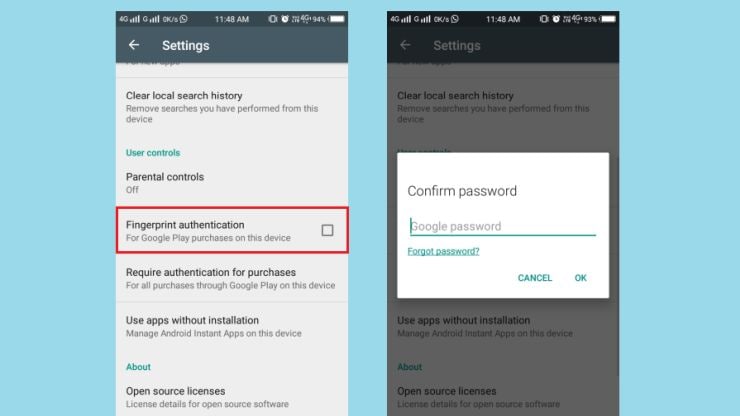 Google added support for fingerprint authentication with the launch of Android 6.0 (Marshmallow). So if you have a phone running Marshmallow or higher, you can authenticate purchases of apps and games on the Google Play Store using it. Previously, to confirm your identity and purchases through Google Play, you were prompted to enter your Google password. However, this is a tiresome process while fingerprint authentication just isn’t.
Google added support for fingerprint authentication with the launch of Android 6.0 (Marshmallow). So if you have a phone running Marshmallow or higher, you can authenticate purchases of apps and games on the Google Play Store using it. Previously, to confirm your identity and purchases through Google Play, you were prompted to enter your Google password. However, this is a tiresome process while fingerprint authentication just isn’t.
To authenticate purchases, simply open the Google Play Store, and enable the "Fingerprint authentication" option listed under "User controls". So, the next time you wish to purchase, you can confirm it with just a single tap.
App encryption with your fingerprint
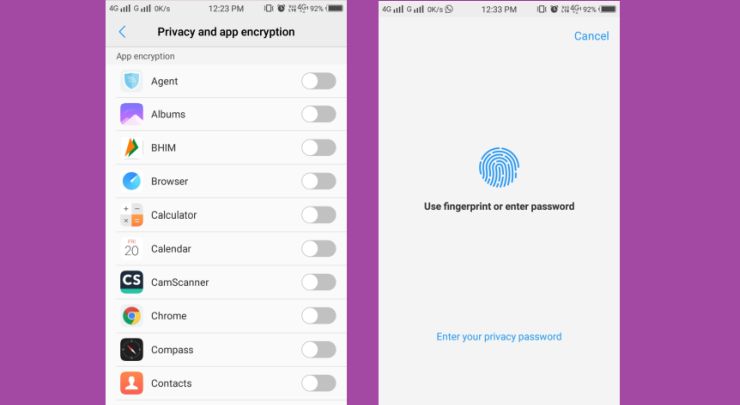 Many of us would not like showing our Whatsapp, mobile banking apps, notes or Emails to strangers. To keep them safe, there are several app lockers available for both, Android and iOS devices. Sadly, they too use pin and pattern locks.
Many of us would not like showing our Whatsapp, mobile banking apps, notes or Emails to strangers. To keep them safe, there are several app lockers available for both, Android and iOS devices. Sadly, they too use pin and pattern locks.
The more convenient way is to use one with a fingerprint authentication. To enable your fingerprint settings, go to "Settings" and under "Apps", add or enable the ones that you want to keep secret. Although, the process of adding or enabling locking apps can differ across devices and apps. The next time you want to open the locked app, you'll be prompted to use your fingerprint.
Click photos using your fingerprint
 Smartphones like the Redmi A1, Redmi Note 3, Gionee S6S, Vivo V7 and the Vivo V7 Plus let you click photos with the help of a fingerprint sensor. Just tap the fingerprint sensor rather than clicking the capture button or tapping the screen. To get this feature working, you need to open the Camera app and select the rear or the front camera. After focusing the object, touch the fingerprint sensor to click photos.
Smartphones like the Redmi A1, Redmi Note 3, Gionee S6S, Vivo V7 and the Vivo V7 Plus let you click photos with the help of a fingerprint sensor. Just tap the fingerprint sensor rather than clicking the capture button or tapping the screen. To get this feature working, you need to open the Camera app and select the rear or the front camera. After focusing the object, touch the fingerprint sensor to click photos.
This feature is found built-in on very few smartphones as of now, but you can enable it on other devices as well. For Android users, you can download the "Finger Snap - Fingerprint camera" app, priced at just Rs. 10 on the Play Store.
Control phone with gestures using your fingerprint
 Google has integrated the fingerprint gesture feature in its flagship phones, the Pixel and the Pixel XL. With this feature, you can scroll down the notification panel by swiping down your finger on the sensor. The feature is not enabled by default. Click on Settings > System and then toggle the "Swipe fingerprint for notifications" feature under the Gestures option. If you want to enable the same Google feature on your Android phones, you can download the app - Fingerprint Gestures available on the Google Play Store. This app also gives you more options like scrolling through apps or quickly putting your phone on sleep mode.
Google has integrated the fingerprint gesture feature in its flagship phones, the Pixel and the Pixel XL. With this feature, you can scroll down the notification panel by swiping down your finger on the sensor. The feature is not enabled by default. Click on Settings > System and then toggle the "Swipe fingerprint for notifications" feature under the Gestures option. If you want to enable the same Google feature on your Android phones, you can download the app - Fingerprint Gestures available on the Google Play Store. This app also gives you more options like scrolling through apps or quickly putting your phone on sleep mode.
Fingerprint authentication is the best alternative for those tacky passwords and screen patterns. In addition to it, you can use it for several other reasons mentioned. If you are looking for a phone with a fingerprint sensor priced under Rs. 25,000, refer our article.
You can also check out more phones for different prices here. For quick demos, head to the nearest Reliance Digital store. If you have used fingerprint sensor for any other reasons, that we might have missed out. Let us know through your comments.



