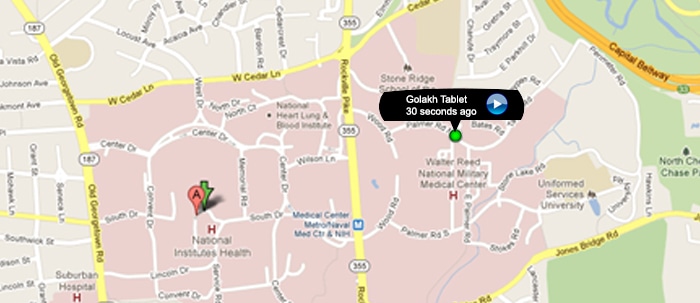Using a smartwatch may become a fashion statement these days but it’s also fun to use, since it does both, what a watch and a fitness band does. There are features that let you manage calls, respond to messages, get navigation help and even track your health. All these can be performed even if your phone isn’t in your hand. There are a more features that you can try out on your smartwatch, but before you can do that, you need to connect it to your phone. The process of pairing your phone with an Android Wear watch is quite simple.
Pairing an Android Wear smartwatch with an Android phone
Install the "Wear OS by Google Smartwatch" app on your phone, available on the Google Play Store.
On your watch, turn on Bluetooth.
Open the Wear OS app on your phone and follow the initial setup. Tap on "I agree".
You should see a pop-up "Turn on Bluetooth and Location". Tap on "Turn on".
Tap the name of your watch. You'll receive a code on your phone and watch. Tap the "Pair" button on both the devices.
You will now see a connection successful message. Now, sign-in to your Google account.
Click on "Allow notifications", "Sync calendar", "Allow messages", etc. to proceed using your smartwatch.

With the introduction of Wear OS, Google improved support for pairing Android watches with iPhones. To pair devices, you’ll need an iPhone 5 or newer models, running iOS 9 or later.
Here are the steps to connect your Android watch with your iPhone -
Pairing an Android Wear smartwatch with an iPhone
Download the "Wear OS by Google - Smartwatch" on your iPhone. The app is available for free on the App Store
Turn on Bluetooth on your smartwatch.
Go to Settings on your iPhone, tap on Bluetooth. Wait till your watch shows up on your iPhone.
Tap on the watch model you are pairing and accept the Bluetooth pairing request.
Once paired, sign in to your Google account.
Enable notifications, location, messages, calendar access, etc.

Once the paring and syncing process is complete, you can do a whole bunch of tasks such as checking notifications, getting directions, making note entries, etc. The best part about Android watches is that there is a built-in Google assistant to make your life simpler. You can also perform tasks with just your voice, depending on the device you own.
In addition, you can use your smartwatch to track your health and fitness goals, listen to your favourite music or find new music from Google Play Music. In addition, you can even make payments with Google Pay when you shop or use it to keep your gift cards, loyalty points, tickets or coupons you get.
If you want to share what you use your smartwatch for, share it by dropping us a line in the comments section below or any of our social media accounts.