LG smart TVs come with a built-in operating system called LG webOS. The interface of this operating system looks decent giving you access to all its features.
LG’s Smart World
 Discover your favourite apps, games and content you would like to watch. A variety of apps such as news, entertainment, weather, social networking apps, games are all available at the LG Store. It includes a Channel Advisor that understands your viewing habits and recommends apps and upcoming shows that suit your taste.
Discover your favourite apps, games and content you would like to watch. A variety of apps such as news, entertainment, weather, social networking apps, games are all available at the LG Store. It includes a Channel Advisor that understands your viewing habits and recommends apps and upcoming shows that suit your taste.
Simple Launcher bar
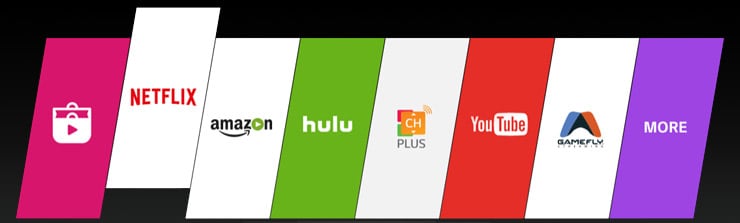 Launcher bar is the first to appear on the screen once you press the Home button. It lets you simply drag and drop your favourite apps to the Home screen. This means you can customize your viewing experience and the feature even lets you resume content from where you left off.
Launcher bar is the first to appear on the screen once you press the Home button. It lets you simply drag and drop your favourite apps to the Home screen. This means you can customize your viewing experience and the feature even lets you resume content from where you left off.
Magic controls
 LG Magic Remote
LG Magic Remote
LG’s Magic Remote adds value to your TV watching experience. Easily access apps, change settings and browse through TV channels by simply clicking, pointing or scrolling. Get rid of separate remotes and control your set-top Box, sound bar or Blu-ray player using just the Magic remote.
LG’s Voice Mate TV Remote
The Voice Mate TV remote makes navigating easier, so you can spend more time watching TV. Easily control all the features, scroll through your favourite apps or simply wave your hand to control your TV. LG’s Voice Mate supports voice commands, so that you speak to your TV rather than typing long commands or navigating through a sequence of menus. Magic Mobile
Magic Mobile works similar to screen mirroring. You can connect phones or tablets to your LG Smart TV using the LG TV Plus app that is freely available on the Google Play Store. The benefits of Magic Mobile is that users can enjoy smartphone apps and games on their TV wirelessly.
Magic Zoom
 Magic Zoom is a feature that lets you enlarge letters and objects on the screen without experiencing any degradation in the image quality. The Magic Zoom feature is currently available for webOS 3.0 with a Magic Remote. With the help of the Magic Zoom feature, you can even capture a screenshot.
Magic Zoom is a feature that lets you enlarge letters and objects on the screen without experiencing any degradation in the image quality. The Magic Zoom feature is currently available for webOS 3.0 with a Magic Remote. With the help of the Magic Zoom feature, you can even capture a screenshot.
Netflix streaming
 Now stream premium content from Netflix right to your LG TV. Besides the wide collection of TV shows and movies, Netflix also includes award winning original series and documentaries. LG’s webOS works with the bundled remote control, and the dedicated Netflix button making the experience seamless. You can easily browse Netflix right from the Launcher screen without the need for any 3rd party apps.
Now stream premium content from Netflix right to your LG TV. Besides the wide collection of TV shows and movies, Netflix also includes award winning original series and documentaries. LG’s webOS works with the bundled remote control, and the dedicated Netflix button making the experience seamless. You can easily browse Netflix right from the Launcher screen without the need for any 3rd party apps.
SmartShare
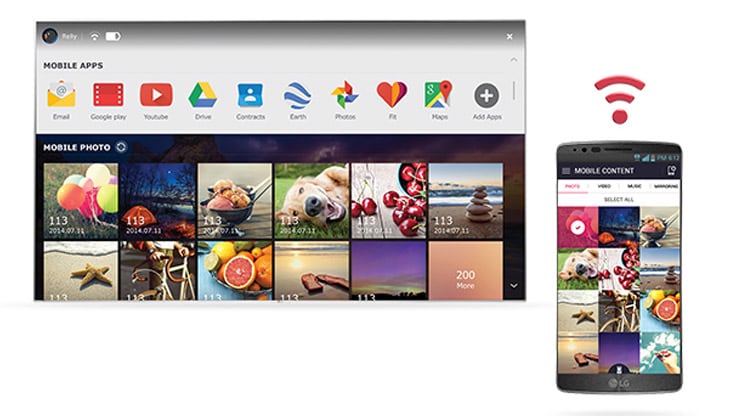 The SmartShare feature of LG Smart TVs lets you connect external devices. You can now browse all your favourite media stored on the PC, laptop, tablet or the smartphone wirelessly. LG SmartShare is a great way to access all your music, photos and videos from the comforts of your couch.
The SmartShare feature of LG Smart TVs lets you connect external devices. You can now browse all your favourite media stored on the PC, laptop, tablet or the smartphone wirelessly. LG SmartShare is a great way to access all your music, photos and videos from the comforts of your couch.
LG Bean Bird
 LG’s Bean Birds is one smart feature. It’s an animated assistant that guides you through the features using animations and short clips. When you first start your LG TV, the LG Bean Birds help you right from for the initial TV set-up to installing apps and more. This will make your TV experience simpler and convenient.
LG’s Bean Birds is one smart feature. It’s an animated assistant that guides you through the features using animations and short clips. When you first start your LG TV, the LG Bean Birds help you right from for the initial TV set-up to installing apps and more. This will make your TV experience simpler and convenient.



