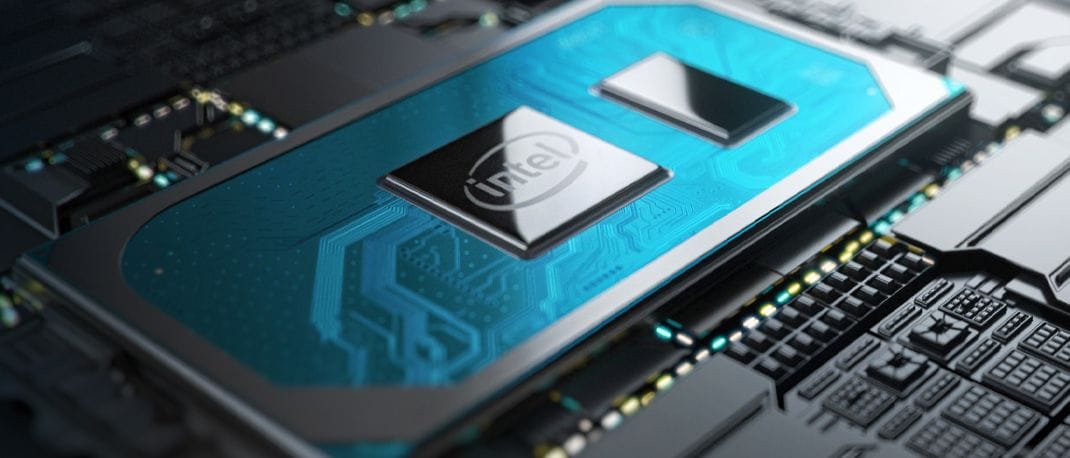Screen tearing is one of the most unwelcoming issues faced by a gamer. It occurs when your monitor’s refresh rate is not in sync with the GPU’s frame rate. The refresh of most monitors has been 60Hz and so when a graphics card throws out higher frame rates than 60 fps, you’re likely to spot horizontal splits lines at parts of the screen that looks just terrible. This issue is prominently noticeable, especially while playing fast-paced FPS games.
Gamers have been using features like Vertical Sync (VSync) for decades to tackle this. It limits the performance by locking a game’s frame rate to the monitor’s refresh rate. For instance, if you have a 60 Hz monitor paired to a GPU like NVIDIA RTX 2060 which can deliver 200 fps for a game, you will only get 60 fps with VSync enabled. VSync is also infamous for increasing input lag which can be just as annoying in fast-paced, competitive, accuracy-focused games.

NVIDIA G-Sync and AMD FreeSync are two technologies that overcome the limitations of VSync. They deliver a smooth gaming experience that is free of stuttering, screen tearing and sudden frame drops. Though the two technologies work towards achieving the same goal, they use different approaches to achieve it. If a gaming monitor or a higher refresh rate display laptop is on your wishlist, understanding these technologies can help you choose the best one. Here is all you need to know about NVIDIA G-Sync and AMD FreeSync.
A game’s frame rendering rate depends largely on the computer or laptop’s GPU performance. When a GPU outputs higher frame rates than the monitor’s refresh rates, new frames are sent to the monitor before the monitor has had a chance to completely render the previous one. This overlapping (or overwriting) of frames causes screen tearing which NVIDIA G-Sync and AMD FreeSync aim to solve. NVIDIA G-Sync uses a hardware-based approach, where the G-Sync monitors equip proprietary NVIDIA hardware. As such monitors require licensing and additional hardware, they can come a premium price tag.

AMD’s FreeSync, as the name suggests is free-to-use as it uses an open-source standard created by VESA. It works in a similar way to minimise display stutter and input lag, but instead of using extra hardware, it relies on software to deliver a smooth gaming experience. As there is no proprietary hardware, FreeSync monitors are easily available, and many come at accessible prices.
The term free sounds luring, but there is a catch. Since it uses an open-source standard, its implementation completely relies upon the manufacturer. This means the input lag may vary depending on the manufacturer’s design.
Having proprietary hardware allows G-Sync monitors to deliver a more standardised performance. The G-Sync technology also offers features that FreeSync monitors miss out on. One of the primary ones is the Variable Overdrive feature that automatically adjusts the screen’s response time to its refresh rate. It allows the pixels to change colours fast enough to eliminate the ghosting effect which can be experienced when playing fast-paced games. In FreeSync monitors, one must manually adjust the Overdrive option which can be an issue if the graphics card performance fluctuates a lot in games.

Another exclusive G-Sync feature is the ULLB (Ultra Low Motion Blur) which is developed to bring down motion blur on the screen. It strobes the backlight and matches it to the refresh rate of the screen. In first-person shooter games where moment-to-moment precision is critical, reducing motion blur could improve your performance.
Due to the proprietary hardware requirement, G-Sync only works with NVIDIA graphics cards. AMD’s FreeSync on the other hand offers better cross-compatibility. Such models are labelled as G-Sync Compatible, but they don’t come with dedicated modules like G-Sync monitors. Instead, they rely on VESA’s free and open-standard protocols for delivering variable frame rates. Though such monitors are validated to work with NVIDIA cards, their feature support may be limited.

Both G-Sync and FreeSync have existed for a while, so there are chances your older graphics card supports this feature. For AMD users, any AMD R7 series and above graphics card will support FreeSync. If you are on the NVIDIA side and using a GeForce GTX 650 Ti and later series graphics card, your system will work with G-Sync monitors. In 2019, NVIDIA pushed a GeForce driver update that now allows NVIDIA GeForce 1000, 2000 and RTX 2000 and above series graphics cards to enable G-Sync when connected to a compatible FreeSync monitor over DisplayPort.
The port support also varies between these two technologies. Most G-Sync monitors support Variable Refresh Rates when connected to the GPU via DisplayPort. FreeSync monitors offer more flexibility as they work both over HDMI and DisplayPort. This allows you to use FreeSync even with consoles like Xbox One S and Xbox One S. FreeSync monitors may also support PlayStation 5 in the future. Some G-Sync monitors now have begun supporting VRR over HDMI too, but options are limited and very expensive.
Like most games and apps, there are also premium versions of these technologies. Such monitors offer basic smooth gaming performance, but they also need to meet demanding standards to achieve their premium badges. From AMD’s stable, there are two other tiers – FreeSync Premium and FreeSync Premium Pro.
FreeSync Premium requires a monitor with full HD resolution and support for a 120Hz refresh rate. Such monitors also support LFC (Low Frame rate Compensation), a feature that multiplies frame rates when it drops below the minimum supported refresh rate of the display. The AMD FreeSync Premium Pro brings premium features like HDR for supported games and display. Displays certified under AMD FreeSync Premium Pro are also tested to have highly accurate luminance and a wide colour gamut.

G-Sync Ultimate is NVIDIA’s answer to FreeSync Premium. Such monitors have a dedicated NVIDIA module, and they deliver features like HDR and ultra-low latency gameplay. Such monitors require at least a 144Hz refresh rate with a minimum of 400 nits of brightness for the Ultimate certification.
Both AMD FreeSync and NVIDIA G-Sync work towards achieving the same goal – a tear-free gaming experience. Picking the right one relies on your preferences. The first one should be your graphics card. G-Sync is perfect for NVIDIA card users, while FreeSync is ideal for AMD GPU gamers. The second is the price. G-Sync-enabled monitors are generally more expensive than the AMD FreeSync ones. Lastly, you should also gauge what kind of experience you are looking for. G-Sync monitors have a more standardised experience, while performance on FreeSync monitors may vary from brand to brand.
If you are looking for the latest G-Sync and FreeSync monitors, there can be no better place than Reliance Digital. You can explore our variety of monitor offerings by visiting www.reliancedigital.in. For more information, also feel free to visit your nearest Reliance Digital store.