If you’re cooped up at home for the past few days, you’re probably working from home (or studying) thanks to the Corona virus pandemic that’s all around the world. Most organizations and educational institutions have enforced a Work-from-Home policy. Maybe, you’ve always worked from home. There are some benefits to this that include saving a lot of time and money, some claim they are more productive working remotely while some others may not. There are distractions no doubt, and the inevitable communication gap between you and your peers who are also working remotely. If you’ve never done this before, there are a few things you can make your work-at-home experience more productive and enjoyable.
Some of these enhancements can be in the form of gadgets, while some of them are apps, others, just discipline. A laptop is a good starting point for your home-workspace. If your organization provides you a laptop, there are some things you can do to settle in.
Most of our work is around e-mails, presentations, spreadsheets, phone calls and meetings. It can take a while getting used to, being at home, trying to multitask, completing long hours typing and having to run to your phone. There’s the additional burden of the couch being so inviting. Good body posture is a must especially when you plan on working from home for a week or more. Lying down, bending your neck into the couch with a laptop with your hands curled up typing on a keyboard is a recipe for disaster. Not only will you find yourself not being productive, but you might run into a crippling back pain in a few days. Find a desk, or even a dining table and make it your workplace. Find a stable, straight-back chair that forces you to sit upright. 
Make room for a few things. You might want to keep a notebook and a pen to jot down pointers as you work and when you have calls. You should also consider using a mouse, a wired or wireless one instead of the tiny trackpads we see on most laptops. Having to squeeze your shoulders together to work on a trackpad isn’t comfortable especially if your work demands a lot of navigating on the screen. The keyboard and mouse help your shoulders relax and the larger keyboard and mouse enable you to be more productive. Now is also a good time to learn shortcuts for common tasks. 
A laptop stand will help bring the laptop up to your eye level. It also helps reduce the strain on your neck, and it’s handy if you decide to use the laptop while you’re sitting comfortably in the couch after work hours. Some of the models include fans that help keep the laptop cool and prevent toasting your legs. Some others let you adjust the inclination and the height of the laptop. Laptop stands, and coolers are useful even when you go back to your work place.
While you’re setting up your desk at home, you might as well include a water bottle, maybe a cup of tea or coffee. These can help you feel more comfortable. We did mention, there are some benefits of working at home! An electric kettle can help reduce trips to the kitchen and the trouble of brewing a cup of a tea. This is particularly useful if you have other members of your family working at home too. 
It’s essential to have a stable and fast internet connection at home since you’ll need to communicate with your peers at remote locations. There are likely to be video and audio calls on the laptop and these will require those kinds of speeds. If you haven’t got a reliable connection in place, consider using your Jio connection on your smartphone using the hotspot feature. Better still, a JioFi wireless router could help share it with others around you. Adding larger download packs takes a few seconds and you can add more as and when you need them. You’ll never need to worry about running out of download quota.
A good pair of headphones are comfortable to wear; they help you isolate from the distractions at home and if they has a good microphone, you’ll find it ideal for audio calls with your colleagues. It might also be a good time to invest in a pair of noise cancellation headphones. Similarly, a large 24-inch or 27-inch monitor can be useful when connected to your laptop using an HDMI cable. The added resolution is handy in multitasking, the distance and screen size is good for your posture too. If it’s not a monitor, consider a 32-inch TV.
Most of our organizations offer a range of software and services to enable remote working. If you are working for projects that include smaller teams, there are plenty of services you can consider. Take Microsoft Teams or Google’s suite of services for example. These allow you to collaborate over email, have conversations, whiteboard brainstorming sessions, video calls and more. Slack is another popular one. These services help put all your data together, help collaborate better without having to depend on just emails that go back and forth between people.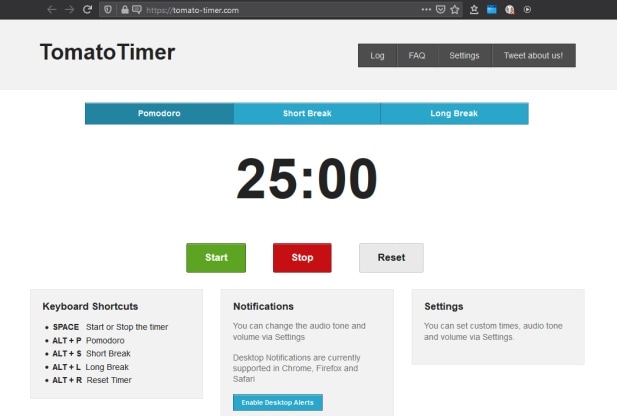
If you struggle with staying focussed, there are some methods that some people adopt. One of them is called the Pomodoro technique. It forces you to break down a large task down into smaller segments like 15 minutes or so. During these 10 to 15-minute segments, you’re urged to only stay focused on the task. The idea is that most of us can stay focussed for this period, much easily than if we were asked to be focussed at home, for say 4 hours at a time.
Also, try and set some boundaries and disciplines when you’re working at home, such as when you start work and when you end. You can communicate this to your teams. Keep yourself physically active, take breaks in between, walk about, get a cup of tea. When you’re done with work, call a few friends and family, listen to some light music. Also, set a clear goal of the tasks you wish to complete before the day is done. Avoid the TV for sure, define a time for when you break for lunch or a snack break. While you’re at it, do some exercises to keep yourself physically active.
Many people have already perfected the art of working remotely, and now it’s our turn. If you aren’t yet been using a laptop, and wish to, there are a few ways you can go about buying a laptop. Simply browse through our catalogue and choose one that suites you. We have some guides on how pick one too.
A guide to Working from Home



