Samsung 1 Ton 5 Star,5 in 1 Convertible Inverter Split AC, AR12AY5YATZ (Copper Condenser ,Tri Care Filter, 4 Way Swing ,Eco friendly R32 Gas, Floral Pattern)
Delivery Related
Apply
Please enter a pincode.
Key Features
- 5-in-1 Convertible Modes, Wi-Fi
- 100% Copper Condenser
- Tri Care Filter
- 4 Way Swing
- Description

* This Samsung AR18AY4YATA Air Conditioner image is for illustration purpose only. Actual image may vary.

* This Samsung AR18AY4YATA Air Conditioner image is for illustration purpose only. Actual image may vary.

* This Samsung AR18AY4YATA Air Conditioner image is for illustration purpose only. Actual image may vary.
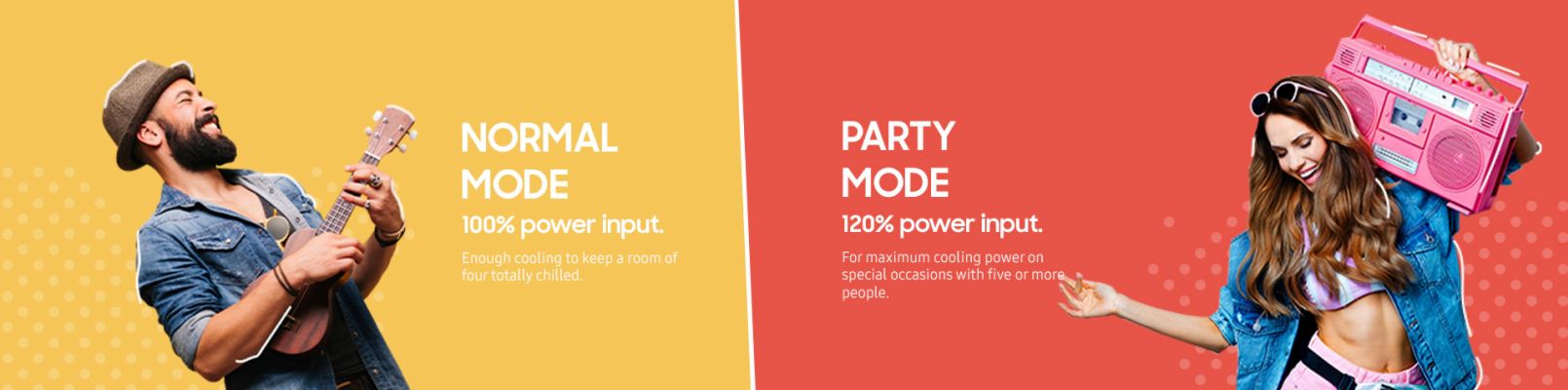
* This Samsung AR18AY4YATA Air Conditioner image is for illustration purpose only. Actual image may vary.
Samsung Convertible 5 in 1 AC | Perfect for Work Play Chill
* This Samsung AR18AY4YATA Air Conditioner video is for illustration purpose only.
Convertible5 in 1 Modes
Control your ACs power consumption and optimize cooling when you work, play or chill.
There’s a mode for every mood. Whether you are hosting a big party at your place, working alone, or just chilling with your loved ones, the Samsung Convertible 5 in 1 AC lets you control power usage real time as per your cooling needs.
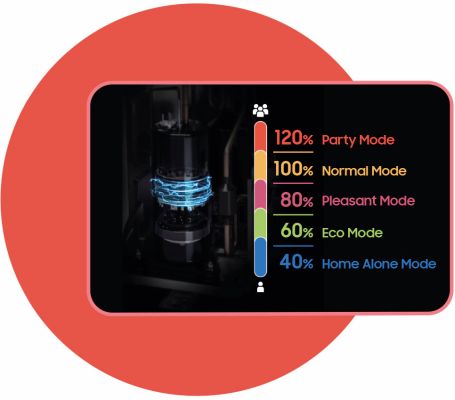
* This Samsung AR18AY4YATA Air Conditioner image is for illustration purpose only. Actual image may vary.
Tri-Care Filter
Keeps the air safe to breathe. Specially coated with Zeolite to provide triple protection against harmful bacteria, viruses and allergens and also filter out fine dust particles. Reduces bacteria and viruses by up to 99% and allergens by up to 98%.

* This Samsung AR18AY4YATA Air Conditioner image is for illustration purpose only. Actual image may vary.
Easy Filter +
The Easy Filter+ makes it super convenient to keep your AC working efficiently. Located outside, on the top, the filter is easy to remove and clean. This simple self-maintenance keeps the heat exchanger clean and maximizes cooling efficiency at no additional service cost.
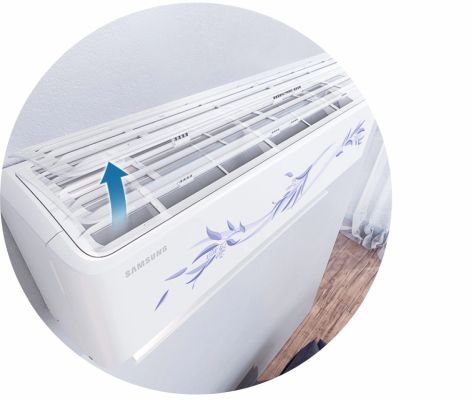
* This Samsung AR18AY4YATA Air Conditioner image is for illustration purpose only. Actual image may vary.

* This Samsung AR18AY4YATA Air Conditioner image is for illustration purpose only. Actual image may vary.
AI AutoCooling
Automatically optimizes the cooling by analyzing your usage behavior.
Automatically switches to the most appropriate cooling mode based on preferred temperature and outside temperature. Includes Fast and Normal cooling to maintain optimal room temperature to keep you feeling comfortable.
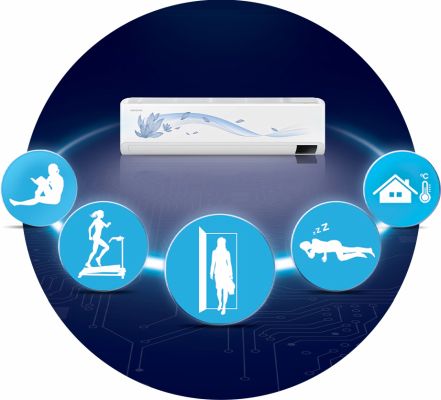
* This Samsung AR18AY4YATA Air Conditioner image is for illustration purpose only. Actual image may vary.
Voice Control withBixby, Amazon, Google
Operate your Samsung AC with your voice. Control a wide range of functions anytime, anywhere, through Bixby, Alexa or Google Home.

* This Samsung AR18AY4YATA Air Conditioner image is for illustration purpose only. Actual image may vary.
Wi-Fi Welcome Cooling
With the SmartThings app, you can you can switch on your AC remotely, over Wi-Fi, and set it to your favorite setting, so that you get the perfect welcome when you come home.
And in case you forget to switch off your AC, the SmartThings app will remind you, and help you turn it off, even after you’ve left the room.

* This Samsung AR18AY4YATA Air Conditioner image is for illustration purpose only. Actual image may vary.

* This Samsung AR18AY4YATA Air Conditioner image is for illustration purpose only. Actual image may vary.
5 Star Inverter
Keeps bills short, even when cooling for long hours
Staying indoors is the new normal. And that means more run-time for your AC. With a Samsung 5 Star rated Convertible 5 in 1 AC, you can enjoy long durations of cooling, without worrying about huge electricity bills.

* This Samsung AR18AY4YATA Air Conditioner image is for illustration purpose only. Actual image may vary.
4 Way Swing
Wide airflow with 4 way Auto swing
4 way Auto swing with wider coverage of air throw helps spread the cool air faster and farther providing even cooling across the room.

* This Samsung AR18AY4YATA Air Conditioner image is for illustration purpose only. Actual image may vary.
100% Copper Condenser
Samsung copper condenser is made of copper tube and anti corrosion coated fin to protect the condenser from rusting, which helps to maintain the optimal performance of the heat exchanger.
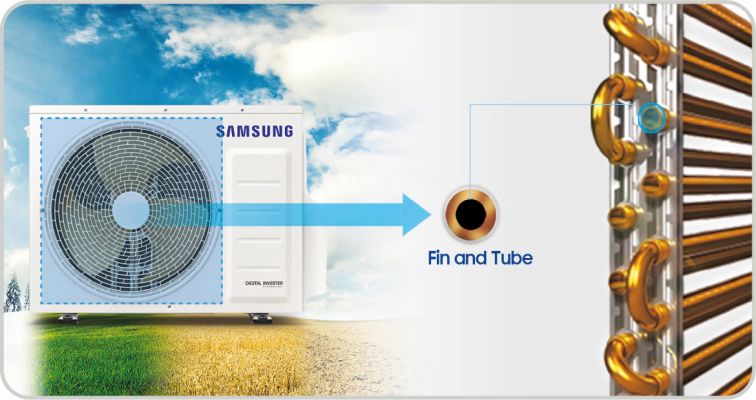
* This Samsung AR18AY4YATA Air Conditioner image is for illustration purpose only. Actual image may vary.
R32 gas
Protect the planet by reducing the impact of climate change. This air conditioner uses the next generation R32 refrigerant, which helps conserve the ozone layer and has a low impact on global warming compared to conventional R22 or R410A refrigerants. So it’s much more environmentally friendly
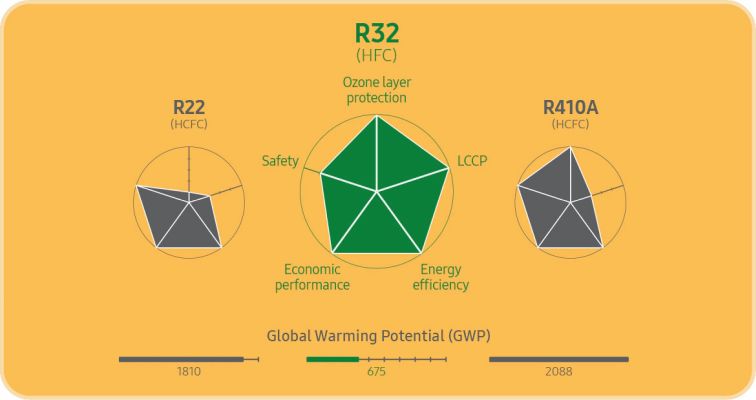
* This Samsung AR18AY4YATA Air Conditioner image is for illustration purpose only. Actual image may vary.
Voltage fluctuation protector
Electronic items in the household are at a high risk due to voltage fluctuation which can render them useless in seconds. The Voltage Fluctuation Protector feature protects the AC against sudden voltage surge or drop. With a 130Vac – 290Vac operating range, your AC can even sustain low voltage operation and remain stable.

* This Samsung AR18AY4YATA Air Conditioner image is for illustration purpose only. Actual image may vary.
Smart installation
Be rest assured that setting up your Samsung air conditioner can never go wrong. This is because the Smart Installation provides confirmation to the user through the digital display after the service and set-up is complete. So now you are not only getting effective cooling, but a seamless installation experience as well.
How to use Smart Installation Function
Step 1 : Press the “Set/Cancel or Cancel” and “Mode” and “Power” buttons simultaneously for 4 sec.
Step 2 : As the smart installation function starts, the display will be as under:
Type 1 : 0-99, on the indoor unit, will be displayed during “Smart Install” operation.
Type 2 : LED on the display of indoor unit will blink in sequence and will keep blinking repeatedly.

* This Samsung AR18AY4YATA Air Conditioner image is for illustration purpose only. Actual image may vary.
- SpecificationsGeneral Information
- Item Code
- 581110130
- Brand
- Samsung
- Model
- AR12AY5YATZ
- Air Conditioner Type
- Split
- Split AC Style
- Compact
Operations- Approx. Room Size
- Upto 110 sq.ft.
- Auto Air Swing
- Yes
- Auto Clean Function
- Yes
- Condenser Coil
- Copper
- Hot & Cold
- No
- Inverter Technology
- Yes
- ISEER Value
- 5.01
- Tonnage
- 1 Ton
- Humidifier
- Yes
- Air Direction
- 4 Way
- Filter Types
- Tri Care Filter
- Refrigerant
- R32
- Speed Settings
- Yes
- Stabilizer Free Operation
- Yes
Physical Dimensions- Depth (Main Unit)
- 21.5 cm
- Depth (Outdoor Unit)
- 26.5 cm
- Height (Main Unit)
- 29.9 cm
- Height (Outdoor Unit)
- 54.8 cm
- Weight (Main Unit)
- 8900 g
- Weight (Outdoor Unit)
- 25800 g
- Width Main Unit
- 82 cm
- Width Outdoor Unit
- 72 cm
Certificates & Ratings- BEE STAR Rating
- 5 Star
- BEE STAR Rating Disclaimer
- Ratings are valid for a specific duration of time and may undergo revisions from time to time.
In The Box & Warranty- Warranty
- 1 Year
- In The Box
- Remote
Manufacturing & Packing Information- Customer care address
- Reliance Digital
- Customer care Phone
- 1800-889-1055
- Country of Origin
- India
- Customer care email
- reliancedigital@ril.com
- Name and address of Importer
- Samsung India Electronics Pvt Ltd
- Net Weight
- 40.70 kg
- Commodity name
- AIR CARE
- Item Length
- 82 cm
- Item Width
- 21.5 cm
- Item Height
- 29.9 cm
- Net Quantity
- 1N
- Month and Year of Commodity First Manufactured/Imported/Packed
- January' 2021
- Name of Seller
- Reliance Retail Ltd.
- Name and address of Manufacturer
- Samsung India Electronics Pvt Ltd
- Item Code
