Fitbit Inspire 2 Fitness Band with Up to 10 days of Battery Life, 20 Goal Based Exercises, Lunar White
Delivery Related
Apply
Please enter a pincode.
Key Features
- 24/7 Heart Rate
- Resting Heart Rate
- Heart Rate Zones
- Active Zone Minutes
- Description
Fitbit Inspire 2 + Premium
* This Fitbit Inspire 2 Fitness Band and Tracker video is for illustration purpose only.Inspire 2 multiplies your motivation
With up to 10 days of battery on your wrist and a whole free year of Fitbit Premium for new Premium users, you have the guidance and accountability you need to reach your goals.
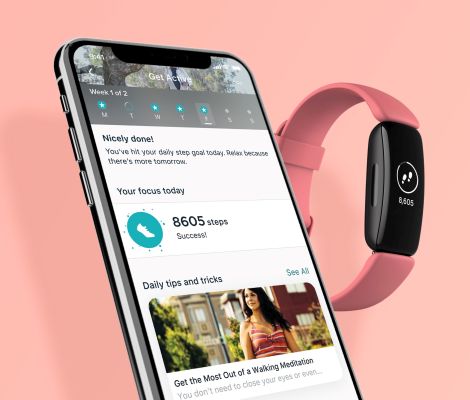
* This Fitbit Inspire 2 Fitness Band and Tracker image is for illustration purpose only. Actual image may vary.Your heart, your health
Earn Active Zone Minutes based on your target heart rate zones and see when you enter peak, cardio and fat burn. The guided workouts in Premium will get your heart pumping and help you maximise exercise sessions along the way.

* This Fitbit Inspire 2 Fitness Band and Tracker image is for illustration purpose only. Actual image may vary.Get moving for your goals
Every part of your day impacts your goals, so Inspire 2 tracks steps, distance and calories burned.
SmartTrack automatically recognises exercise for you, and the quick, all levels workouts in Premium are the perfect place to start.

* This Fitbit Inspire 2 Fitness Band and Tracker image is for illustration purpose only. Actual image may vary.Friendly enough for everyone
With streamlined design, backlit OLED display and a simple touchscreen, Inspire 2 is a comfortable companion day and night. Plus, Android users enjoy quick setup with Google Fast Pair.

* This Fitbit Inspire 2 Fitness Band and Tracker image is for illustration purpose only. Actual image may vary.Celebrate along the way
Your fitness journey should be fun. Get encouraging reminders on your wrist, participate in friendly challenges to stay accountable with loved ones in the app ad even play games based on your activity like Get Fit Bingo in Premium.

* This Fitbit Inspire 2 Fitness Band and Tracker image is for illustration purpose only. Actual image may vary.Better days start with better nights
Quickly see how well you slept and spot trends with sleep stage tracking and a Sleep Score and view a detailed breakdown in Premium to start building better bedtime habits and waking up more refreshed.

* This Fitbit Inspire 2 Fitness Band and Tracker image is for illustration purpose only. Actual image may vary.365 days of free membership
Inspire 2 unlocks a full year of Fitbit Premium for new users- personalised insights, health metrics, step-by-step programmes to improve your nutrition, sleep and more.
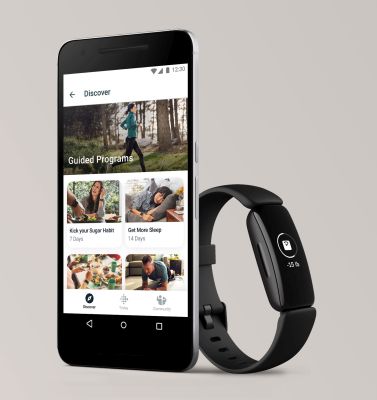
* This Fitbit Inspire 2 Fitness Band and Tracker image is for illustration purpose only. Actual image may vary.
- SpecificationsGeneral Information
- Item Code
- 491947352
- Brand
- Fitbit
- Model
- Inspire 2
Health Related- Calorie Counter
- Yes
- Heart Rate monitor
- Yes
- Sleep Monitoring
- Yes
- Step Counter
- Yes
Material Related- Strap Material
- Silicone
Physical Dimensions- Strap Colour
- Lunar White
Power Details- Battery Run Time
- 10 Days
- Charging Time
- 2 hours
Security & Protection- Water Resistant
- Yes
Usage Details- Water Resistant
- Yes
In The Box & Warranty- Warranty
- 1 Year
- In The Box
- Classic Wristband (Both Small and Large)
Key Features- Key Features
- 24/7 Heart Rate
- Resting Heart Rate
- Heart Rate Zones
- Active Zone Minut
See More
Manufacturing & Packing Information- Customer care address
- Reliance Digital, Reliance Retail Limited, 3rd Floor, Court House, Lokmanya Tilak Marg, Dhobi Talao,
See More - Customer Care Phone
- 1800-889-1055
- Customer care email
- reliancedigital@ril.com
- Name and address of Packer
- Fitbit LLC
- Name and address of Importer
- Ingram Micro India P Ltd 5th Floor, A Wing, Empire Plaza, LBS Road, Gandhinagar, Vikhroli West, Mumb
See More - Net Weight
- 85 gm
- Commodity Name
- Smart Watch
- Item Length
- 14.67 cm
- Item Width
- 5.58 cm
- Item Height
- 1.71 cm
- Net Quantity
- 1 N
- Month and year of commodity first manufactured/packed/imported
- September' 2020
- Name of Seller
- Reliance Retail Ltd.
- Name and address of Manufacturer
- Fitbit Singapore pte ltd, qian haiwan free trade port area 53 linhai road nanshan district shangai,
See More - Name and address of Marketed By
- Ingram Micro India P Ltd 5th Floor, A Wing, Empire Plaza, LBS Road, Gandhinagar, Vikhroli West, Mumb
See More
Watch Dimensions- Strap Colour
- Lunar White
Watch Material- Strap Material
- Silicone
- Item Code
