GoPro HERO9 Action Camera with 20MP Video Streaming (Dual display, Waterproof upto 33ft)
Delivery Related
Apply
Please enter a pincode.
Key Features
- Detachable Lens, Waterproof
- Capture Crisp, Pro-Quality 20 MP Photos
- Scheduled Capture, Duration Capture, LiveBurst
- HyperSmooth 3.0
- Description
HERO9 Black
More everything.
More resolution.
Shoot stunning 5K video that maintains serious detail even when zooming in and capturing 14.7MP frame grabs. Also records in 4K, 2.7K, 1440p and 1080p.

* This GoPro Hero 9 Action Camera image is for illustration purpose only. Actual image may vary.
More pixels.
Capture crisp, pro-quality 20MP photos—and use SuperPhoto to make sure you get the shot.
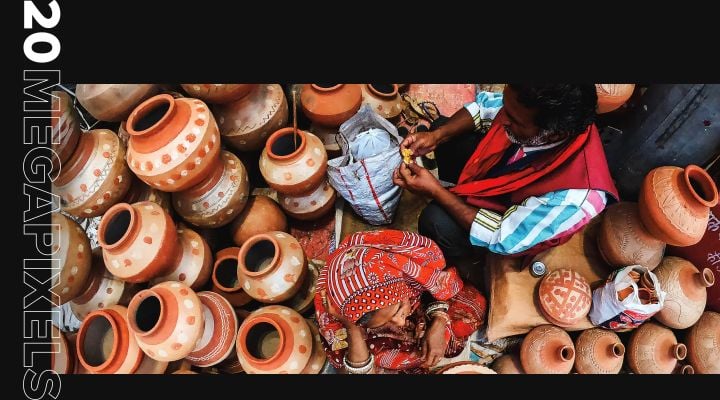
* This GoPro Hero 9 Action Camera image is for illustration purpose only. Actual image may vary.
Max Lens Mod
The new Max Lens Mod delivers unbreakable Max HyperSmooth stabilization and Max SuperView, Our widest-angle perspective yet.
More screens.
A new front display serves up a live preview for easy selfie framing—while the large rear touch screen delivers intuitive control.

* This GoPro Hero 9 Action Camera image is for illustration purpose only. Actual image may vary.
More stability.
HyperSmooth 3.0—now featuring in-camera horizon leveling—is our most advanced stabilization ever.
8x Slo-Mo.
HERO9 Black captures up to 240 frames per second for astonishing 8x slo-mo.
More acceleration.
Record mesmerizing time-lapse videos with TimeWarp 3.0. Go all out or tap Speed Ramp to slow the action while recording.
HindSight
Capture up to 30 seconds of footage before you start recording. Even if you press the shutter button too late, you’ll still get the shot.

* This GoPro Hero 9 Action Camera image is for illustration purpose only. Actual image may vary.
LiveBurst
Record 1.5 seconds before and after your shot. Find the best pic or share it as a short video.

* This GoPro Hero 9 Action Camera image is for illustration purpose only. Actual image may vary.
Scheduled Capture
Schedule the time you want to begin your recording.
Duration Capture
Select the length of time you want the camera to record.
More streaming.
Live Stream with HyperSmooth video stabilization or use as a webcam with near limitless mounting options.

* This GoPro Hero 9 Action Camera image is for illustration purpose only. Actual image may vary.
- SpecificationsGeneral Information
- Item Code
- 491903420
- Brand
- GoPro
- Model
- HERO9
Action Cam Operations- 4K Movie Recording
- Yes
- Display Type
- LCD
- Image Stabilisation
- Yes
- Live Streaming
- Yes
- Touch Screen
- Yes
- Video Formats
- H.264
- Voice Control
- Yes
- Wind/Noise Reduction
- Yes
Camera Build & Portability- Waterproof without Housing
- 33 ft
Camera Connectivity- Audio Jack
- 3.5 mm
- Bluetooth
- Yes
- GPS
- Yes
- Microphone
- Yes
- Wi Fi
- Yes
- HDMI
- Yes
- USB
- USB Type-C
Battery Related- Battery Type
- Lithium Ion (Li-Ion)
Power Details- Battery Capacity
- 1720 mAh
In The Box & Warranty- Warranty
- 2 Years
- In The Box
- Rechargeable Battery
Manufacturing & Packing Information- Customer care address
- Reliance Digital, Reliance Retail Limited, 3rd Floor, Court House, Lokmanya Tilak Marg, Dhobi Talao,
See More - Customer care Phone
- 1800-889-1055
- Country of origin
- China
- Customer care email
- reliancedigital@ril.com
- Name and address of Packer
- GOPRO INTL. LTDc/o Jabil Circuit (Guangzhou) Ltd.
- Name and address of Importer
- Creative Peripherals and Distribution Limited 3rd & 4th Floor, Plot No. 137AB, Kandivali Co Op Indus
See More - Net Weight
- 131 gm
- Commodity name
- HERO9 BLACK DIGITAL STILL VIDEO IMAGE CAMERA
- Item Length
- 6.2 cm
- Item Width
- 4.4 cm
- Item Height
- 3.2 cm
- Net Quantity
- 1 N
- Month and Year of Commodity First Manufactured/Imported/Packed
- November' 2020
- Name of Seller
- Reliance Retail Ltd.
- Name and address of Manufacturer
- GOPRO INTL. LTDc/o Jabil Circuit (Guangzhou) Ltd., Zhauang YuanGu Valley, Jabil CL 1199, Hulin Rd, H
See More - Name and address of Marketed By
- Luxury Personified LLP Plot no 38, Sector 20A, Faridabad 121001, Harayana, India
- Item Code
