Asus XG32VC 80.01 cm (31.5 inch) with VA Panel Technology, 2560 x 1440 Resolution, Refresh Rate 170Hz, Response Time 1 ms, Black Monitor
Delivery Related
Apply
Please enter a pincode.
Key Features
- 80.01 cm (31.5 inch) WQHD 2560 x 1440 Display
- Ultrafast 170 Hz (overclocking) refresh rate
- 1ms response time (MPRT) together with Adaptive-sync
- ASUS Extreme Low Motion Blur Sync (ELMB SYNC) technology
- DescriptionROG Strix XG32VC Gaming Monitor – 31.5 inch WQHD (2560 x 1440), 170Hz (Above 144Hz), 1ms MPRT, Extreme Low Motion Blur Sync, 125% sRGB, FreeSync Premium Pro, DisplayHDR 400
- 80.01 cm (31.5 inch) WQHD (2560 x 1440) HDR gaming monitor with ultrafast 170 Hz (overclocking) refresh rate designed for professional gamers and immersive gameplay
- 1ms response time (MPRT) together with Adaptive-sync, eliminating ghosting and tearing for sharp gaming visuals with high frame rates.
- Supports both Adaptive-Sync with NVIDIA GeForce graphics cards and Freesync Premium with AMD graphics cards. *Compatible with NVIDIA GeForce GTX 10 series, GTX 16 series, RTX 20 series and newer graphics cards
- ASUS Extreme Low Motion Blur Sync (ELMB SYNC) technology enables ELMB together with G-SYNC Compatible, eliminating ghosting and tearing for sharp gaming visuals with high frame rates.
- High Dynamic Range (HDR) technology with professional color gamut delivers contrast and color performance that meets the DisplayHDR 400 certification
Full HD(1920 X 1080)@120Hz & 1440P (2560 x 1440)@60Hz output on PS5; Full HD &1440P(2560 x 1440)@120Hz VRR output on Xbox Series X/S
Highly detailed visuals and contrast
* This Asus XG32VC Curved Gaming Monitor image is for illustration purpose only. Actual image may vary.
Features WQHD (2560 x 1440) curved panel that delivers up to 77% more onscreen desktop space than standard Full HD (1920 x 1080) displays. Also, delivers an astounding 3,000:1 contrast ratio.
ASUS-exclusive Extreme Low Motion Blur Technology
* This Asus XG32VC Curved Gaming Monitor image is for illustration purpose only. Actual image may vary.
ROG Strix XG32VC features ASUS Extreme Low Motion Blur technology, which achieves 1ms MPRT to eliminate smearing and motion blur, and makes objects in motion look sharper, so gameplay is more fluid and responsive.
INCREDIBLY FAST 170HZ REFRESH RATE
* This Asus XG32VC Curved Gaming Monitor image is for illustration purpose only. Actual image may vary.
You'll experience amazingly -fluid gaming visuals, giving you the upper hand in first-person shooters, racing, real-time strategy and sports titles.
AMD FreeSync Premium Pro Technology
* This Asus XG32VC Curved Gaming Monitor image is for illustration purpose only. Actual image may vary.
AMD FreeSync Premium Pro Technology provides the true HDR gaming experience: a combination of smooth gaming at peak performance, and exceptional high dynamic range visuals while still maintaining low latency.
USB Type-C hub
* This Asus XG32VC Curved Gaming Monitor image is for illustration purpose only. Actual image may vary.
It supports video transmission in DisplayPort signal; can serve as a USB hub, meaning that you can connect your device to your wired peripherals with clutter-free set-up. It can also use to charge your mobile device. The reversible USB Type-C connector design makes connecting any device effortless and quick.
KVM switch support
* This Asus XG32VC Curved Gaming Monitor image is for illustration purpose only. Actual image may vary.
When two devices are connected to the monitor, the KVM switch lets you control them both using just one keyboard and mouse. This saves the desk space and it's more intuitive!
HIGH DYNAMIC RANGE (HDR) WITH DISPLAYHDR 400
* This Asus XG32VC Curved Gaming Monitor image is for illustration purpose only. Actual image may vary.
HDR technology supports across a range of luminance to deliver a wider color range and higher contrast than traditional monitors. The brightest whites and the darkest blacks bring out details like never before. Also, it can get peack brightness of 400 nits to meet the requirement for DisplayHDR 400 certification.
Multi HDR Mode
* This Asus XG32VC Curved Gaming Monitor image is for illustration purpose only. Actual image may vary.
Now you can choose from multiple HDR modes to adjust monitor HDR performance based on the current viewing scenario.
Shadow Boost
* This Asus XG32VC Curved Gaming Monitor image is for illustration purpose only. Actual image may vary.
ASUS Shadow Boost technology clarifies dark areas of the game world without overexposing brighter areas — improving overall viewing while also making it easier to spot enemies hidden in dark areas of the map.
GamePlus
* This Asus XG32VC Curved Gaming Monitor image is for illustration purpose only. Actual image may vary.
ASUS GameVisual Technology has seven pre-set display modes to optimize visuals for different types of content. This unique feature can be easily accessed through a hotkey or the on-screen display settings menu.



GameVisual
* This Asus XG32VC Curved Gaming Monitor image is for illustration purpose only. Actual image may vary.
The ASUS-exclusive, integrated GamePlus hotkey offers in-game enhancements that help you get more out of your game. This function is co-developed with input from pro gamers, allowing them to practice and improve their gaming skills.
Racing
Reduces input lag for real time racing and fast gaming experience.
MOBA
* This Asus VG279QM G-Sync TUF Gaming Monitor image is for illustration purpose only. Actual image may vary.
Enhances the color of your opponents' health/mana bars, so that you can simultaneously respond and be the first to destroy the opposing team's main.
Cinema
* This Asus VG279QM G-Sync TUF Gaming Monitor image is for illustration purpose only. Actual image may vary.
Enhances contrast and color saturation for lively, vivid visuals ideal for viewing movies.
RTS/RPG
* This Asus VG279QM G-Sync TUF Gaming Monitor image is for illustration purpose only. Actual image may vary.
Enhances color saturation and contrast sharpness to give you better, brighter colors and detailed visuals for real-time strategy (RTS) or RPG games.
FPS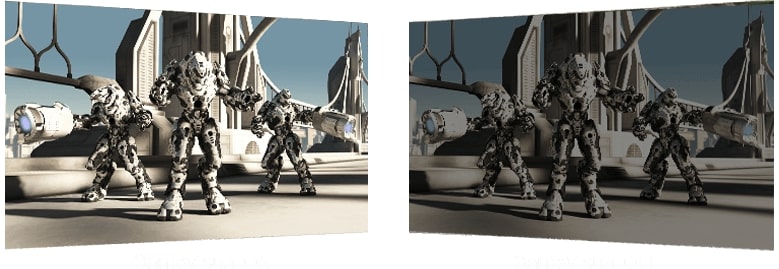
* This Asus VG279QM G-Sync TUF Gaming Monitor image is for illustration purpose only. Actual image may vary.
High contrast settings enhance the visibility even in dark scenes to clearly see your enemies.
sRGB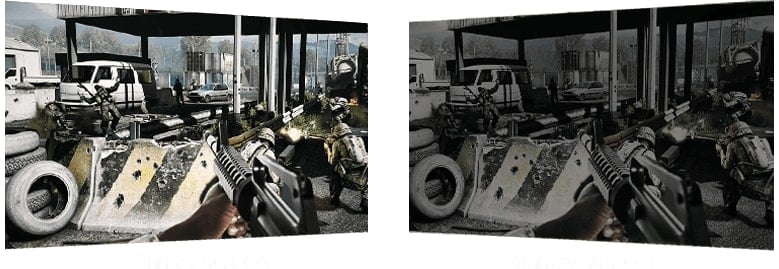
* This Asus VG279QM G-Sync TUF Gaming Monitor image is for illustration purpose only. Actual image may vary.
Ideal settings for viewing photos and graphics online.
Scenery
* This Asus VG279QM G-Sync TUF Gaming Monitor image is for illustration purpose only. Actual image may vary.
Provides a greater brightness range and introduces more contrast gradations. It tweaks color saturation for greens and blues, making it ideal for viewing photos and videos that depict scenery.
Flicker-Free technology
* This Asus VG279QM G-Sync TUF Gaming Monitor image is for illustration purpose only. Actual image may vary.
Flicker-Free technology reduces flicker to minimize eyestrain for improved comfort when you're embroiled in long gaming sessions.
Ultra-Low Blue Light technology
* This Asus VG279QM G-Sync TUF Gaming Monitor image is for illustration purpose only. Actual image may vary.
ASUS Ultra-Low Blue Light technology reduces the amount of potentially harmful blue light emitted by the display. Four different filter settings are available to control the amount of blue light reduction.
- Low Blue Light Level - 0
* This Asus VG279QM G-Sync TUF Gaming Monitor image is for illustration purpose only. Actual image may vary.- Low Blue Light Level - 1

* This Asus VG279QM G-Sync TUF Gaming Monitor image is for illustration purpose only. Actual image may vary.- Low Blue Light Level - 2

* This Asus VG279QM G-Sync TUF Gaming Monitor image is for illustration purpose only. Actual image may vary.- Low Blue Light Level - 3
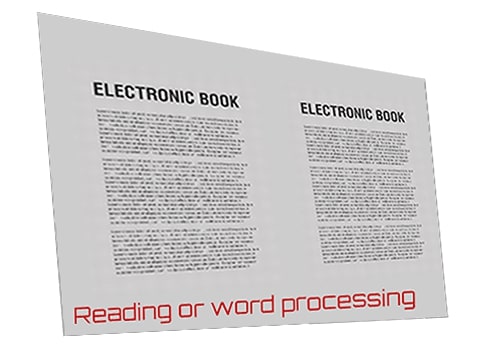
* This Asus VG279QM G-Sync TUF Gaming Monitor image is for illustration purpose only. Actual image may vary.- Low Blue Light Level - 4
Rich connectivity
* This Asus VG279QM G-Sync TUF Gaming Monitor image is for illustration purpose only. Actual image may vary.
Extensive connectivity options, including, I/O: DisplayPort1.2, HDMI (v2.0) and USB Type-C support a wide array of multimedia devices.
Ergonomic design
* This Asus VG279QM G-Sync TUF Gaming Monitor image is for illustration purpose only. Actual image may vary.
With an ergonomically-designed stand, it provides tilt, swivel, and height adjustments so you can easily find your ideal viewing position. The display is also VESA-compatible for wall mounting.

* This Asus VG279QM G-Sync TUF Gaming Monitor image is for illustration purpose only. Actual image may vary.
- SpecificationsGeneral Information
- Item Code
- 491997456
- Brand
- Asus
- Model
- XG32VC
Display Related- Aspect Ratio
- 16:9
- Brightness
- 400 cd/m^2
- Contrast Ratio
- 3000:1
- Panel Type
- VA
- Screen Resolution
- Wide quad HD (WQHD) (2560 X 1440),2560 x 1440
Monitor Convenience Features- Flicker Free Technology
- Yes
- Recommended For
- Gaming
- Refresh Rate
- 170Hz
- Response Time
- 1 ms or less
Connectivity Details- Audio Jack
- Yes
- DisplayPort
- Yes
- HDMI
- Yes
- USB
- USB Tpe-C
Physical Dimensions- Height (with stand)
- 55.2 cm
In The Box & Warranty- Warranty
- 3 Years
- In The Box
- Color pre-calibration report
Manufacturing & Packing Information- Customer care address
- Reliance Digital, Reliance Retail Limited, 3rd Floor, Court House, Lokmanya Tilak Marg, Dhobi Talao,
See More - Customer care Phone
- 1800-889-1055
- Country of origin
- China
- Customer care email
- reliancedigital@ril.com
- Name and address of Packer
- Asus Global PTE ltd
- Name and address of Importer
- RASHI PERIPHERALS PVT. LTD. Rashi Complex, “A” Building, Survey 186, Dongaripada, Poman Village, Vas
See More - Net Weight
- 13.60 kg
- Commodity name
- Monitors
- Item Length
- 11.8 cm
- Item Width
- 71.3 cm
- Item Height
- 42.6 cm
- Net Quantity
- 1 N
- Month and Year of Commodity First Manufactured/Imported/Packed
- April' 2020
- Name of Seller
- Reliance Retail Ltd.
- Name and address of Manufacturer
- Asus Global PTE ltd ,15A Changi Business Park central 1, #05-01 Eightrium,Singapore 486035 ,Tel - 18
See More - Name and address of Marketed By
- RASHI PERIPHERALS PVT. LTD. Rashi Complex, “A” Building, Survey 186, Dongaripada, Poman Village, Vas
See More
- Item Code
