Asus TUF Gaming K1 Wired Keyboard with Dynamic RGB lighting effects, 19-key-rollover (NKRO) technology
Delivery Related
Apply
Please enter a pincode.
Key Features
- Tactile TUF Gaming switches with 19-key rollover for responsive, reliable performance
- Dynamic RGB lighting effects and side-mounted light bar to illuminate your game
- Dedicated volume knob for fast and easy audio adjustment
- Durable, reinforced plastic frame with up to 300 ml spill-resistance for everyday stability and reliability
- Description
Turn up the tough
ASUS TUF Gaming K1 is a gaming keyboard that delivers uncompromising performance and exceptional durability. It's equipped with switches that deliver silent tactility with every press. These are housed in a 300 ml spill-resistant frame that's fortified by a specialized coating and validated for tough duty. K1 also features customizable RGB illumination and side-mounted light bars for personalized style, a dedicated volume knob for fast, intuitive control and a detachable ergonomic wrist rest for extended comfort.

* This ASUS TUF Gaming K1 RGB keyboard image is for illustration purpose only. Actual image may vary.
GAMING GRADE PERFORMANCE
TUF Gaming K1's delivers a superb tactile response with a cushioned action that's both quiet and comfortable. It's also engineered with 19-key-rollover (NKRO) technology, ensuring remarkable precision and no missed key presses.

* This ASUS TUF Gaming K1 RGB keyboard image is for illustration purpose only. Actual image may vary.
DYNAMIC RGB AND LIGHTING BAR
TUF Gaming K1 features five individual lighting zones, and sports striking RGB bars on both sides. Each zone is individually customizable from the whole color spectrum, allowing you to illuminate your rig in your image. The ASUS Armoury Crate app provides next-generation RGB control that synchronizes lighting and game profiles with your content.

* This ASUS TUF Gaming K1 RGB keyboard image is for illustration purpose only. Actual image may vary.
DEDICATED VOLUME KNOB
With a dedicated volume knob at the top-right, TUF Gaming K1 makes it quick and easy to control your game audio on the fly. You can reach and twist intuitively, keeping your eyes firmly on the action.

* This ASUS TUF Gaming K1 RGB keyboard image is for illustration purpose only. Actual image may vary.
ERGONOMIC WRIST REST AND ADJUSTABLE LEGS
With a detachable wrist rest and adjustable legs that provide two height positions, TUF Gaming K1 is ergonomically designed for optimal comfort.
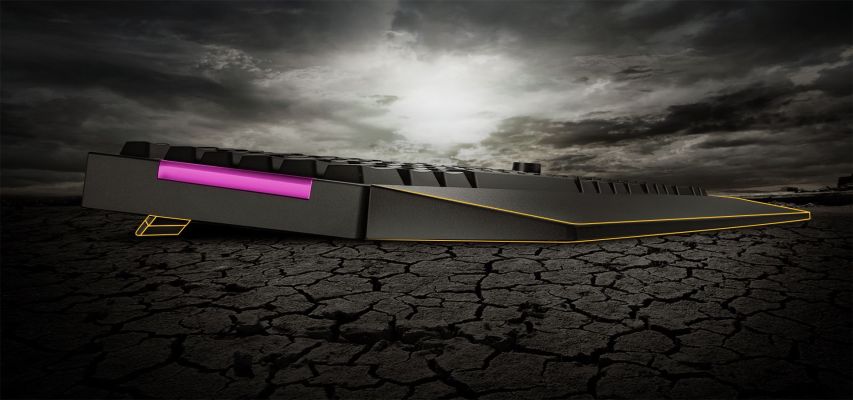
* This ASUS TUF Gaming K1 RGB keyboard image is for illustration purpose only. Actual image may vary.

* This ASUS TUF Gaming K1 RGB keyboard image is for illustration purpose only. Actual image may vary.
ARMOURY CRATE
ASUS Armoury Crate unifies system and lighting controls to put essential settings at your fingertips in a single utility. Easily create and define and customize scenario profiles, map keys, record macro and more. You can even track hardware stats during gameplay for entertaining data analysis.

* This ASUS TUF Gaming K1 RGB keyboard image is for illustration purpose only. Actual image may vary.
PROGRAMMABLE WITH ONBOARD MEMORY
TUF Gaming K1 features eight programmable keys with on-the-fly macro-recording support, making it easy to configure your keyboard for personalized play. And three customizable plus one default onboard memory lets you take your keyboard on the road and have your settings available wherever you go.

* This ASUS TUF Gaming K1 RGB keyboard image is for illustration purpose only. Actual image may vary.
- SpecificationsGeneral Information
- Item Code
- 491998040
- Brand
- Asus
- Series
- TUF Gaming K1
- Model
- 90MP01X0-BKUA00
- Design Type
- Gaming
OS Platform- OS Requirements
- Windows
Technical Specifications- Connectivity
- USB Port
Features- Backlighting
- Yes
- Foldable
- No
- Form Factor
- Gaming Keyboard
- Function Key (Fn)
- Yes
- Indicators
- Num Lock
- Caps Lock
- Windows Key Lock
- Multimedia Keys
- Yes
Power Details- Rechargeable Battery
- No
Additional Features- Included Software
- Armoury Crate
In The Box & Warranty- Warranty
- 1 Year
- In The Box
- Wrist rest
Manufacturing & Packing Information- Customer care address
- Reliance Digital, Reliance Retail Limited, 3rd Floor, Court House, Lokmanya Tilak Marg, Dhobi Talao,
See More - Customer Care Phone
- 1800-889-1055
- Country of origin
- China
- Customer care email
- reliancedigital@ril.com
- Name and address of Packer
- Asus Global PTE ltd
- Name and address of Importer
- Rashi Peripherals P Ltd ,Rashi Complex A Bldg,Survey 186 ,Dongripada,Poman Village , Vasai Bhiwandi
See More - Net Weight
- 1.01 kg
- Commodity Name
- Wired Gaming Keyboard
- Item Length
- 45.1 cm
- Item Width
- 15.5 cm
- Item Height
- 3.6 cm
- Net Quantity
- 1 N
- Month and year of commodity first manufactured/packed/imported
- November' 2020
- Name of Seller
- Reliance Retail Ltd.
- Name and address of Manufacturer
- Asus Global PTE ltd ,15A Changi Business Park central 1, #05-01 Eightrium,Singapore 486035 ,Tel - 18
See More - Name and address of Marketed By
- RASHI PERIPHERALS PVT. LTD. Rashi Complex, “A” Building, Survey 186, Dongaripada, Poman Village, Vas
See More
- Item Code
