Travelling is about seeing new places, exploring cultures, and cuisines. We love shooting photos and videos which end up on some social media platform or the other. If you think you need to make your videos more interesting, maybe all you need are a few edits. There are apps to help you it and they are really easy to use. You can add dramatic filters, music, transition, adjust colours and more to give your video that edge. There are thousands of these apps available for iPhones and Android devices, so we decided to try them out so we could list out the best.
Adobe Premier Rush

Adobe Premiere Rush is the newest mobile video editing app available on the Apple App and Google Play Store. It’s a cut-down version of Adobe Premiere Pro which allows express video editing. The app has a neat looking interface. It lets you import photos and videos straight from your video gallery. You can also shoot videos within the app, and place them directly to your timeline. Adobe Premiere Rush comes with an auto-voice adjustment tool, to reduce background noise. The app also comes preloaded with a bunch of motion graphics, titles and transitions. There are more effects on the Adobe Store. The Adobe Cloud storage can sync your project across different devices. This feature offers flexibility, so you can shoot and edit video projects on multiple devices.
Price: Free / in-app purchases
InShot App
 InShot is an all-in-one video editing tool designed for younger audiences. Its fancy interface easily lets you add and edit videos easily. The app has lots of dramatic and cinematic filters. The app supports MP3 and other popular audio formats. The app has a built-in music library which lets you add tracks and sound effects to your timeline. The InShot app also lets you add a squarish border to your videos that makes it perfect for Instagram posts. The app lets your rotate, flip and edit slow motion videos. You can also add text, stickers and emojis. It’s a free app available for both Apple and Android devices.
InShot is an all-in-one video editing tool designed for younger audiences. Its fancy interface easily lets you add and edit videos easily. The app has lots of dramatic and cinematic filters. The app supports MP3 and other popular audio formats. The app has a built-in music library which lets you add tracks and sound effects to your timeline. The InShot app also lets you add a squarish border to your videos that makes it perfect for Instagram posts. The app lets your rotate, flip and edit slow motion videos. You can also add text, stickers and emojis. It’s a free app available for both Apple and Android devices.
Price: Free/ in-app purchases
Apple iMovie

iMovie is a fun and powerful video editing tool for creating videos on your Apple devices. You could call it a toned-down version of Apple’s Final Cut Pro. The app has a professional and easy-to-use interface. All the essential tools, such as split, trim and merge are placed next to the video timeline. The app is popular for its bundled templates. You can easily import photos and videos from the camera roll or shoot videos directly into the timeline. The iMovie app also supports keyboard shortcuts on newer iPads. The app also comes preloaded with a bunch of motion graphics and transition effects. It also has 20 audio filters that can be added to your clips. You can also sync your project on iCloud and edit it on Mac devices.
Price: Free/ in-app purchases
KineMaster
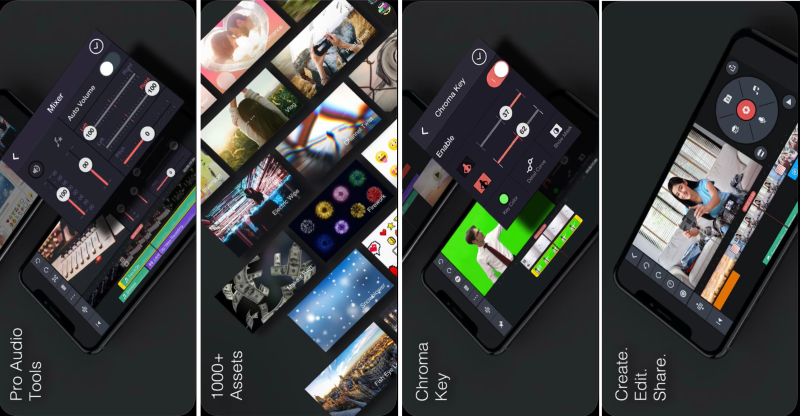 KineMaster is a versatile video editing tool that comes with an Action bar which automatically changes the tools, depending on what’s selected on the timeline. It makes video editing easy, as you don’t have to search for tools. KineMaster lets you combine multiple layers of videos along with images and text. It also has a colour adjustment tool, so you can fine-tune the picture quality. The app also lets you edit time-lapse and slow-motion videos. KineMaster comes built with the Asset Store which offers music, motion graphics, fonts and, transitions to enhance your video. It also features a Pro audio editing tool, that lets you mix music and even helps to reduce the background noise. The app is available for both Android and Apple devices.
KineMaster is a versatile video editing tool that comes with an Action bar which automatically changes the tools, depending on what’s selected on the timeline. It makes video editing easy, as you don’t have to search for tools. KineMaster lets you combine multiple layers of videos along with images and text. It also has a colour adjustment tool, so you can fine-tune the picture quality. The app also lets you edit time-lapse and slow-motion videos. KineMaster comes built with the Asset Store which offers music, motion graphics, fonts and, transitions to enhance your video. It also features a Pro audio editing tool, that lets you mix music and even helps to reduce the background noise. The app is available for both Android and Apple devices.
Price: Free/ in-app purchases
VivaVideo
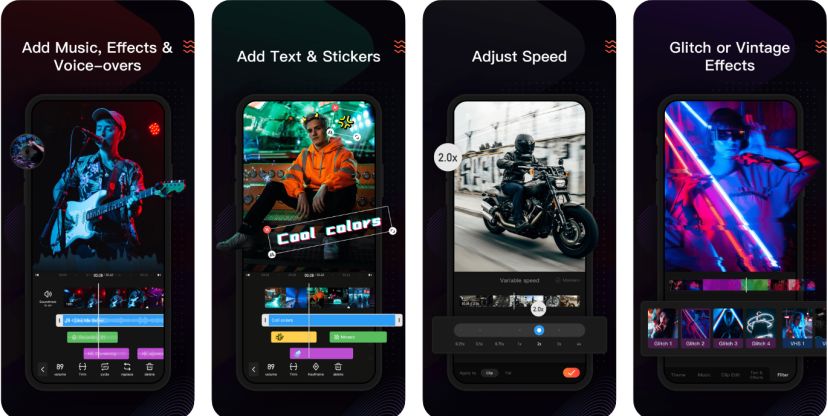 VivaVideo is a simple app for editing short videos. It’s a free app available for both Apple and Android devices. The app has a funky user interface which might appeal younger audiences. It comes with various tools such as trim, split and merge for easy video editing. You can use tools such as the Slideshow maker, where you can turn your photos into videos along with text art and stickers. The app comes with various editing effects such as background blur, speed adjustment and animated video stickers. There are lots of transition effects to help enhance your video’s look. VivaVideo has an in-built music library, which lets you download and add music to your timeline for free. You can export and share your videos to YouTube, Instagram and Facebook directly from the app.
VivaVideo is a simple app for editing short videos. It’s a free app available for both Apple and Android devices. The app has a funky user interface which might appeal younger audiences. It comes with various tools such as trim, split and merge for easy video editing. You can use tools such as the Slideshow maker, where you can turn your photos into videos along with text art and stickers. The app comes with various editing effects such as background blur, speed adjustment and animated video stickers. There are lots of transition effects to help enhance your video’s look. VivaVideo has an in-built music library, which lets you download and add music to your timeline for free. You can export and share your videos to YouTube, Instagram and Facebook directly from the app.
Price: Free/ in-app purchases
Video editing might appear complex, but it isn’t. You can use these apps to add simple effects, which can make your video look more appealing. All these apps are free to download but you might have to pay to unlock special features. If you want to know more about such interesting apps and how to make your photos and videos stand out, keep following us on www.reliancedigital.in.



