Every one of us store a lot of data on our smartphones and we don’t want to lose it when we’re upgrading to a new phone. We need to move data off our old phones, but using Bluetooth or USB can take a lot of time, especially while transferring large files. It’s also inconvenient. This is the case also when if want to share data among friends and family. There are other easier alternatives to Bluetooth such as USB, OTG transfer, SD cards, NFC and more. TrebleShot – File Share is an easy-to-use app that can transfer data from one phone to another without an internet connection, without any cables involved. Here’s what you need to know.
Step 1:
First install TrebleShot – File Share from the Google Play Store on both the devices

Step 2:
Launch TrebleShot – File Share app on both the phones
Step 3:
On the first phone, click on “NETWORK”. Then click on “Set up Hotspot” below. You will now see a message prompt – “Trebleshot needs permission to set up a hotspot”. To proceed, click on “Settings”.

Step 4:
Enable “Allow modifying system settings”. Once enabled, click on the back arrow. You will now see a QR code generated.
Step 5:
On the second phone, go to “CONNECT” and scan the QR code that is generated on phone 1.
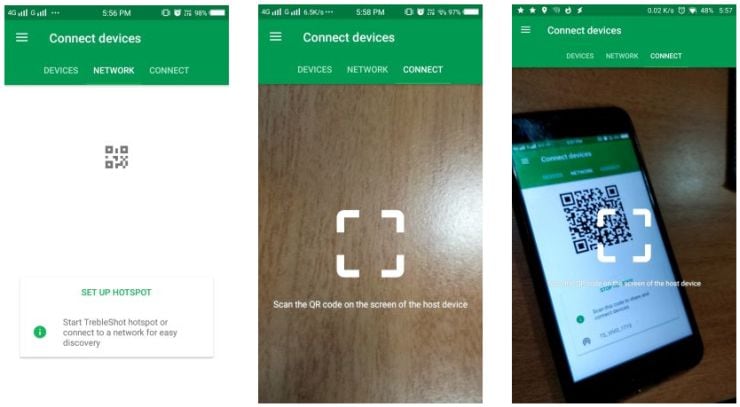
Step 6:
The two devices should now be connected. To check this, go to “DEVICES” tab
Step 7:
On the phone that you want to send data from, click on the “Menu” option and then “Share”. Select data you want to share – apps, music, photos or videos.
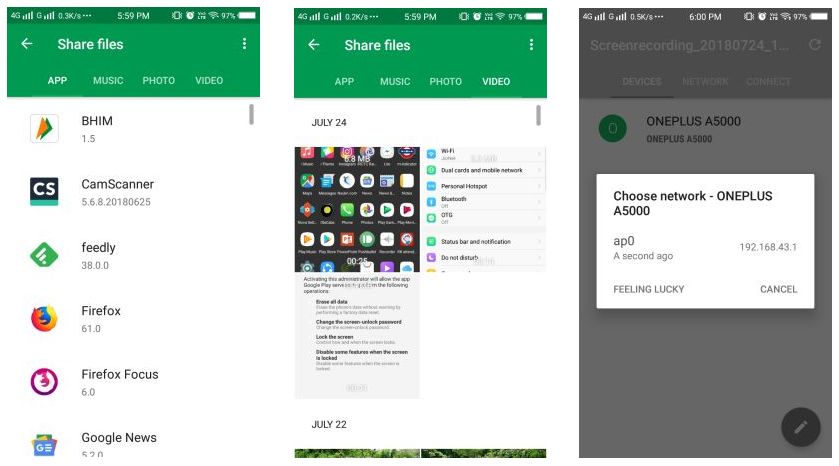
Step 8:
Click on the device name you are sending data to, then the “Feeling Lucky” button.
Step 9:
You will receive a notification to receive files on the recipient phone. Click “Accept”.
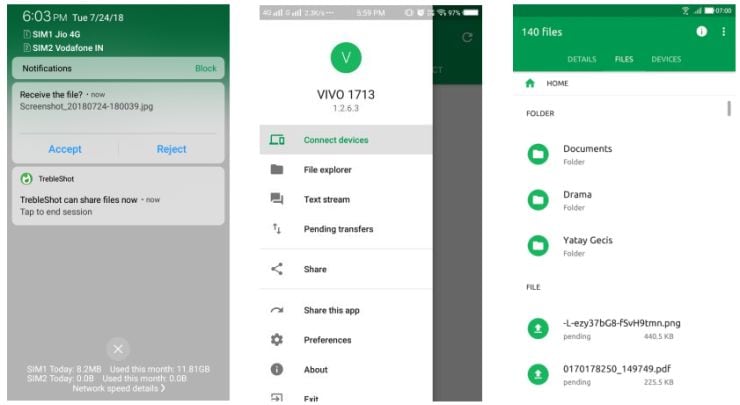
Step 10:
To check the received files, go to the “Menu” option and click on the “TrebleShot” folder.
As we’ve seen TrebleShot – File Share is a handy tool to exchange data between phones without having to worry about internet connectivity. The app weighs less than 5MB, so it doesn’t take much space on your phone. If you have other suggestions of apps we should try for sharing data, drop us your suggestions in the comments below.


