We carry our phones everywhere we go and we are used to having our ring tones and notifications buzzing every couple of seconds. It might be natural to us, but it’s not as pleasing or important to those around you, and certainly not if you’re in a classroom, meeting room or a movie theatre. Others’ notifications and ring tones can be distracting too when you’re focussing on work, and in some situations, can be considered rude. It’s why we turn our phone volume down when you go to sleep. Some of us even turn off our phones. You’ll also be surprised how much more productive you can be through the day, with our phone notifications turned off.
We put together this quick feature to offer some tips on how to effectively silence your device.
Setting the phone to silent
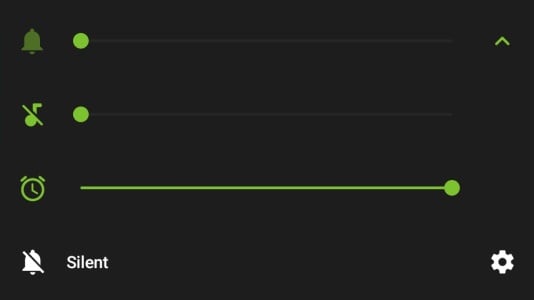 This is one of the simplest things to do – using the physical notch on your device, to turn off all sounds. Some phones have this notch, while some others let you turn them off by holding down the power button and selecting the Silent mode. Just doing this can make things a lot better, especially when you’re in a meeting, classroom or a movie.
This is one of the simplest things to do – using the physical notch on your device, to turn off all sounds. Some phones have this notch, while some others let you turn them off by holding down the power button and selecting the Silent mode. Just doing this can make things a lot better, especially when you’re in a meeting, classroom or a movie.
Setting the vibrate mode off
 Most phones have the vibrate mode turned on all the time, even if your phone is set to silent. This is still annoying, having your phone endlessly rumble around the table. To turn it off, head over the Settings menu on your device, and to Sound and Notifications. Some phones may have this menu named, Sound and Vibration. Turn off any settings related to vibrate, especially ones for calls and notifications. Another benefit of turning this off is that it also helps reduce battery consumption.
Most phones have the vibrate mode turned on all the time, even if your phone is set to silent. This is still annoying, having your phone endlessly rumble around the table. To turn it off, head over the Settings menu on your device, and to Sound and Notifications. Some phones may have this menu named, Sound and Vibration. Turn off any settings related to vibrate, especially ones for calls and notifications. Another benefit of turning this off is that it also helps reduce battery consumption.
Turning on the Do-not-Disturb mode
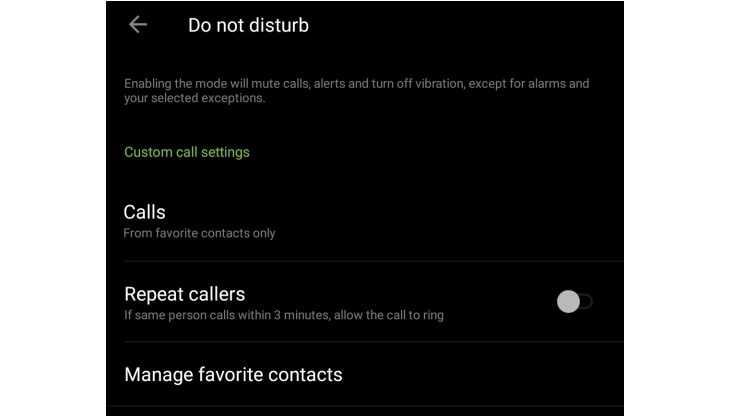 Some phones have a dedicated Do-not-Disturb mode that only allows high-priority notifications and calls to come through. You can choose contacts you want included in the high-priority list so you only receive calls and messages, but only from those who matter. You can customize this by going to the Settings menu. Some devices even let you schedule the Do-not-Disturb mode for specific hours every day. This means you can customize your phone to turn off notifications and sounds, when you’re in bed, or at work.
Some phones have a dedicated Do-not-Disturb mode that only allows high-priority notifications and calls to come through. You can choose contacts you want included in the high-priority list so you only receive calls and messages, but only from those who matter. You can customize this by going to the Settings menu. Some devices even let you schedule the Do-not-Disturb mode for specific hours every day. This means you can customize your phone to turn off notifications and sounds, when you’re in bed, or at work.
Choosing apps that can notify you
 Fortunately for us, newer versions of Android allow users to turn off sounds for specific apps. This means, you can hear and receive notifications from only the apps that are critical. A use-case scenario would be SMS, your e-mail, incoming calls, etc. You also get the option to allow an app to throw up notifications, even bypassing the Do-not-Disturb rule. Head over to Settings > Notifications on your phone, then choose the apps of your choice. If there are distracting apps, turn these off by unchecking the Allow Sound option. You can even turn off notifications on your lockscreen so apps don’t keep turning your screen on, while you’re busy working or in the middle of a meeting. Similar settings are also available for iPhone users.
Fortunately for us, newer versions of Android allow users to turn off sounds for specific apps. This means, you can hear and receive notifications from only the apps that are critical. A use-case scenario would be SMS, your e-mail, incoming calls, etc. You also get the option to allow an app to throw up notifications, even bypassing the Do-not-Disturb rule. Head over to Settings > Notifications on your phone, then choose the apps of your choice. If there are distracting apps, turn these off by unchecking the Allow Sound option. You can even turn off notifications on your lockscreen so apps don’t keep turning your screen on, while you’re busy working or in the middle of a meeting. Similar settings are also available for iPhone users.
Choosing subtle notifications and ring sounds
A neat hack to have ring tones and notifications but not have them annoy anyone, is to choose subtle ones. A quick web search for minimal or silent notification sounds will throw up lots of results. So instead of using a loud, obnoxious, harsh ringtone preinstalled in your phone, choose one that’s quieter, classier and polite. A good notification is one that plays for a fraction of a second, just enough to let you know there’s something of importance. You can also reduce the volume for notifications.
Turn off typing sounds
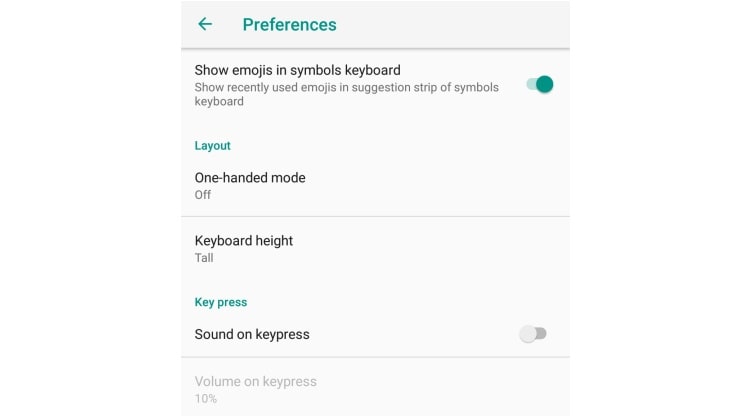
Typing sounds can be annoying too, especially if you’re sitting in a quiet room. Head over to the keyboard settings via Settings > Languages & input > Virtual keyboard. Under the preferences, you’ll find an option for sound on keypress. Turn this off. This may differ from one keyboard to another.
Can I do more to silence my phone? Maybe, buy a smartwatch!
 Yes, you could consider purchasing a smartwatch or fitness band. It seems odd, but these devices let you see incoming calls, messages and notifications on your wrist but let you be discrete. If you’re wondering what to buy, don’t forget our buying guides on choosing between smartwatches or fitness bands.
Yes, you could consider purchasing a smartwatch or fitness band. It seems odd, but these devices let you see incoming calls, messages and notifications on your wrist but let you be discrete. If you’re wondering what to buy, don’t forget our buying guides on choosing between smartwatches or fitness bands.
Also, if you’re using a phone, keep the media playback on your phone to the lowest. This way, you’ll avoid yourself the embarrassment of having a video on YouTube or WhatsApp blare in the middle of a crowd. Have any tips that you use, but we’ve missed out? Let us know. Drop us a line below!



