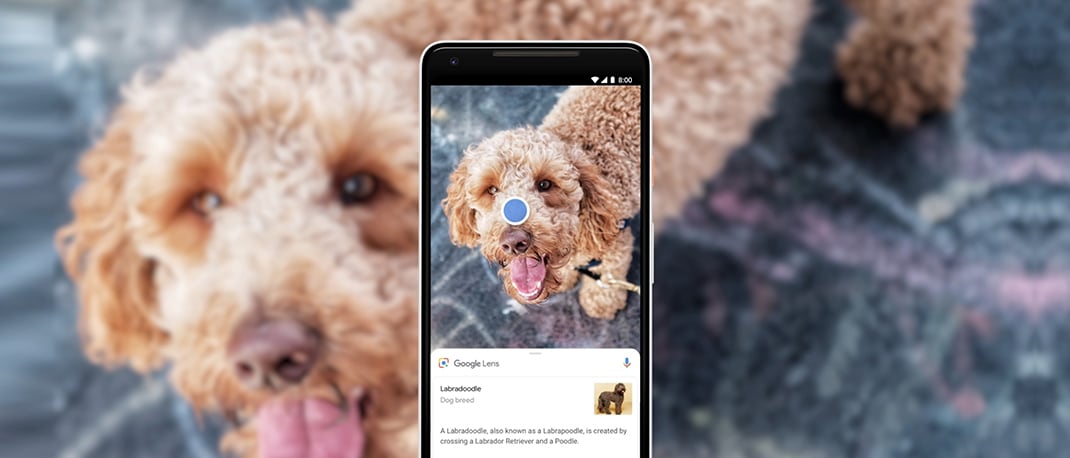No matter the genre of games you play, good headphones make the gaming experience better. One can barely coordinate with friends without gaming headphones, or hear fine details, and enjoy gaming to its fullest. There are lots of brands and gaming headphones across varied budgets. Many models are well packaged, and even look aggressive, to attracts gamers. However, appearances can be misleading.
A good sounding gaming headphone needs to sound right. Many models also offer convenient features that can give you a competitive advantage in multiplayer games. Here is a checklist of important factors you should look at while buying gaming headphones, to ensure your money is well spent.
Platform consideration

The very first factor is considering the platform you will be playing games on. These commonly mean, either the PC, Mac, Xbox One or PlayStation. Typically, a headset with a 3.5mm connection works well across most platforms. You can connect it to a PC, laptop or console using the headset jack. However, because of certain software-dependent features, some consoles might not support all the functions of a specific gaming headset.
For example – The JBL Quantum 600 headset is marketed primarily for PC. It will work with the PlayStation 4 and PlayStation 5 over USB and 3.5mm connection, but it might not support premium features such as 7.1 surround sound. You will need to buy console-specific headphones like the Sony Pulse 3D to enjoy premium sound features. Some gaming headphones support premium sound features only over USB. This means they might not work with Type-C port laptops. However, you can use Type-C adaptors to connect gaming headphones to laptops with Type-C ports.
Build quality

Build quality also plays an important role while choosing a gaming headset. Most entry-level gaming headphones are typically made of plastic to keep costs low. Plastic headphones can creak when pushed, and such headphones require extra care. If you are looking for something more durable, look for gaming headphones with robust materials such as steel and aluminium. Headphones with these materials are slightly more expensive than plastic ones, but they tend to last longer and offer better value for money. You should also look at headphone’s cable quality. Many models these days come with braided and tangle-free cables that generally offers more durability. One of the latest examples of a well built gaming headphone is the Sony Inzone H7 WH-G700.
Headband and earcups

Gaming sessions can run for hours, so it is important to ensure that headphones offer complete comfort. Lightweight gaming headphones are usually more comfortable as they put less stress on the head. The weight of the headset rests on your head via the headband. So, look for headphones with adjustable headbands as they offer more flexibility while offering a personalised fit.
Headphones earcups, their material and shape also contribute towards comfort. Earcups are either made of fabric or artificial leather material. Fabric-made earcups typically have a more breathable mesh design that offers comfort during long gaming sessions. Leather-made earcups have closed design that provides better noise isolation from the outside world. Leather is also more durable, but it can make your ears sweaty in warmer weather, especially if you’re gaming for long hours.
If are sceptical about finding a comfortable headset, feel free to visit your nearest Reliance Digital store where you can try out a variety of gaming headphones. You should definitely checkout Sony Inzone H3 MDR-G300 that comes with the soft nylon earpads providing solid comfort, stability, and sound insulation.
Mic consideration

Having a gaming headset with a good microphone can significantly improve your gaming experience. It allows you to communicate with your friends, which is crucial during multiplayer games. Most entry-level gaming headsets offer decent mic quality. However, for the best voice-chat experience, look for headsets with background noise reduction features. Such headphones pick your voice more clearly, and eliminate constant surrounding noise such as from your ceiling fan or traffic outdoors. If you are a streamer, this is a must-have feature so your audience can enjoy your content without any disturbances.
If you use Discord for voice chat, look for Discord-certified gaming headphones. Models such as JBL Quantum 200 offer advanced Discord features such as Echo Cancellation, Noise Suppression, and Automatic Gain Control that further improves voice chat quality. They aren’t very expensive either. Gaming headsets such as JBL Quantum 100 come with a detachable microphone, offering flexibility to use them as traditional headphones.
The argument – Wireless Vs Wired

Most professional gamers usually prefer wired headphones as there are no audio delay issues. However, if you are prefering a wireless audio setup, make sure you go for headphones with the lowest input lag. Input lag is the delay between an action in the game and the corresponding audio response. In action-paced games, it can cause you to miss crucial audio cues and lose the game. Cheaper models ususlly have higher iput lag which can start anywhere from 40ms. However, there days you’ll also find some good models with 10 to 15 ms input lag, which can be a ideal start for a wireless gaming setup.
Wireless headphones can make your gaming setup cleaner and neater. You don’t have to deal with wires and can play games more freely. They also eliminate the possibility of static feedback and crackle that 3.5mm connections are susceptible to. However, almost every wireless headset sacrifices a tiny bit of audio quality. You also need to charge wireless headsets between gaming sessions, or else they can die at a critical moment of gameplay.
If you are looking for the best of both worlds, look for headphones that offer both wired and wireless connections. For example, the JBL Quantum 800 uses a 2.4GHz USB wireless RF dongle, so you can easily connect it to PC, PlayStation 4, and PlayStation 5 and Xbox One. The headset also includes a detachable 3.5mm cable for wired gaming.
A gaming headphone is a must-have accessory for gamers. Luckily, you don’t have to spend a lot on a pair of decent gaming headphones these days. Some models are priced as low as Rs. 2,500, and they offer plenty of features that can get the job done. If you want to have a hands-on experience on variety of gaming headphones, visit your nearest Reliance Digital store or head on to www.reliancedigital.in.