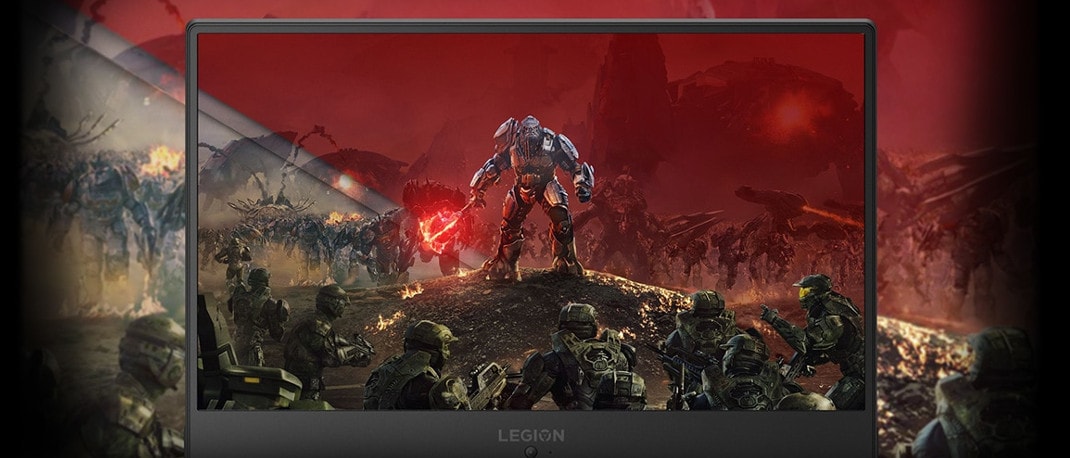If you’re a PC gamer in 2019, there are some games that are always on your mind – PlayerUnknown’s Battlegrounds (PUBG), DOTA 2, Battlefield V, Fortnite, Counter-Strike: Global Offensive and the latest Battle Royale game, Apex Legends. If you are a gamer, you want these games to run at smooth, buttery frame rates, with the graphics detail set to Ultra with all the visual effects and post-processing turned all the way up. Integrated graphics solutions aren’t going to let you have any fun and you are going to need more performance. You are going to need a laptop with a good graphics card though. So if you are about to upgrade to a new laptop, there are a lot of things about graphics cards that you should know. Whether you’re a hardcore gamer looking for a mighty gaming laptop, or someone who thinks graphics cards are only for gaming, you might find a lot of interesting bits of information in this article.
So if you are about to upgrade to a new laptop, there are a lot of things about graphics cards that you should know. Whether you’re a hardcore gamer looking for a mighty gaming laptop, or someone who thinks graphics cards are only for gaming, you might find a lot of interesting bits of information in this article.
Laptops running Intel and AMD processors typically run their own versions of integrated graphics solutions, which offer very basic performance for mostly dated games such as Counter Strike: Condition Zero, Quake 3 and so on. The can play video content just fine and are decent for everyday use. The games you might play on these laptops will run older titles with medium to high graphics settings, but newer titles released over the past couple of years are likely to run at extremely low-quality settings with poor performance. These laptops might be OK to introduce someone to older casual gaming titles, but not for a gamer who wants to play the latest titles at full HD resolutions (1920×1080) and above.
How do I identify laptops with graphics cards?

There are primarily two major GPU (graphics processing unit) manufacturing companies, AMD and NVIDIA. They make the Radeon and GeForce line of graphics solutions, respectively. When you are looking for a laptop with a good graphics solution, don’t be content knowing if it’s a NVIDIA GeForce or an AMD Radeon. Like with processors, there are models, variants and there are generations, slower and faster graphics cards, older and newer.
 If you want to understand best the options available today, head over to NVIDIA and AMD’s sites where you can find a listing of graphics solutions made specifically for laptops. If you’re visiting our store, you should be able to find laptops using dedicated graphics solutions marked with stickers such as AMD Radeon and NVIDIA GeForce.
If you want to understand best the options available today, head over to NVIDIA and AMD’s sites where you can find a listing of graphics solutions made specifically for laptops. If you’re visiting our store, you should be able to find laptops using dedicated graphics solutions marked with stickers such as AMD Radeon and NVIDIA GeForce.
What should I be wary of?
 Graphics cards are based on a graphics processor, bundled with a load of graphics memory. The graphics processor has a clock speed, like a processor, and the memory is available in different capacities. The amount of RAM rarely has any effect on the gaming performance. So if you find a low priced laptop with a lot of graphics memory, and an entry-level graphics chip, it isn’t going to offer you great performance. You are better off considering a more expensive laptop, running a more powerful graphics processor.
Graphics cards are based on a graphics processor, bundled with a load of graphics memory. The graphics processor has a clock speed, like a processor, and the memory is available in different capacities. The amount of RAM rarely has any effect on the gaming performance. So if you find a low priced laptop with a lot of graphics memory, and an entry-level graphics chip, it isn’t going to offer you great performance. You are better off considering a more expensive laptop, running a more powerful graphics processor.
What is the best graphics card for me?
This is a list of some of the popular graphics cards used in gaming laptops as of March, 2019. The latest trend in graphics processors is raytracing, something NVIDIA’s GeForce 20 series of graphics cards are known for. In supported games, they render a more realistic image. This is a very new technology and on its way to high-end mainstream laptops. AMD’s new Radeon Vega II series of graphics solutions are offering similar performance as NVIDIA’s GeForce 20 series of cards. These too should be seen in laptops launched through the year. Bear in mind these models will be upgraded every year.
| NVIDIA GPUs |
AMD GPUs |
|
| Low-end | GeForce 920MX, 940MX, MX110, MX130, MX150 | Radeon RX530, RX550 |
| Mid-range | GeForce GTX 1050 / 1050 Ti, GTX 1060, GTX 2060 | Radeon RX470, RX480, RX560, RX570 |
| High-end | GeForce GTX 1070, GTX 1080, GTX 2070, GTX 2080 | Radeon RX580, Radeon RX 64 Vega |
This table describes models of graphics solutions across NVIDIA and AMD. Depending on the kind of gaming you wish to do, you should opt for laptops running either mid-range or high-end graphics solutions. Low-end graphics solutions might be ideal for simpler titles with less demand on graphics solutions. These are still superior to laptops running integrated graphics solutions. Traditionally, gaming laptops were bulky, but a lot has changed. The recent waves of gaming laptops launched based on NVIDIA’s GeForce Max-Q technology allow laptops to be thinner than ever before, so you don’t need to carry bulk when you’re going from one place to another. Most graphics solutions from AMD and NVIDIA automatically turn off when you aren’t gaming, so they help cut down on battery consumption. They also run cooler.
Traditionally, gaming laptops were bulky, but a lot has changed. The recent waves of gaming laptops launched based on NVIDIA’s GeForce Max-Q technology allow laptops to be thinner than ever before, so you don’t need to carry bulk when you’re going from one place to another. Most graphics solutions from AMD and NVIDIA automatically turn off when you aren’t gaming, so they help cut down on battery consumption. They also run cooler.
Aren’t laptops with powerful graphics cards only for gamers?
A lot of non-gamers who are still reading this article might be wondering if gaming laptops are any good for them. They are! The benefits of graphics cards on laptops helps in so many other applications. Graphics cards reduce the load on processors and help boost performance in video compression software, image editors, 3D modeling software, even web browsers. If you’re playing 4K videos on your web browser, things are much lighter using laptops with graphics cards. This means you can do other tasks in the background while watching a 4K movie on Netflix or YouTube.  What else can you do with such laptops? For one, you can now be gaming on your TV. If you have a powerful enough gaming solution, you could very well be playing 4K games on your 4K TV using an HDMI connector. These newer graphics solutions also support HDR so your laptop can double as a 4K HDR player. Some of these laptops have screens that support HDR, as well as high refresh rates of 120Hz and more. These make fast-paced gaming an absolute joy.
What else can you do with such laptops? For one, you can now be gaming on your TV. If you have a powerful enough gaming solution, you could very well be playing 4K games on your 4K TV using an HDMI connector. These newer graphics solutions also support HDR so your laptop can double as a 4K HDR player. Some of these laptops have screens that support HDR, as well as high refresh rates of 120Hz and more. These make fast-paced gaming an absolute joy.
We hope this makes choosing a gaming laptop a much simpler ordeal. And if you figure you prefer playing games on a gaming console such the Sony PlayStation 4, check our offerings on our web site or at the nearest Reliance Digital store.