No audiophile can deny the importance of a good receiver and amplifier in a high-end home theatre setup. Amplifiers are what amplify and power the speakers. Receivers are different products traditionally – they help connect all your AV sources, such as your Blu-ray player, set-top box, gaming console, MP3 player, tablet and the rest to your amplifier and speakers. They also do the task of decoding digital audio. Receivers and amplifiers are two different products but in the market today, you’ll find the majority of receivers have in-built amplifiers. Still, the decision of buying an amplifier-receiver is crucial as ever before.  Selecting the right receiver for your home isn’t easy; there are plenty of features to be considered, and audio related jargon to sort through. Without having a clear idea of what these mean, selecting a receiver can be an almost impossible task. To help you with this, we have put together a buying guide that will help you understand receivers and amplifiers better, and will help you buy the right amplifier for your home. So let’s get started.
Selecting the right receiver for your home isn’t easy; there are plenty of features to be considered, and audio related jargon to sort through. Without having a clear idea of what these mean, selecting a receiver can be an almost impossible task. To help you with this, we have put together a buying guide that will help you understand receivers and amplifiers better, and will help you buy the right amplifier for your home. So let’s get started.
What type of receiver are you looking for?
 There are two types of receivers, surround sound receivers and stereo sound receivers. Surround sound receivers are generally preferred by movie buffs, who want a surround sound setup for watching their favourite movies. Stereo amplifier-receivers are preferred by people who want a pure audio performance for music. They also tend to be cheaper than 5.1 audio receivers. However, if you want to enjoy movies and music to the fullest and don’t mind paying more for it, then a surround receiver is the way to go.
There are two types of receivers, surround sound receivers and stereo sound receivers. Surround sound receivers are generally preferred by movie buffs, who want a surround sound setup for watching their favourite movies. Stereo amplifier-receivers are preferred by people who want a pure audio performance for music. They also tend to be cheaper than 5.1 audio receivers. However, if you want to enjoy movies and music to the fullest and don’t mind paying more for it, then a surround receiver is the way to go.
Power
One of the first things to look for is the power output of an amplifier. It gives you some indication of how loud the audio output can be. Most amplifier manufacturers list watts per channel, which refers to the amount of power sent to the speakers. This can help you select the right speakers to be used with it. Speakers too have a range of power as requirements, which can range from 15 to 400 watts or so. Some high-end speakers also have ranges that goes up to 1000 watts. You should always opt for a receiver that has a power output that can best utilize the speaker. Also, look at the impedance for both the speakers and the amplifier.
Total Harmonic Distortion
The Total Harmonic Distortion (THD) of the receiver determines the level of distortion in the sound. THD is measured in terms of percentage and it describes the deviation from the original signal. Lower the THD, lower the distortion, the better. The THD norm for most receiver-amplifiers is around and under 0.1%.
Inputs and Outputs
Considering the types and number of input and output connectors is an important part of the buying decision. Receivers can connect all of your audio/video sources to the speakers. The play the role of the central unit in home theatre systems. More inputs and outputs on the receiver means that you can connect more sources to your receiver, without having to unplug any cables.  HDMI has become a commonly used method for connecting audio/video devices. It’s important to choose a receiver that has many HDMI ports. Most basic receivers have at least three HDMI ports, which is good enough for most users, assuming you have a DVD/Blu-ray player, a HD set-top-box and a gaming console connected. Receivers generally have one HDMI-out port that is used to connect it to a TV. Also, look for an Audio Return Channel (ARC) HDMI. This feature allows the HDMI port on the amplifier to receive back audio from your TV, as an example. Both the devices connected to the AVR need to support the feature though. Digital audio ports are also important. They carry high quality digital audio from the source to the receiver. The two popular cables used are optical and coaxial. These ports are generally used to transmit audio signals from the source to the receiver. This isn’t particularly important if you’re already using HDMI. Apart from these, you also get other set of audio/video ports such as component and composite. They do not deliver the best possible quality, but they can help connect devices such as older DVD players, MP3 players, a SD set-top box or even an old digital camera. Note that component connectors offer better quality than composite, and can be used as an alternative if you’ve used up all the HDMI ports on the receiver. Look for a receiver that can read USB storage drives. These receivers in most cases can play audio files. If you have a lot of music stored on a hard drive, then it is important to check if the receiver supports large capacity storage drives and the formats it can handle.
HDMI has become a commonly used method for connecting audio/video devices. It’s important to choose a receiver that has many HDMI ports. Most basic receivers have at least three HDMI ports, which is good enough for most users, assuming you have a DVD/Blu-ray player, a HD set-top-box and a gaming console connected. Receivers generally have one HDMI-out port that is used to connect it to a TV. Also, look for an Audio Return Channel (ARC) HDMI. This feature allows the HDMI port on the amplifier to receive back audio from your TV, as an example. Both the devices connected to the AVR need to support the feature though. Digital audio ports are also important. They carry high quality digital audio from the source to the receiver. The two popular cables used are optical and coaxial. These ports are generally used to transmit audio signals from the source to the receiver. This isn’t particularly important if you’re already using HDMI. Apart from these, you also get other set of audio/video ports such as component and composite. They do not deliver the best possible quality, but they can help connect devices such as older DVD players, MP3 players, a SD set-top box or even an old digital camera. Note that component connectors offer better quality than composite, and can be used as an alternative if you’ve used up all the HDMI ports on the receiver. Look for a receiver that can read USB storage drives. These receivers in most cases can play audio files. If you have a lot of music stored on a hard drive, then it is important to check if the receiver supports large capacity storage drives and the formats it can handle.
Supported media formats
Every receiver comes with a set of audio decoders that decode audio sent to it from the various sources. Generally, receivers support Dolby Digital, DTS formats while some of the newer models support Dolby TrueHD and DTS-HD. Look for amplifier-receivers that have these decoders built
Auto-calibration capabilities
 Wiring up the home theatre system maybe easy, but calibrating it to make it sound good isn’t. Calibration involves setting up your speakers with the right volume levels, so the entire setup sounds good with all the furniture and layout of the room. Some of the amplifiers have an auto-calibration feature where you need to place a microphone where you normally would sit. The amplifier then sends test tones to every speaker and analyses how it sounds. It then makes adjustments to the volumes and settings till everything is normalized. If needed, you can further tweak the speakers manually.
Wiring up the home theatre system maybe easy, but calibrating it to make it sound good isn’t. Calibration involves setting up your speakers with the right volume levels, so the entire setup sounds good with all the furniture and layout of the room. Some of the amplifiers have an auto-calibration feature where you need to place a microphone where you normally would sit. The amplifier then sends test tones to every speaker and analyses how it sounds. It then makes adjustments to the volumes and settings till everything is normalized. If needed, you can further tweak the speakers manually.
7.1 and 11.1 speaker support
 Traditionally, surround sound speakers meant 5.1 speaker setups. Today, if you want an even more impressive audio experience, then you can also consider buying 7.1 or 11.1 speaker setups. In such cases, you’ll need to choose a receiver that supports these formats. For the most part though, Blu-rays store audio in 5.1 and 7.1 f
Traditionally, surround sound speakers meant 5.1 speaker setups. Today, if you want an even more impressive audio experience, then you can also consider buying 7.1 or 11.1 speaker setups. In such cases, you’ll need to choose a receiver that supports these formats. For the most part though, Blu-rays store audio in 5.1 and 7.1 f
Multi-zone audio feature
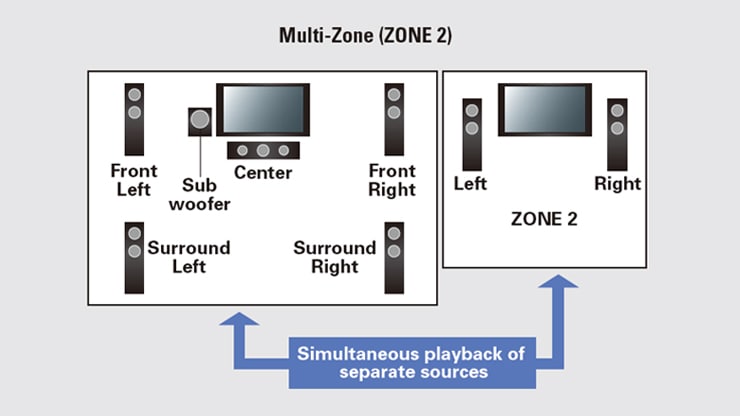 Speaking of 7.1 amplifier-receivers, some models support a feature which lets you to use some of the speakers as a separate set of stereo speakers, for another room. Some receivers support more than two zones, and some others can play two different sources in different rooms simultaneously. For example, one person can enjoy surround sound in the living room, while someone else listening to music on the speakers that are connected to the same receiver. This feature is really handy for someone who wants to have a good audio experience in both the living room and the bedroom but doesn’t want to buy two amplifiers and speaker systems to do so.
Speaking of 7.1 amplifier-receivers, some models support a feature which lets you to use some of the speakers as a separate set of stereo speakers, for another room. Some receivers support more than two zones, and some others can play two different sources in different rooms simultaneously. For example, one person can enjoy surround sound in the living room, while someone else listening to music on the speakers that are connected to the same receiver. This feature is really handy for someone who wants to have a good audio experience in both the living room and the bedroom but doesn’t want to buy two amplifiers and speaker systems to do so.
Network connectivity and internet streaming
Some receivers also come with wired and wireless network support. They can connect to a router with the help of an Ethernet cable or using Wi-Fi. This gives you the benefits of using DLNA and AirPlay, which allows you stream media content from other devices connected to the same network such as smartphones, laptops and NAS systems. AirPlay is only compatible with Apple devices and will not be available with all the AV receivers. So if you have a home where everybody uses Apple devices, then make sure the model supports AirPlay.  Some receivers also support remote control apps that can be used on a smartphone or a tablet, connected to the same network as the receiver. Receivers can even connect to the internet via a router. Net connectivity allows some receivers to stream music and photos from online services.
Some receivers also support remote control apps that can be used on a smartphone or a tablet, connected to the same network as the receiver. Receivers can even connect to the internet via a router. Net connectivity allows some receivers to stream music and photos from online services.
4K and 3D passthrough support
If you own a 3D Blu-ray player that you need to connect to the amplifier-receiver, then make sure it supports 3D passthrough so it doesn’t tamper with the 3D stream being sent to the TV, through it. Similarly, 4K passthrough is important for the same reason, if you plan on buying a 4K TV and a 4K media player in the near future. When you’re closer to buying a receiver, you also need to start deciding where you’re going to place the receiver, because it needs to be close to all the source devices to avoid clutter. The process of researching, purchasing and then setting up a home theatre is great fun. The configuration and setting up may seem tricky but we recommend you to try doing it on your own so it helps understand the features and capabilities of your audio setup.



