The phone’s storage capacity is one of the most important factors that helps you decide on the phone to buy. There are several smartphones that offer 32GB and 64GB of internal storage. Some popular phones ones are (Xiaomi Mi 4, Vivo V5S, Galaxy S7 Edge, HTC U Series). That’s enough to store plenty of high resolution photos, games, apps and movies. If you have an Android phone and you’re finding the storage capacity limiting, you must have come across the “Insufficient storage” message at some point in time. This means you have to either uninstall certain apps or delete data like photos and videos from your phone. At such times, having a microSD slot on your phone can really help. Apps that you install from the Play Store get installed on your phone’s storage. Most phones let you use microSD card as the default storage location. In this article, we tell you how to move apps to the microSD card and set it as the default download location.
Moving apps to SD card
On your phone, navigate to Settings. Click on Apps. Select an app that you want to move to the microSD card.

Tap on Storage and then on the Change or Move to SD card button. You'll now see two storage options - Internal Storage and SD card. Select SD card and then click on the "Move" button.

Note that some of the pre-installed apps cannot be moved to the microSD card.
Setting external storage as the default download location
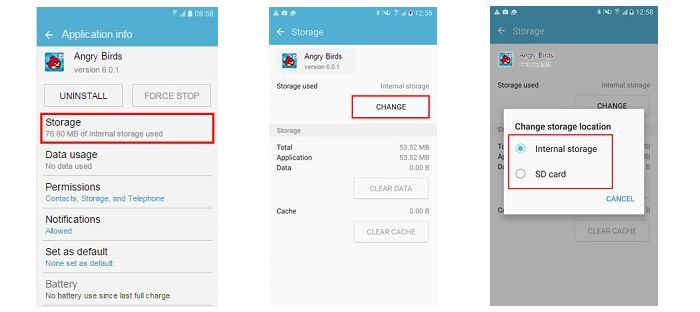
Insert the SD card carefully into your phone and turn it on. Open Settings. Scroll down and click on the Storage option. Now, among the two available options, tap on the SD Card. Tap on OK.
Moving apps is that simple. For any assistance or help in buying the right size microSD card, walk in to the nearest Reliance Digital store. If you are planning to buy a new phone, don’t forget to browse through phones with higher capacity storage. Our store associates will guide you through each one of them and help you find the right one.



