Reliance Jio launched their Welcome Offer in October this year. As part of the offer, Jio 4G services include lightning-fast internet, along with HD voice and video (VoLTE) calling, free of cost till the end of the year. It’s recommended that you use a VoLTE phone to make the most of the service. If you’re planning on getting aVoLTE phone, we recommend visiting your nearest Reliance Digital or DX mini store. If you’re still using a 2G, 3G or 4G phone that doesn’t support VoLTE, there’s a solution for that too – JioFi. The JioFi is a portable router that you can carry wherever you go. With a Jio SIM in it, you can enjoy lighting fast internet speeds and also, HD voice and video (VoLTE) calls.
Where to get a Jio SIM and JioFi?

Head down to a Reliance Digital or DX Mini store closest to you. Carry a proof of identity, valid address proof and a passport size photograph. You will need to fill up a simple form. We recommend carrying your Aadhar card for quicker form processing. A Jio SIM card will be handed to you, right after you submit the form back to the staff. If you aren’t using a VoLTE phone, you can also purchase the JioFi. The device is priced at Rs. 1,999*.
Download and configure Jio4GVoice
The next step is to install the SIM card in your JioFi device. Before you can activate your Jio SIM, a confirmation SMS will be sent to you, asking you to tele-verify the application. To make this call, you will need to download and install Jio4GVoice app on your phone using the Google Play Store. Jio4GVoice lets you make HD voice and video calls using the Jio SIM card in the JioFi, or on a phone that uses a 4G LTE phone that doesn’t support VoLTE.

Start Jio4GVoice and you’ll be prompted to either insert a SIM card in your phone, or connect to a JioFi device. Click on the JioFi option, which take you to the phone’s Wi-Fi settings. Here, you need to select the SSID of your JioFi device and type in the password. Every JioFi comes with a unique SSID and a password that can be found next to its SIM tray, behind the removable battery. We recommend noting these down before switching the device on.
Activating the Jio SIM card
After connecting the phone to the JioFi device, a five digit OTP will be sent to you existing number. Enter it in the app. After connecting the Jio4GVoice app, you’ll have to run through the process of configuring it. You’ll need to give the app certain permissions.

To activate the SIM, open the Jio4GVoice app and tap the dialer icon. Type in ‘1977’ and press the call button. A Jio associate will be online who will ask you to verify your details. Provide the necessary details required for confirmation and the Jio services will be activated on your SIM shortly.
Making audio and video calls using Jio4GVoice
Once the SIM card is activated, you will be able to make HD voice calls from your phone using the Jio4GVoice app. First, start Jio4GVoice and dial the number of the recipient. All your contacts should be visible too.

Video calls can be made in the same manner. Remember that the person you’re calling should also be on the Jio network, using a 4G VoLTE device or Jio4GVoice.
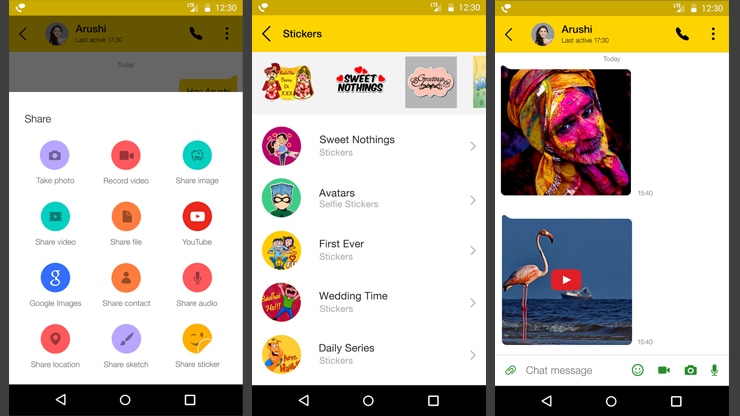
So that’s how you can make VoLTE calls from your non-4G phone. So what are you waiting for? Get your Jio SIM card and JioFi device today and be a part of the Jio experience.
Note: For the latest offers and details on Jio connections, please visit jio.com. *Prices are subject to change.




how I make call with jio sim if I inserted it in jiofi.
I lost my existing no. DAT I used while buying my new jio fi sim how will I get the otp no .
Hi Mercy, You can get in touch with JioCare at 1860-893-3333.
Hi Sunita, you need to connect your phone to the JioFi using WiFi. Download the Jio4GVoice app for Android (https://play.google.com/store/apps/details?id=com.jio.join) or iPhones (https://itunes.apple.com/in/app/jio4gvoice/id1100652705?mt=8). All the steps are present in the app as well.
sir how we can connect for jio4gvoice call in laptop.. i have jiofii device(jio sim in )
Hey Veerpal, You can’t use the laptop to make calls using Jio4GVoice. You need to use the app on your phone.
Hello,
I have install jio sim 4G LTE router, I can access super wifi speed but don’t know how to make call using the said sim. Jio4G app is asking to connect jiofi router.
Please help.
Hi Jayesh, if you’re using a JioFi, the app will detect the device with the Jio SIM. You can use the app to make calls. You could also try reinstalling the app once and rebooting your phone once. If you’re still facing issues, you can contact Jio – http://www.jio.com/en-in/contact-us.
I am not able to make calls through jio4Gvoice for the past one week. Data is working. I am from Chennai. Has there been any problem in network?
I am not able to call through jio4Gvoice in iphone SE and jiofi router. When I am opening jio4Gvoice app, connection error apearing.
I am not able to call through jio4Gvoice in iphone 5s and jiofi router. When I am opening jio4Gvoice app, connection error apearing.
Can I make a voice call using jio fi? How?
3g phone me ye aap kam nahi kar rahi h
How can I receive an incoming call when jio sim inserted in the hindi device?
i have iphone and jiofi i can able to connect to internet but not calls why u have allow for android and not for iphone u guys dont like apple brand or what?
Hi
I took Jio Sim today.
And installed jio4Gvoice AAP.
But here I could not do any setting and all
Finally I am not able to make any call
Can you please help me .
After opening jio4g app I am not able to click on jiofi connection.plss reply fast.
Hi Awdhesh,
You contact Jio’s Customer Care – http://www.jio.com/en-in/contact-us. They would be able to better understand your problem, and offer you a solution.
Sir
After changimg the password of my jiofi using the jiofi.local.html something like that site.
I am not able to connect my jio4gvoice .. why???
Can i download the jio 4 g voice app and then connect my iphone with the jiofi 3 to make calls…
Hi Swapnil, You should be able to make calls if the SIM is installed on your iPhone 5S or 5 using the Jio4GVoice app. If you need more specifics, you can get in touch with the Jio Customer Care – http://www.jio.com/en-in/contact-us
sir can i use the sim which is activated on jiofi in my new volte smartphone, is there any change i have to face in this chage as somebody is saying that i have to face internet speed decriment on changing my jio sim forom jiofi to my mobile please guide as soon as possible.
Hi Narender, The speed is assigned for every SIM card and so you shouldn’t face any speed changes no matter where you use that SIM card.
Hlw sir .,,,,,here z problem ,,,,i installed jio4gvoice app
N it shows ,,,,,unable to send OTP. Please change your Alternate Mobile Number to a valid mobile number using MyJio .
Wat it z ??
N hw may i proceed ??
How to activate jio voice call in samsung j7 max
Did any sim must to be working properly for jiofi for jio 3g voice ?
(1) I purchased SIM Card of Jio and Router of Jio of Rs.999/-. (2) My smart is only receiving Wifi and Internet service and I am using Internet from this new Jio Router. But, I am unable to connect Jio4GVoice app to wifi router. When I open Jio4GVoice app and click on JioFi JioFi_1080536………. It shows me message as Error ” Unable to send OTP. Please change your Alternate Mobile Number to a valid mobile number using MyJio.” (3) Prior to purchase this New SIM and Router, I was using another SIM and Router and I was using Jio4GVoice app successfully. I have kept that old Router with SIM for my home and it is working properly. But (4) Now, my New SIM and Router only giving me internet. But, I am unable to use Jio4GVoice app and unable to make Voice Calls from New SIM and Router. Please tell me how to connect my 4g smart phone to new SIM and new Router by using Jio4GVoice app ? Please reply me immediately.
Hi Yuvraj, Please contact the Jio customer care at http://www.jio.com/en-in/contact-us
Sir I have old lava 2 g supported gsm mobile Can I use Jio Fi to run this mobile by hotspot of JioFi
Hi Vineet, As long as your phone supports WiFi, you should be able to use a JioFi device with it.
I have Jiofi router. And recently I bought Redmi note5 pro. It is VoLTE enabled phone. But I can’t use jio VoLTE by jiofi. Can you give a solution how to set VoLTE by using jiofi in redmi note 5 pro
Hi Fazl,
We recommend you use the Jio SIM in the Redmi Note 5 Pro. It’s a lot simpler that way. You can get in touch with the Jio Customer Care, to get assistance on making calls using the JioFi – http://www.jio.com/en-in/contact-us