Made a last minute plan to go out for lunch or dinner? If it’s around a weekend, you might have to wait in a queue or keep going around to find a table at a different restaurant. This can be tedious and nobody wants this to happen when you are out with your family or friends. What if we told you don’t have to go through this anymore? The simple solution to this problem is Google Maps. One of Google Maps’ newly added features lets you look at restaurant wait times well in advance. Here’s how you use it.
Check the restaurant's wait time
Download and open Google Maps

Search the name of restaurant
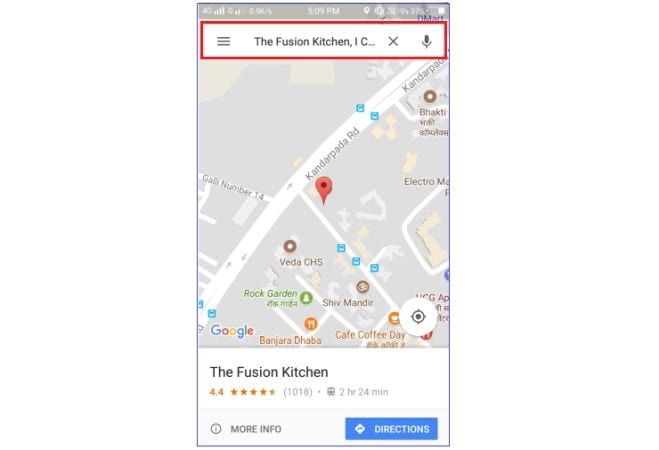
Click on "MORE INFO"
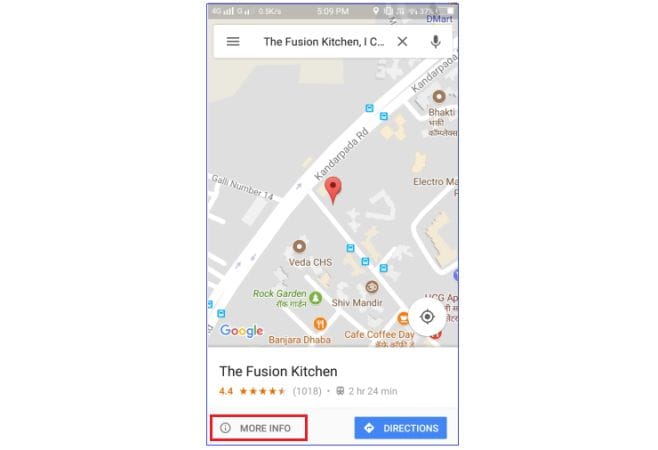
Scroll down to the section where you see a graph that tells you the peak wait time of the restaurant
Share photos of the restaurant
The same interface lets you check a whole bunch of other things. For example, you can check out all the photos shared by others who have visited the restaurant in the recent past. You can also contribute to it by clicking photos of the restaurant or the food.
Below the graph is the "Add photos" section. Click on it.
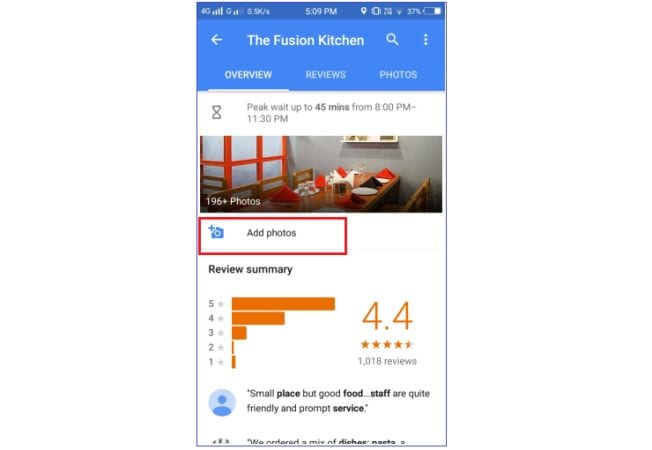
Tap on the Camera icon and click a photo. Once you click a photo, tap on the Send button on the top right corner
Rate and review your own experience
Just below the photos section is also the review of the restaurant. Here you’ll find comments and recommendations for what you must try out when you’re there. If you really had a good time, you can also share your own experiences by rating and reviewing it. We’ll tell you how.
Scroll down to "Rate and review" section
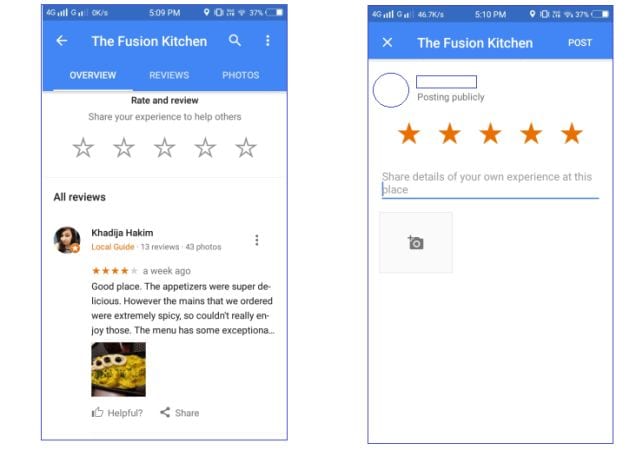
Tap on stars and write your own experience by typing your comments in the section below it. Click on "Post" button on the top right corner to submit the review.
Google Map’s Restaurant Wait Time feature tells you the peak wait timings and approximate time spend by people in a restaurant. To check this out, you will need to update Google Maps on your Android or iOS devices. Now you can have your last minute plans without having to spend time outside your favorite restaurant.



